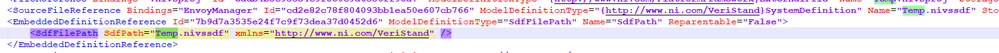- Subscribe to RSS Feed
- Mark Topic as New
- Mark Topic as Read
- Float this Topic for Current User
- Bookmark
- Subscribe
- Mute
- Printer Friendly Page
VeriStand API - make active a SDF
Solved!09-08-2022 05:05 PM
- Mark as New
- Bookmark
- Subscribe
- Mute
- Subscribe to RSS Feed
- Permalink
- Report to a Moderator
Hello,
I'm working on VS 2020 and LV 2020. I want to command VS via LV API.
I have the VS project that has more than one SDF.
1. How can I make active one of these SDF?
2. It is possible force VS to doesn't show the message when I undeploy the SDF?
Best regards,
Fabio
Solved! Go to Solution.
09-13-2022 10:55 AM
- Mark as New
- Bookmark
- Subscribe
- Mute
- Subscribe to RSS Feed
- Permalink
- Report to a Moderator
Hi Fabio,
We have not introduced the ability to script .nivsprj Project files; that is the file which holds the Active SD flag in it. There is a hope that in late 2023 we can finally get this + an ability to script .nivsscr Screen files added to a future version of the product. This has been a background TODO for the VeriStand R&D team for quite awhile.
Until that point, you can workaround this shortcoming by programmatically managing your SD files and deploy them within your own automation code.
NI - Chief Product Owner - VeriStand
05-02-2023 08:02 AM
- Mark as New
- Bookmark
- Subscribe
- Mute
- Subscribe to RSS Feed
- Permalink
- Report to a Moderator
Hi Fabio,
You can manipulate the project XML file directly to achieve this.
Each SDF is saved under "/SourceFile/Project/NameScopingEnvoy/SourceFileReference" elements.
Out of all those SDF elements, the active one is called out at "/SourceFile/Project/NameScopingEnvoy/EmbeddedDefinitionReference/SdfFilePath/@SdfPath"
Hope this helps.
Ravi