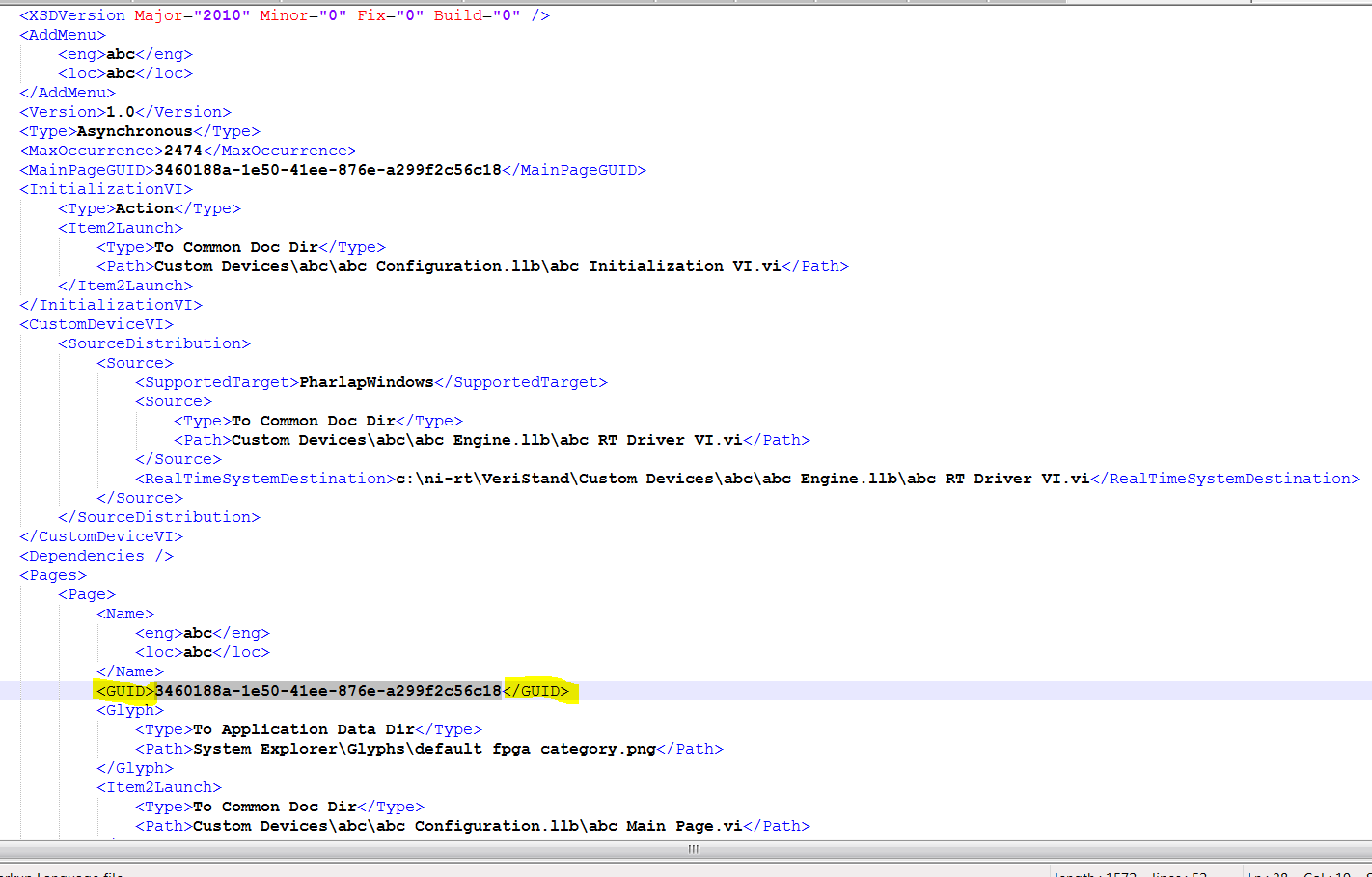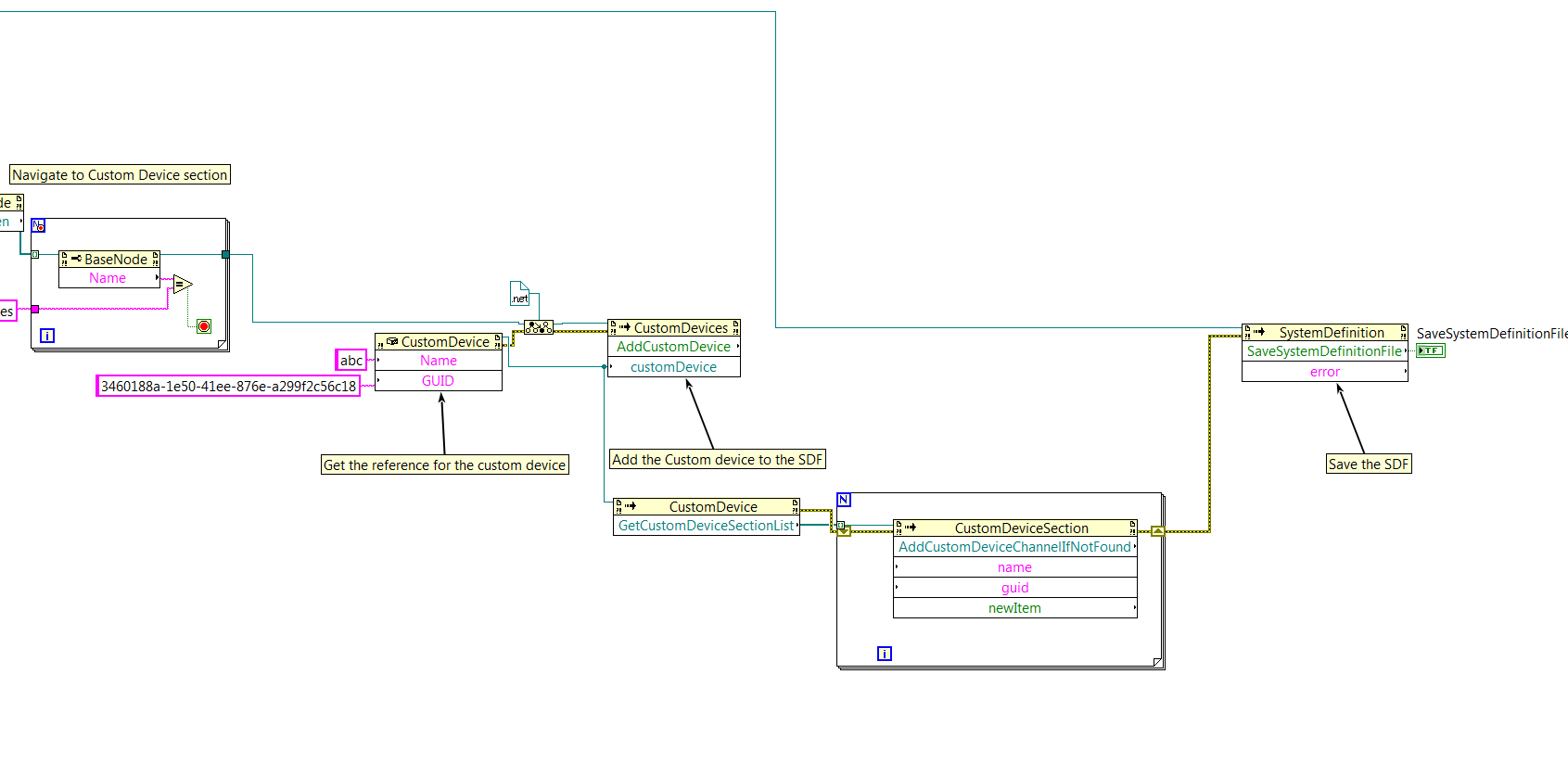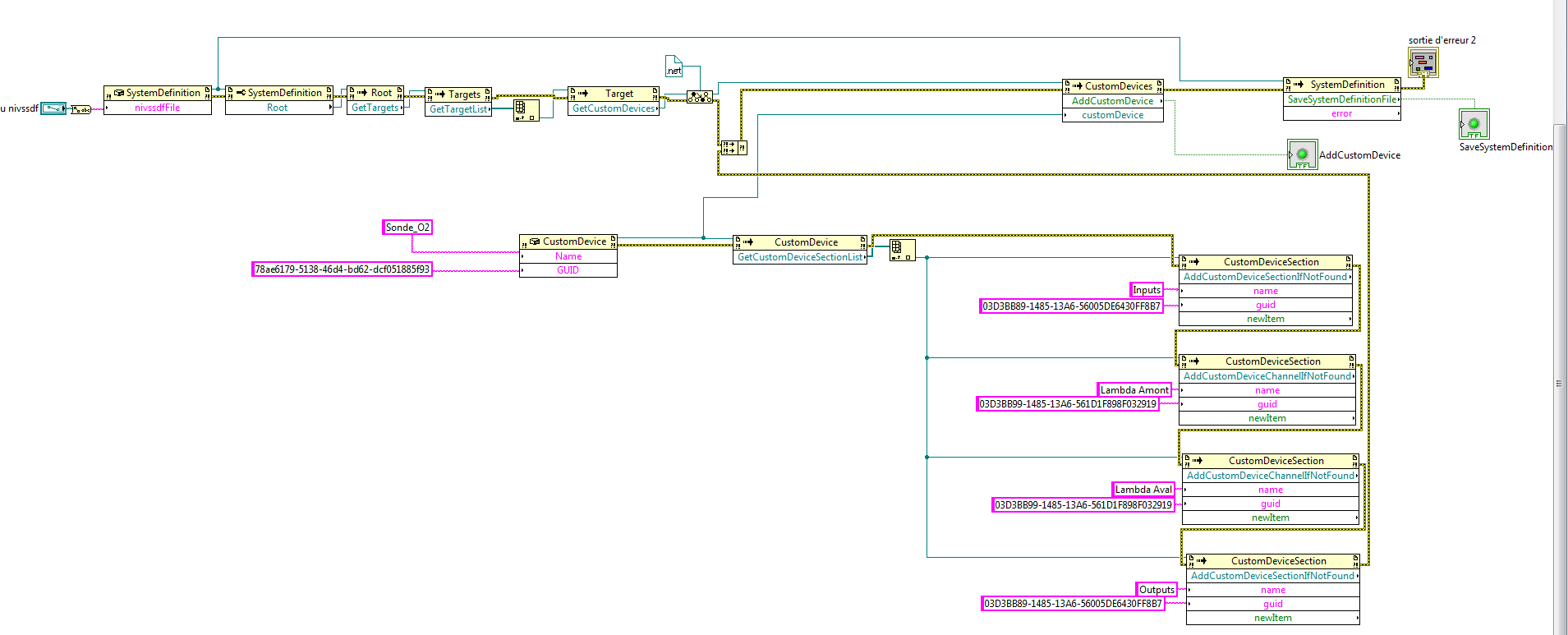- Subscribe to RSS Feed
- Mark Topic as New
- Mark Topic as Read
- Float this Topic for Current User
- Bookmark
- Subscribe
- Mute
- Printer Friendly Page
- « Previous
-
- 1
- 2
- Next »
How to add Custom Device with the Veristand API ?
05-17-2016 02:21 AM
- Mark as New
- Bookmark
- Subscribe
- Mute
- Subscribe to RSS Feed
- Permalink
- Report to a Moderator
Hello,
You should use the custom device GUID, not the one from the Main Page.
If you select the MainPage GUID, you will have the same behaviour you are getting.
05-17-2016 02:24 AM
- Mark as New
- Bookmark
- Subscribe
- Mute
- Subscribe to RSS Feed
- Permalink
- Report to a Moderator
The two numbers are the same, aren't they ?
05-17-2016 02:32 AM
- Mark as New
- Bookmark
- Subscribe
- Mute
- Subscribe to RSS Feed
- Permalink
- Report to a Moderator
Can you share your custom device code ? Or at least the XML file?
05-17-2016 02:34 AM
- Mark as New
- Bookmark
- Subscribe
- Mute
- Subscribe to RSS Feed
- Permalink
- Report to a Moderator
Sure ! Thanks for taking some time on my problem
See the attach
05-17-2016 02:50 AM
- Mark as New
- Bookmark
- Subscribe
- Mute
- Subscribe to RSS Feed
- Permalink
- Report to a Moderator
According to your XML file, VeriStand is working correctly.
You only have the main page in your custom device, there is no extra pages.
The missing function for you is having the outputs and inputs channels.
Check also this post Programmatically adding VS custom device
I supose your initialization VI is correct, because you sent a image with the channel list. Check the SDF when you add manually the custom device if the GUID for the channels are listed there.
Now that you have the custom device reference, try to navigate to the section and add the channels. But you need the channels GUID information.
05-18-2016 06:23 AM - edited 05-18-2016 06:24 AM
- Mark as New
- Bookmark
- Subscribe
- Mute
- Subscribe to RSS Feed
- Permalink
- Report to a Moderator
Yep, i've tried to add your block like in your example, but I get a error 1172
Name and GUID have been found in the nivssdf after an manual add.
06-21-2022 10:01 PM
- Mark as New
- Bookmark
- Subscribe
- Mute
- Subscribe to RSS Feed
- Permalink
- Report to a Moderator
您好,我现在遇到了同样的问题:可以增加自定义驱动,但是驱动里的子文件夹和通道没有。
请问,您是怎样解决的啊?
Hello, I have the same problem now: I can add a custom Device, but the subfolders and channels in the driver are not available.
Excuse me, how did you solve it?
- « Previous
-
- 1
- 2
- Next »