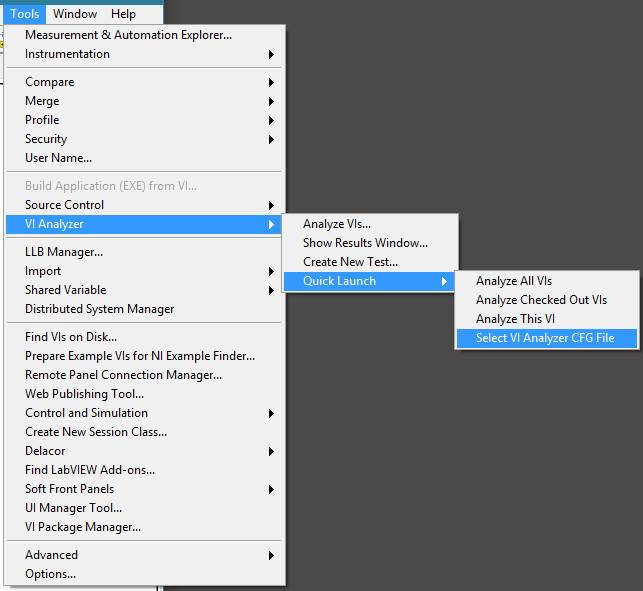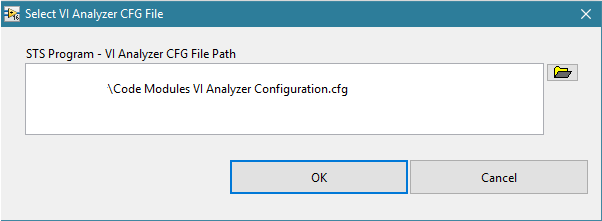- Document History
- Subscribe to RSS Feed
- Mark as New
- Mark as Read
- Bookmark
- Subscribe
- Printer Friendly Page
- Report to a Moderator
- Subscribe to RSS Feed
- Mark as New
- Mark as Read
- Bookmark
- Subscribe
- Printer Friendly Page
- Report to a Moderator
Quick Launch options for VI Analyzer
Overview
For all of you that find running VI analyzer a little tedious with all the clicking to configure the tests, even when a CFG file was configured before there are Quick Launch options.
These options allow you to quickly, directly from tools menu launch VI Analyzer on
- a specific VI,
- all VIs or
- VI with Read-Only option disabled.
All of these options are based on a previously defined CFG file created from VI Analyzer. They speed up analysis from ~20 click to 3. They can be used for any LabVIEW project and code.
Installation instructions:
- Unpack contents of the ZIP archive into <LabVIEW Directory>\project\_VI Analyzer\Quick Launch
- Restart LabVIEW so that they are loaded.
- Run the VI Analyzer normally and configure all VIs and all tests for them.
- Save the configuration as CFG file.
- Run the Quick Launch menu option Select VI Analyzer CFG File and point to the location of your CFG file. This will save that location in an INI file used by Quick Launch options.
- Use the three QL options to run analysis faster.
Description of options
Analyze This VI - takes the reference of currently open and focused VI and uses the settings from CFG file for this VI to run the analysis.
Analyze All VI - runs the analysis as configured with the CFG file.
Analyze Checked Out VI - works best with SCC that marks files as read-only if they are not checked out. Takes CFG list of files and filters those that are read only, does the analysis only on writable files.
Software requirements
LabVIEW VI Analyzer Toolkit
LabVIEW 2011
Certified TestStand Architect
Certified LabVIEW Architect
- Mark as Read
- Mark as New
- Bookmark
- Permalink
- Report to a Moderator
Even easier, you can take the same (or really similar) VIs and configure them as Quick Drop shortcuts to "analyze this vi" or with shift selected to "analyze all VIs".
Then it doesn't even need a mouse!
- Mark as Read
- Mark as New
- Bookmark
- Permalink
- Report to a Moderator
I am getting an error that the "VI Analyzer Exporter.vi" is broken, but I cant see what is broken on the block diagram.
Also, I think the newest VI analyzer (2018) uses a *.viacfg format, and the dialog is looking for a cfg. May want to update the dialog to include multiple file types or based on what version of LV, the file pattern changes.