From Friday, April 19th (11:00 PM CDT) through Saturday, April 20th (2:00 PM CDT), 2024, ni.com will undergo system upgrades that may result in temporary service interruption.
We appreciate your patience as we improve our online experience.
From Friday, April 19th (11:00 PM CDT) through Saturday, April 20th (2:00 PM CDT), 2024, ni.com will undergo system upgrades that may result in temporary service interruption.
We appreciate your patience as we improve our online experience.
10-09-2017 08:21 AM - edited 10-09-2017 08:48 AM
Hello,
I'm using a modified vi (attached) from the original one found here to generate a trajectory (also attached), but I can't generate more than 8 satellites (even if I set the "Maximum Number of Optimal Satellites" control to +8). Does anyone know why?
Also, as the "gnss_configure relative power levels and enable satellites.vi" subvi wasn't attached in the "niGPS Direct Streaming Generation - USRP trajectory.vi", I modified it so I could generate my signal, but I'm not able to configure the satellites relative power levels anymore. I would like to create a cluster like the "Satelitte Cluster" to do it, but I'm not sure how do configure it correctly. Can anyone help me?
I'm using an USRP 2932, niGNSS Simulation toolkit 3.0 and the LabView 2014 SP1.
I would really appreciate if someone could answer this questions.
Thanks,
Luisa
Solved! Go to Solution.
10-10-2017 09:58 AM
Hi Luisa,
You can not generate more than 8 satellites in this example because the almanac files you are using surely has just 8 satellite information. The maximum number of satellite you can use depends on almanac file. You can use a custom almanac file, however, the file must conform to the SEM file format. You also can download at the USCG Navigational Center GPS Almanac Information website at http://www.navcen.uscg.gov/?pageName=gpsAlmanacs.
You can find "gnss_configure relative power levels and enable satellites.vi" in the following path in you PC:
C:\Program Files (x86)\National Instruments\LabVIEW 20XX\examples\RF Toolkits\GNSS\Interactive\Common\subVIs
Regards,
10-11-2017 10:49 AM
Hi lferreira,
Thanks for your help. Still, I couldn't run the trajectory vi. Everytime I tried to run it, the Satellite Cluster disappears from the Front Painel, and the following message error pop up: 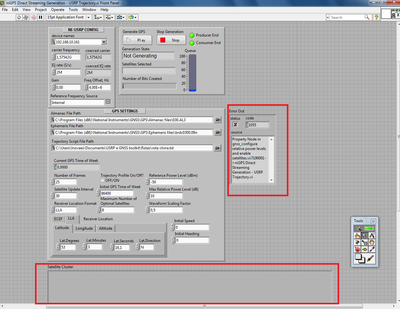
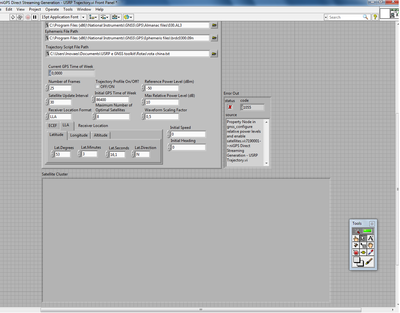
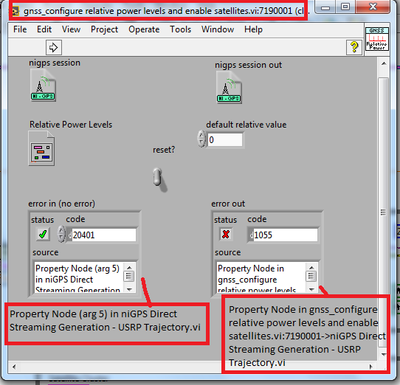
Do you have any idea why this could be happening and how can I solve it?
Regards,
Luisa
10-13-2017 10:29 AM
Hi,
Satellite Cluster doesn't disappear from the Front Panel, the vi "gnss_configure power levels and enable satellites.vi" just set which controls are visible based on satellite list. However, there is an error in the suVI "gnss_Channel_String to array of numbers.vi" inside the "gnss_configure power levels and enable satellites.vi". The block diagram uses a Match Pattern function to search for a prefix "G", in Optimal GPS Satellites niGPs property output (9,12,15,18,22,26,27,28). but it doesn't exist. So the result is an invalid object reference due to an array of 0s from the "channels ouput" of the "gnss_Channel_String to array of numbers.vi" instead of an array of satellite channel numbers to match the niGPS_Optimal GPS Satellites output. A workaround would be deleting or disabling the second match pattern function as below picture:
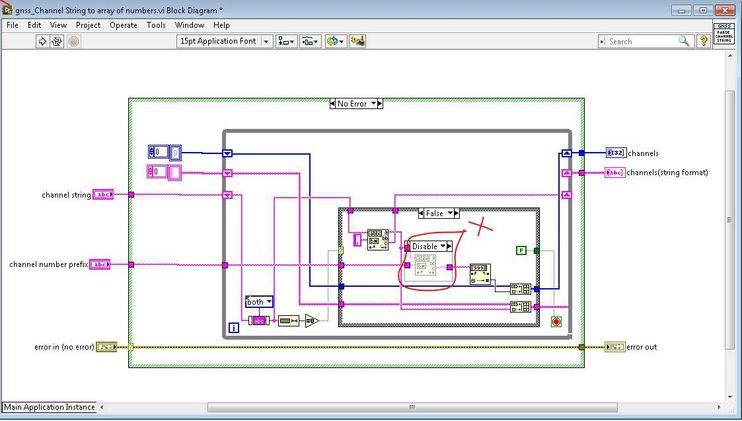
Any quesitons let me know.
Regards,
10-17-2017 10:03 AM - edited 10-17-2017 10:06 AM
Hi lferreira!
Thanks again. I deleted the second Match Pattern as you recommended, but still it doesn't work. The following message error appears: "Property Node in gnss_configure relative power levels and enable satellites.vi:7190001->niGPS Direct Streaming Generation - USRP Trajectory.vi" and the same thing happens with the Satellite Cluster.
I have tried to debug it, but after I run the vi (and it fails), the subvi "gnss_configure power levels and enable satellites.vi" becomes "blocked" after a while, and I can't change anything anymore (so I have to close the USRP Trajectory in order to "recover" the Satellite Cluster and replace the "gnss_configure power levels and enable satellites.vi" if I want to change anything). Also, despite the error out from the main vi indicates the error is inside this subvi, its error cluster doesn't indicate anything - in fact, even when I put some "Simple Error Handler" inside the "gnss_configure power levels and enable satellites.vi" and run the USRP Trajectory.vi, none message from the error handler pop up.
Any ideas?
Bests,
Luisa
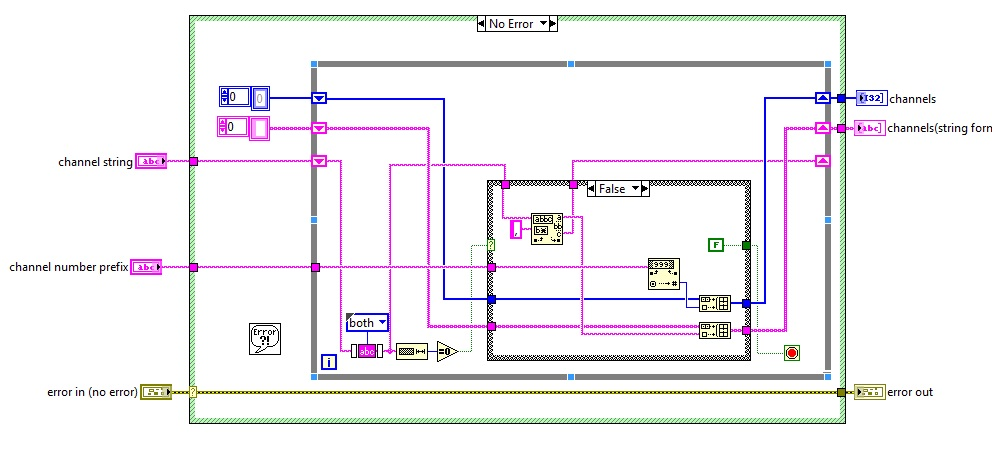
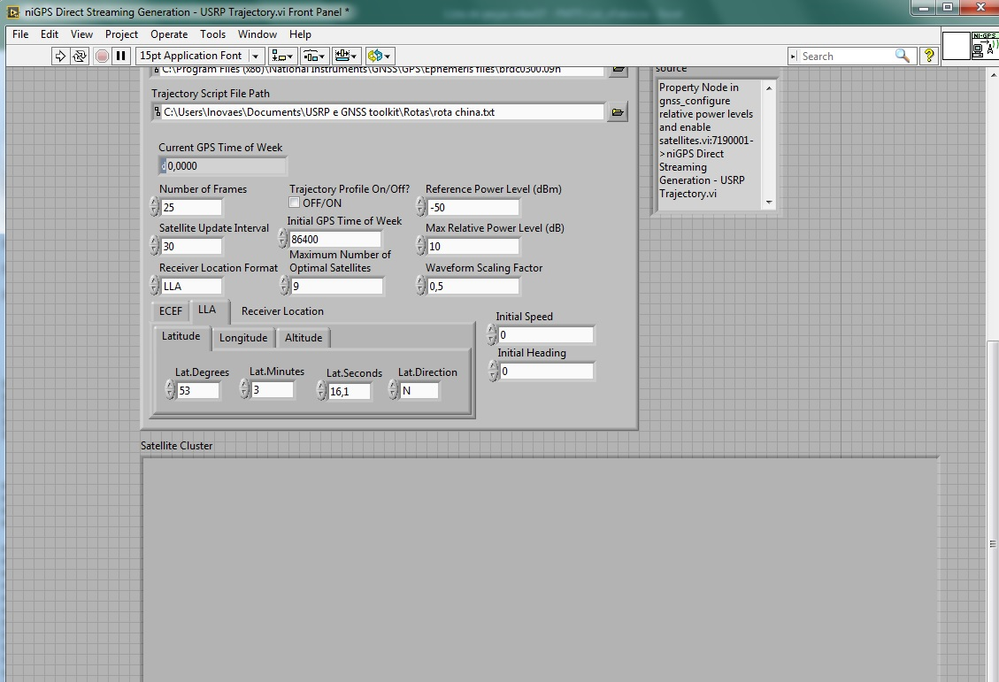
10-17-2017 12:09 PM
Hi,
After you delete the second Match Pattern, as you already done, you must connect the output "Before Substring" of the first Math Pattern to the string input of "Decimal String to Number" function, not the "channel number prefix" control output as you've done. See image:
When you run the main VI, the subvi "gnss_configure power levels and enable satellites.vi" is unable to edit because after called it is reserved, or load in memory. To edit it without closing the main vi, you can select the option "Change to Edit Mode" from Operate menu.
Regards,