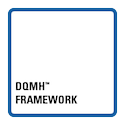- Subscribe to RSS Feed
- Mark Topic as New
- Mark Topic as Read
- Float this Topic for Current User
- Bookmark
- Subscribe
- Mute
- Printer Friendly Page
Issues with two USRP-2920 on one PC
12-19-2017 10:40 AM
- Mark as New
- Bookmark
- Subscribe
- Mute
- Subscribe to RSS Feed
- Permalink
- Report to a Moderator
I am having issues getting 2 USRP 2920s to work on one PC.
If I use either USRP it is fine, but with both I have issues:
USRP #1 is 192.168.10.2
USRP #2 is 192.168.10.3
PC is set to 192.168.10.1
I have a 10/100/1000 Network switch (Netgear GS605)
if I unplug #1 I see #2, if I unplug #2 I see # 1
with both plugged in and using UHD_find_devices.exe I always see # 2
In the attached image both show the same SN which I find odd as they are 2 separate boxes.
Any suggestions on getting both boxes to work together? I need to TX on one and RX on the other.
THANKS
12-20-2017 12:57 PM
- Mark as New
- Bookmark
- Subscribe
- Mute
- Subscribe to RSS Feed
- Permalink
- Report to a Moderator
Hey Jeff,
That sounds like you have things configured as we'd suggest. Out of curiosity, have you tried assigning the two USRPs to separate subnets? I know you have to do that when you use multiple ethernet interfaces, but it could be worth a try. Rather than using the UHD command, could you try running the USRP Config Utility GUI to see if you get any different behavior? Also, when you have both plugged in, can you still ping both of them? Do you get any response from the USRP not seen by the UHD utility, or if you try and actually execute commands on the one not showing up, does it work or do you get errors about the USRP not being found?
Cason
NI Applications Engr.
Senior Technical Support Engineer - FlexRIO, High Speed Serial and VRTS
12-20-2017 01:07 PM
- Mark as New
- Bookmark
- Subscribe
- Mute
- Subscribe to RSS Feed
- Permalink
- Report to a Moderator
Using the config app, I see only one, and if I try to run both I get an error for the one that is not seen. I also cannot ping both. the PC only sees the one that is in the UI utility.
Interesting thing with the UI with 2 connected it states it needs updating.. but is fine when one is only connected
12-21-2017 11:29 AM
- Mark as New
- Bookmark
- Subscribe
- Mute
- Subscribe to RSS Feed
- Permalink
- Report to a Moderator
The USRP configuration utility showing that the device needs updates is strange, but what is more important to me is that you cannot ping both devices. Typically if we see connectivity problems with the USRP, it results from the firmware/fgpa images becoming corrupted thus "bricking" the USRP. From what I understand, your USRPs both work individually without needing to reconfigure after experiencing the problem?
Is it always the same USRP(#2) that shows up when both are connected? What happens if you switch ports on the network switch?
Jon F.
Technical Support Engineer
National Instruments
12-21-2017 12:48 PM
- Mark as New
- Bookmark
- Subscribe
- Mute
- Subscribe to RSS Feed
- Permalink
- Report to a Moderator
Correct both work individually.. I have tried swapping network ports and find that depending on order I plug them in I can see #1 or #2.. it alternates. both plugged in use app to detect, then unplug #1, refresh it finds #2, plug in #1 it does what you see for Device #2.. unplug #2, refresh it finds #1, plug in #2 and refresh it show the same as above but is device #1
very odd behavior
01-08-2018 11:45 AM
- Mark as New
- Bookmark
- Subscribe
- Mute
- Subscribe to RSS Feed
- Permalink
- Report to a Moderator
Since you have two devices, I wonder if you also bought the USRP MIMO Data and Sync Cable?
If so, I recommend trying without the switch and connecting like this:
Host PC ---(ethernet)---> first USRP device ----(MIMO cable)---> second USRP device
See page 5 here: http://www.ni.com/pdf/manuals/376358a.pdf
Additionally, there is a utility we can use to change the serial number in case that is causing a conflict. Let's try the MIMO connection first.
01-12-2018 10:49 AM
- Mark as New
- Bookmark
- Subscribe
- Mute
- Subscribe to RSS Feed
- Permalink
- Report to a Moderator