- Subscribe to RSS Feed
- Mark Topic as New
- Mark Topic as Read
- Float this Topic for Current User
- Bookmark
- Subscribe
- Mute
- Printer Friendly Page
IQ Imbalance and DC offset in sample streaming project
05-01-2018 03:53 PM
- Mark as New
- Bookmark
- Subscribe
- Mute
- Subscribe to RSS Feed
- Permalink
- Report to a Moderator
Hi,
I am running the NI USRP Simple Streaming project (without any modifications) on a 2944R and noticing a large DC offset and I/Q imbalance. The screen captures below show
outputs without anything connected to the RF 0 receive channel.
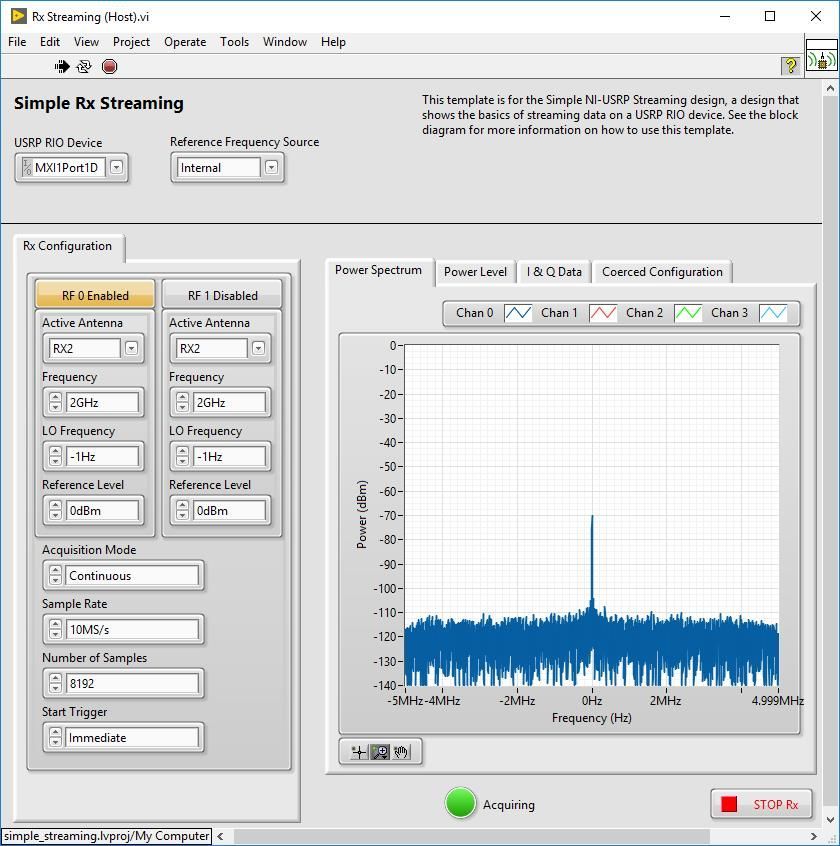
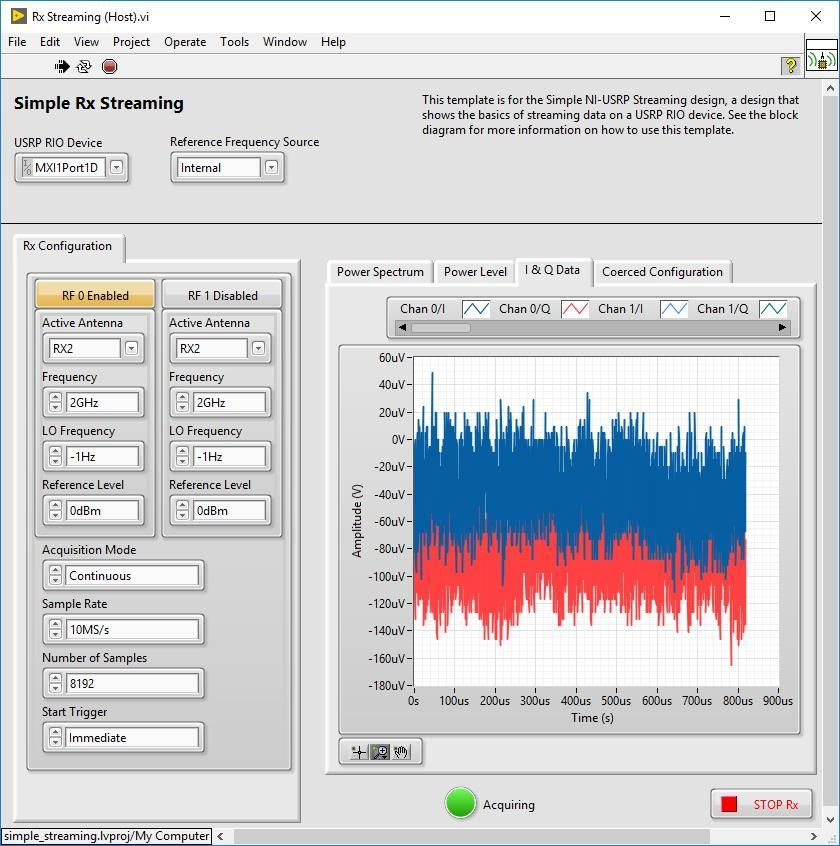
These vary over time. For example, at the start of one run the DC offset was at -60 dBm. After about ten minutes it sank down to -80 dBm and after another ten minutes it crept back to -70 dBm and higher.
How do I turn on impairments correction in the Simple Streaming project? There is no
control on the front panel. If it is already turned on by default, it isn't producing great results.
Regards,
Ivan
05-03-2018 09:47 AM
- Mark as New
- Bookmark
- Subscribe
- Mute
- Subscribe to RSS Feed
- Permalink
- Report to a Moderator
The corrections are enabled by default in the sample project, and I believe you are seeing good results. I would say LO Feedthrough at -70 dBm is good for this device. However, you have some additional options.
There is a self-cal utility for Rx DC Offset (LO Feedthrough). I recommend the following steps
- Backup your existing correction data in case you don't like the results of the self-cal (run <LV DIR>\vi.lib\LabVIEW Targets\FPGA\USRP\niusrprio_tools.llb\Backup Persistent Device Data.vi"
- Warm up the device (run an acquisition for 10-20 minutes)
- Disconnect any connections to the RF terminals and run "<your sample project folder>\Host\SubVIs\niusrprios Self Correct Rx IQ Offset.vi"
- If the results aren't any better, you can restore the previous correction data using <LV DIR>\vi.lib\LabVIEW Targets\FPGA\USRP\niusrprio_tools.llb\Restore Persistent Device Data.vi"
If this is still unacceptable, you can
- Use LO Offset to move the LO Frequency outside of your band of interest
- Implement a high-pass filter in your Rx DSP chain to remove DC offset on-the-fly
05-03-2018 12:30 PM - edited 05-03-2018 12:32 PM
- Mark as New
- Bookmark
- Subscribe
- Mute
- Subscribe to RSS Feed
- Permalink
- Report to a Moderator
Hi Ivan,
Thanks for reaching out! Unfortunately, the USRP is an uncalibrated/unwarranted device, so this behavior is expected and is somewhat common. The I and Q signals may go through separate signal paths that could cause different amounts of imbalance in the final reading. It also may be due to temperature fluctuations when starting acquisition/the device.
There are a couple steps we can take to potentially compensate for this, though:
- Manually calibrate the device (i.e. terminate the RX channel to find the average gain offset for I and Q, and then manually set the software to compensate for that)
- If you've programmed your device using UHD before, you can follow these directions to self-calibrate the device
Also, it would be good to know how you are planning on using this device/what measurements you're trying to take. The IQ imbalance may not be ultimately critical in terms of some tests.
Thanks,
Sunayna
Applications Engineering
National Instruments
07-25-2018 01:32 AM
- Mark as New
- Bookmark
- Subscribe
- Mute
- Subscribe to RSS Feed
- Permalink
- Report to a Moderator
hi, did you solve this problem? I am also have this problem,and I have no idea how can I solve it
07-25-2018 03:41 PM
- Mark as New
- Bookmark
- Subscribe
- Mute
- Subscribe to RSS Feed
- Permalink
- Report to a Moderator
As psisterhen suggested using the LO offset to shift the DC bias out of the filter passband can cut the DC bias quite substantially. The I/Q imbalance is also diminished. However this only works if you reduce the bandwidth. It doesn't work if you need to use the full sample rate of 200 MS/s.
Calibration would probably help but I haven't had time to explore this option yet.
07-26-2018 01:50 AM
- Mark as New
- Bookmark
- Subscribe
- Mute
- Subscribe to RSS Feed
- Permalink
- Report to a Moderator
Thank you !
