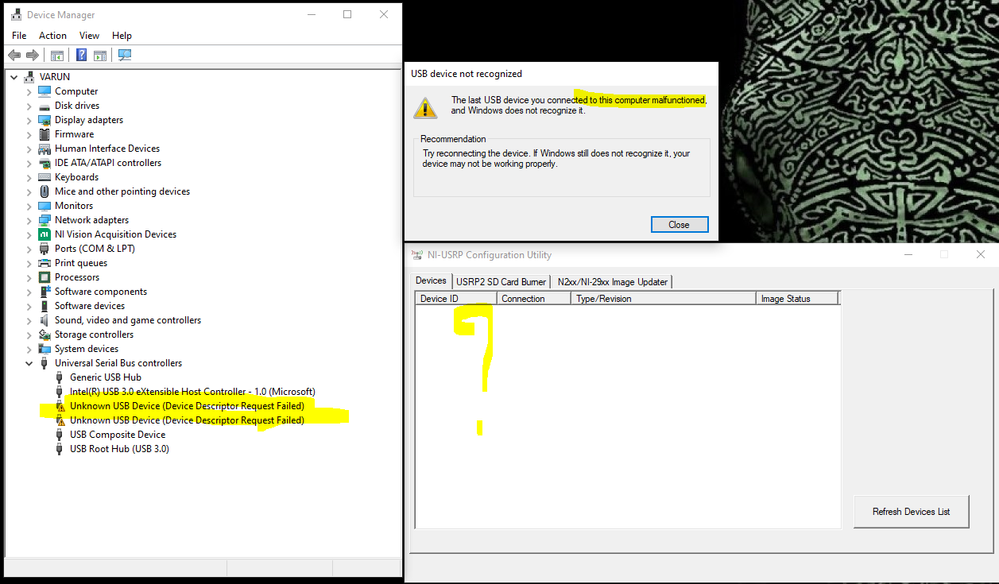- Subscribe to RSS Feed
- Mark Topic as New
- Mark Topic as Read
- Float this Topic for Current User
- Bookmark
- Subscribe
- Mute
- Printer Friendly Page
Ettus USRP B200 is not detected by the NI-USRP Configuration Utility
Solved!08-06-2019 10:18 AM
- Mark as New
- Bookmark
- Subscribe
- Mute
- Subscribe to RSS Feed
- Permalink
- Report to a Moderator
I want to use the Ettus USRP B200 with Labview or LabView Communication System Design but the NI-USRP Configuration Utility doesn't detect the device, I click refresh several times and nothing, I already did this: https://knowledge.ni.com/KnowledgeArticleDetails?id=kA00Z0000019UKXSA2&l=en-US and still can't be able to see it
So far, I could say that is not a driver problem since my computer already detects the board, I can say this because:
1. I have already installed the UHD drivers on Windows 10, I also installed gnu radio on Windows and actually I'm able to run a FM receiver with gnuradio and the Ettus B200 on Windows
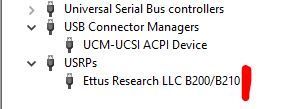
2. The windows device manager detects correctly my Ettus B200 and actually I'm able to run the "uhd_find_devices.exe" that is installed together with NI-USRP
3. I have connected the board to an USB 3.0 port and I can confirm this with the "uhd_ursp_probe.exe" that is installed with the UHD packcage
I also tried with USB 2.0 and the same result
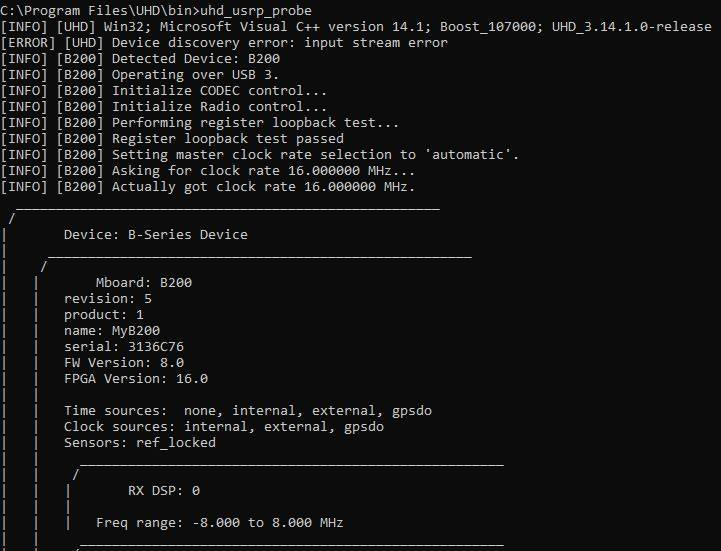
I have installed:
1. Windows 10
2. LabView 2017 64bits
3. LabView Comunications System Design Suite 3.1
4. NI-USRP 19.1
Solved! Go to Solution.
08-06-2019 04:17 PM
- Mark as New
- Bookmark
- Subscribe
- Mute
- Subscribe to RSS Feed
- Permalink
- Report to a Moderator
I downgraded the NI-USRP version from 19.1 to 19.0 and that solved the problem. Maybe there is some bug or the 19.1 version stopped supporting the ettus devices.
08-25-2021 01:42 AM - edited 08-25-2021 01:43 AM
- Mark as New
- Bookmark
- Subscribe
- Mute
- Subscribe to RSS Feed
- Permalink
- Report to a Moderator
@aramir13,
I'm facing the same issue in detecting B210 in Labview 2020. I started downgrading NI-USRP driver from 20.5-->20.0-->19.5-->19.0.
But none of them have supporting in detection through configuration utility.
How can I solve this?
08-25-2021 09:36 AM
- Mark as New
- Bookmark
- Subscribe
- Mute
- Subscribe to RSS Feed
- Permalink
- Report to a Moderator
Hi,
Your problems is that the URSP is not even being detected by the Windows device manager, did you already installed UHD drivers and GNU radio on Windows?
If not try that first so the device manager can detect your device
03-13-2023 04:37 AM
- Mark as New
- Bookmark
- Subscribe
- Mute
- Subscribe to RSS Feed
- Permalink
- Report to a Moderator
Hi there.
I am having similar troubles with the NI 2901.
At first, I downloaded LABView and NI-USRP, and could successfully rename my device and use it in some of the learning modules in LABView. I then decided to work with GNURadio since I could only use a trial version of LABView.
I think I might have removed LabVIEW then to free up space on my computer.
I then learned about the whole flash FGPA image to a ettus comparable process (for GNURadio).
The problem is my device stopped showing up on the Configuration utility before I could attempt to upload an image.
I have since repaired, removed and reinstalled just about everything, via the NI Package manager.
At this stage my device still does not show up.
It is displayd as a device on my computer through the control panel.
Any help would greatly be appreciated. Should I remove GNUradio from the computer?
Is it perhaps an error of the order in which certain programs were downloaded to the computer?
Kind Regards