From 04:00 PM CDT – 08:00 PM CDT (09:00 PM UTC – 01:00 AM UTC) Tuesday, April 16, ni.com will undergo system upgrades that may result in temporary service interruption.
We appreciate your patience as we improve our online experience.
From 04:00 PM CDT – 08:00 PM CDT (09:00 PM UTC – 01:00 AM UTC) Tuesday, April 16, ni.com will undergo system upgrades that may result in temporary service interruption.
We appreciate your patience as we improve our online experience.
Hi All,
I created this tool for manipulating Front Panel objects (Controls/Indicators). If you work with UIs a lot then this tool is great for you! The main idea is that usually when you need to control UI object properties you will first put those references to for example cluster (because you cant use Array) and then reuse that cluster/references later on with your code. But that is not really good way to do it. Mainly because it is a mess and it always requires some work. Lots of references with different reference types etc. Lots of wires going all over etc.
So developers usually start with collecting those references like here:
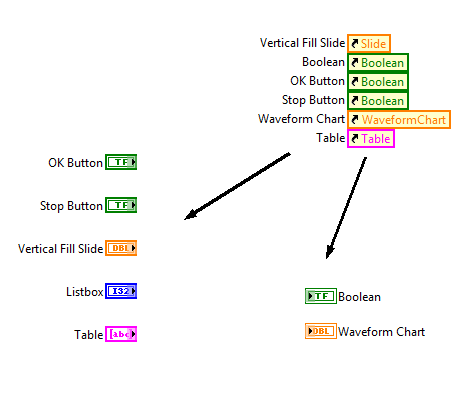
But I don't like that method. Why not just do it like this:
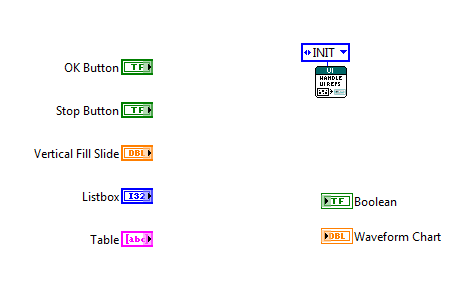
That VI will automatically get all references to really fast memory place which you can use later on where ever you want (subVIs etc) with this another tool:
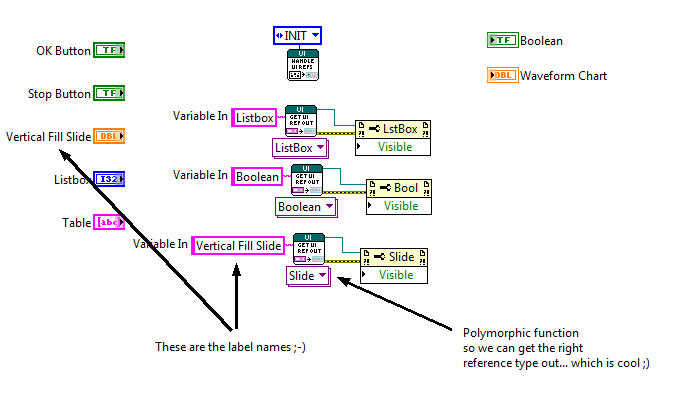
So you can use Label names to get the right reference to that control or indicator ![]() Is that cool or what? And it's pretty fast too. So which Control&Indicator types are supported? Well here is the list:
Is that cool or what? And it's pretty fast too. So which Control&Indicator types are supported? Well here is the list:
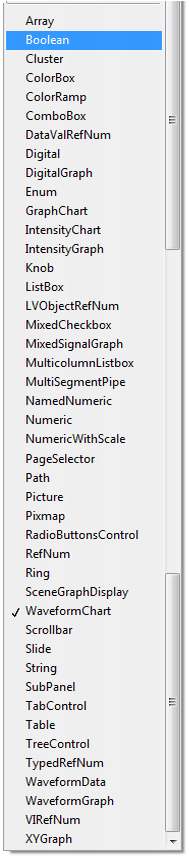
You may also use that function with any VI that is in LV memory by calling it with VI name when you initialize that function (if you leave it empty it will use caller VI):
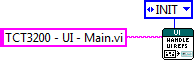
I also included an example program that you can use...
Enjoy!
Br,
Samuli
EDIT v4: Added updated files. Also for LV 8.6 ![]()
You must be a registered user to add a comment. If you've already registered, sign in. Otherwise, register and sign in.