Turn on suggestions
Auto-suggest helps you quickly narrow down your search results by suggesting possible matches as you type.
Showing results for
Topic Options
- Subscribe to RSS Feed
- Mark Topic as New
- Mark Topic as Read
- Float this Topic for Current User
- Bookmark
- Subscribe
- Mute
- Printer Friendly Page
Using the Twitter Toolkit in LabVIEW
Active Participant
08-22-2013 04:23 PM
Options
- Mark as New
- Bookmark
- Subscribe
- Mute
- Subscribe to RSS Feed
- Permalink
- Report to a Moderator
Step A: Install the Twitter Toolkit
See the Instructions available in the Installing the Twitter Toolkit VI Package tutorial.
Step B: Create your Twitter Developer Account and Application
See the Instructions available in the Getting Started with the LabVIEW Twitter Toolkit tutorial.
Step C: Running a Twitter Example in LabVIEW
To test the Twitter Toolkit open LabVIEW and go to Help » Find Examples. Switch the browse mode to Directory Structure and navigate to LVH » i3 Twitter » Examples
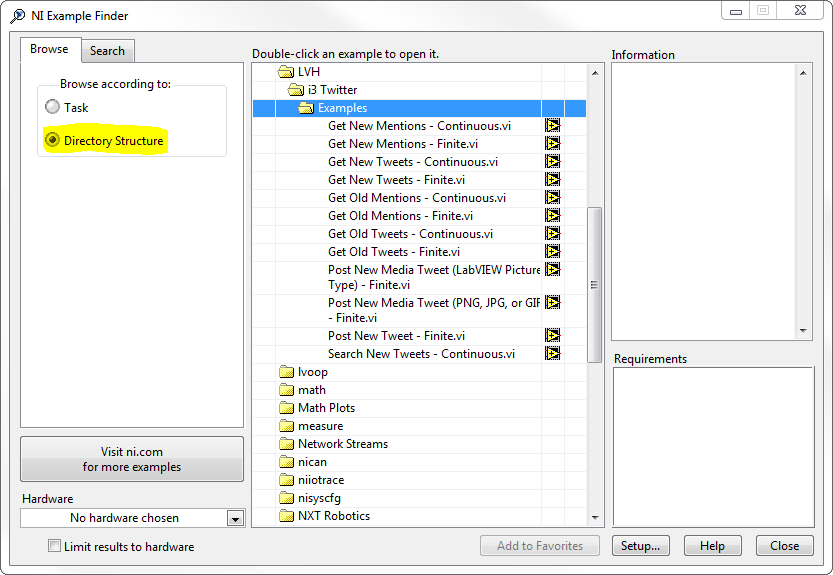
The VIs for the Twitter Toolkit can also be found in the following pallette: Addons » LVH » i3 Twitter as shown in the following screenshot:
Milan
Active Participant
08-20-2016 05:03 AM
Options
- Mark as New
- Bookmark
- Subscribe
- Mute
- Subscribe to RSS Feed
- Permalink
- Report to a Moderator
