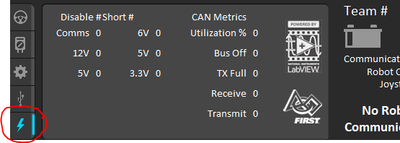- Subscribe to RSS Feed
- Mark Topic as New
- Mark Topic as Read
- Float this Topic for Current User
- Bookmark
- Subscribe
- Mute
- Printer Friendly Page
RoboRio Red Light
02-14-2022 10:31 AM
- Mark as New
- Bookmark
- Subscribe
- Mute
- Subscribe to RSS Feed
- Permalink
- Report to a Moderator
Hi there FRC community!
As we went to setup our robot for coding (new coders this year due to graduation and covid etc.) everything was going fine until we went to reimage the robo rio. Ever since, we have been receiving the RED light fault code. Nothing in terms of hardware was changed on the robot and all open rails were covered so no aluminum or metal could cause a short. Took the rio out to look for any pieces of metal, cleaned and inspected all the rails, inspected the board for any issues, even did a continuity test on everything that could have been causing a fault...still the red light persisted. Now, we are still able to communicate with the rio via the computer and upload code. We were able to execute some drive code, but there is still a red light...I am afraid we wont pass inspection with the red light and our competition is in 2 weeks.
02-14-2022 10:48 AM
- Mark as New
- Bookmark
- Subscribe
- Mute
- Subscribe to RSS Feed
- Permalink
- Report to a Moderator
A quick bit: the red light isn't a part of the inspection process. In terms of robot functionality, you'd see any issues if this were inhibiting the robot. The red power light is indicating the roboRIO detects a short on one of the power rails. If that were occurring on a rail you were using, you wouldn't get any function from that mechanism and it'd be quick to see.
That said, let's look at how to troubleshoot this. The first step is to open up your driver station. You should see a red bar next to the lightning icon to draw your attention to that page. Click on that and it'll open up a screen view that shows you all of the power rails and should have a non-zero value next to one of the power rails. We'll want to focus our troubleshooting on that rail.
02-14-2022 10:56 AM
- Mark as New
- Bookmark
- Subscribe
- Mute
- Subscribe to RSS Feed
- Permalink
- Report to a Moderator
Thanks for the quick reply, I will take a look ASAP and report the progress. Is there any way you can share a screen shot of what the driver station that shows the fault rails looks like so I can share with my coding team? Worst case scenario, what is the process to have the rio replaced?
02-15-2022 08:39 AM
- Mark as New
- Bookmark
- Subscribe
- Mute
- Subscribe to RSS Feed
- Permalink
- Report to a Moderator
I don't have a roboRIO connected to this PC but this is a screenshot of the tab (with it selected) and where we'd see the shorts listed.
Let's work with troubleshooting a bit first. We can often help resolve it through these steps. If we're unable, I can talk you through a replacement process.
02-15-2022 12:07 PM
- Mark as New
- Bookmark
- Subscribe
- Mute
- Subscribe to RSS Feed
- Permalink
- Report to a Moderator
Hey there! So after going through the driver control station, it did point out we do have 1 fault on the 5V rail. I took the rio apart to have a look and I can't find anything that suggests a short. No metal shavings etc.
02-06-2023 09:13 PM
- Mark as New
- Bookmark
- Subscribe
- Mute
- Subscribe to RSS Feed
- Permalink
- Report to a Moderator
I am having the same red power light. I will check out the lightening button on the driver’s station.
02-06-2023 09:21 PM
- Mark as New
- Bookmark
- Subscribe
- Mute
- Subscribe to RSS Feed
- Permalink
- Report to a Moderator
@jls667, please post new threads for new issues.