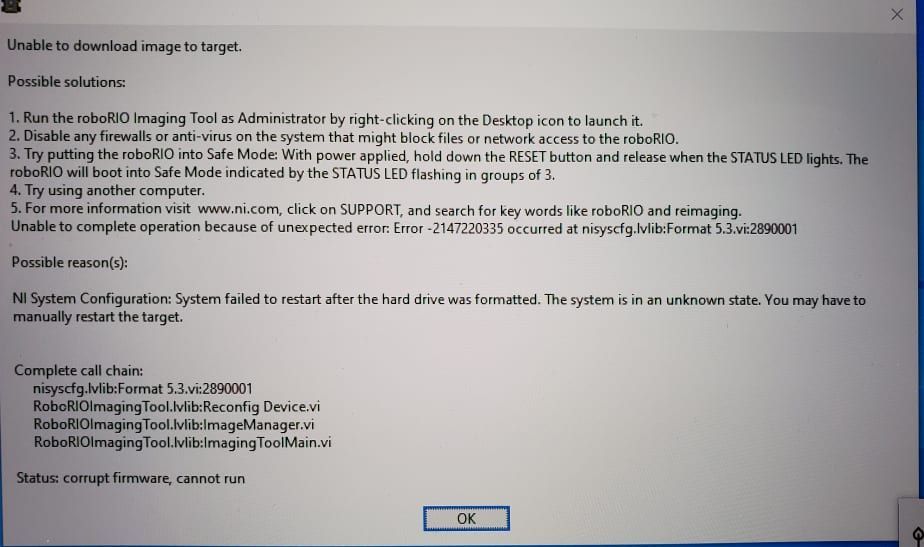- Subscribe to RSS Feed
- Mark Topic as New
- Mark Topic as Read
- Float this Topic for Current User
- Bookmark
- Subscribe
- Mute
- Printer Friendly Page
RoboRIO firmware wont flash, corrupted firmware
09-30-2021 07:11 AM
- Mark as New
- Bookmark
- Subscribe
- Mute
- Subscribe to RSS Feed
- Permalink
- Report to a Moderator
Hi, when I try to update the firmware or flash a image on our roboRIO (team 5440), I get those error messages:
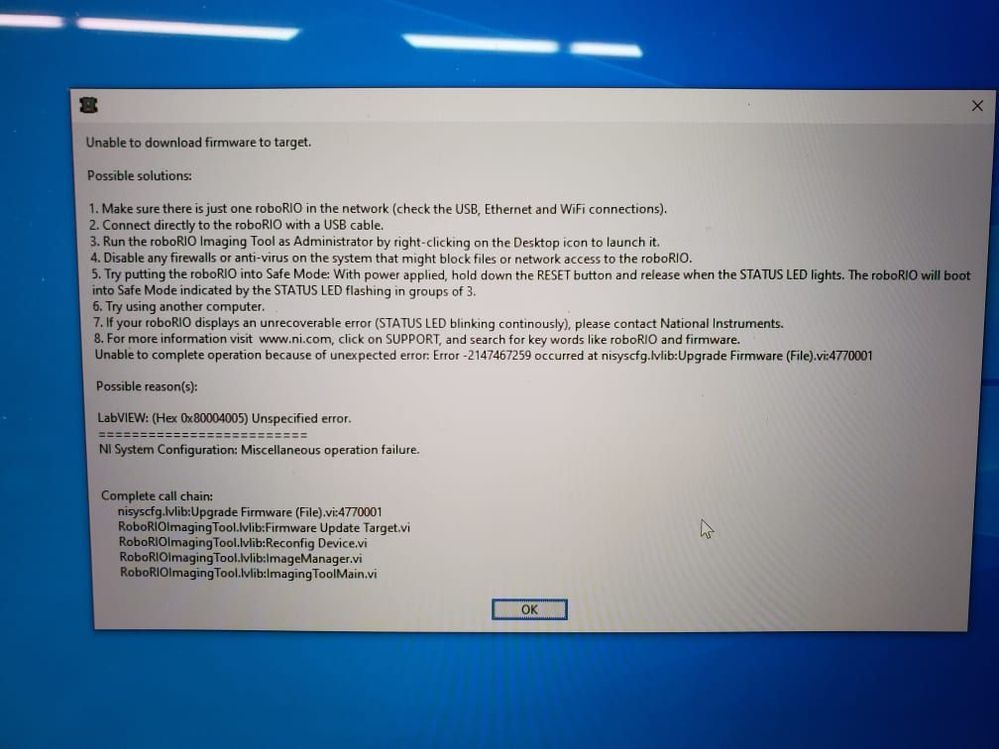
thank you!
09-30-2021 07:36 AM
- Mark as New
- Bookmark
- Subscribe
- Mute
- Subscribe to RSS Feed
- Permalink
- Report to a Moderator
Hi Alejandro_K,
Thanks for posting. Just to confirm, you have tried with putting the roborio into safe mode?
09-30-2021 07:52 AM
- Mark as New
- Bookmark
- Subscribe
- Mute
- Subscribe to RSS Feed
- Permalink
- Report to a Moderator
Yes, I also tried multiple computers with safe mode enabled on the roboRIO.
09-30-2021 08:16 AM
- Mark as New
- Bookmark
- Subscribe
- Mute
- Subscribe to RSS Feed
- Permalink
- Report to a Moderator
Let's go ahead and try the USB reset method - I've emailed instructions and how to get the file to the email listed on your profile.
10-07-2021 07:29 AM
- Mark as New
- Bookmark
- Subscribe
- Mute
- Subscribe to RSS Feed
- Permalink
- Report to a Moderator
Hi,
02-04-2022 12:39 PM
- Mark as New
- Bookmark
- Subscribe
- Mute
- Subscribe to RSS Feed
- Permalink
- Report to a Moderator
It sounds like two different things here we'd want to look at.
First, for the devices that quickly go back to flashing red, the USB drives aren't connecting correctly with the roboRIO. Let's just skip those and move on. There's nothing you'll be able to do to make this work better.
For the others, you'll need to wait a minute or so while the roboRIO remains powered for everything to happen. You should see some activity on the STATUS LED up until you see it flash twice quickly, wait, and repeat. Until you see that light pattern, it won't be able to take the firmware. Let's use one of the USB drives you were using to get into this state and wait a little longer. If that doesn't work, let me know and we'll find another way to resolve it.
02-08-2022 08:59 PM
- Mark as New
- Bookmark
- Subscribe
- Mute
- Subscribe to RSS Feed
- Permalink
- Report to a Moderator
Hello, we're encountering a similar issue with one of our roboRIO's. We get similar errors when trying to upgrade the firmware or when formatting it. Interestingly, the imaging tool doesn't show anything for the current image or firmware. We're certain we've isolated the issue since we've trying all the suggested debugging steps without success, and we have another roboRIO that updated without issue. Would it be possible to get assistance with the USB recovery method?
02-11-2022 02:48 PM
- Mark as New
- Bookmark
- Subscribe
- Mute
- Subscribe to RSS Feed
- Permalink
- Report to a Moderator
I've sent you instructions. If that doesn't work, please create a new thread. While similar situations, having different threads helps us have different conversations and not cause confusion when multiple folks are trying to get help at once 😃