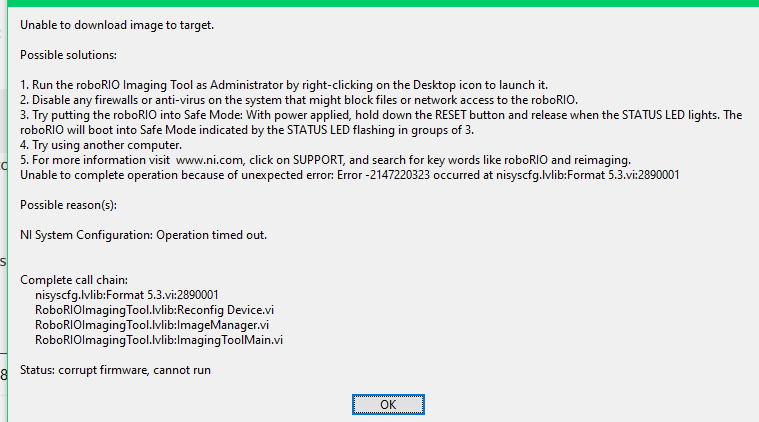- Subscribe to RSS Feed
- Mark Topic as New
- Mark Topic as Read
- Float this Topic for Current User
- Bookmark
- Subscribe
- Mute
- Printer Friendly Page
How to unbrick roborio
03-02-2022 02:18 PM
- Mark as New
- Bookmark
- Subscribe
- Mute
- Subscribe to RSS Feed
- Permalink
- Report to a Moderator
We just set up a test bench with a RoboRIO that should be working, but the imaging tool gives the attached error even if the RoboRIO is in safe mode. Additionally, the imaging tool has a blank field for the current firmware version. We have tried using NI max to reset it, and it does not show up as a Remote System. We followed all the dubbing steps suggested, as well as any from WPIlib's website. We called NI, and it sounds like we need some subscription to get any help from them. Any suggestions?
03-02-2022 02:20 PM
- Mark as New
- Bookmark
- Subscribe
- Mute
- Subscribe to RSS Feed
- Permalink
- Report to a Moderator
FIY, this is a RoboRIO version 1.
03-02-2022 02:36 PM
- Mark as New
- Bookmark
- Subscribe
- Mute
- Subscribe to RSS Feed
- Permalink
- Report to a Moderator
Hi Alistair,
Thank you for posting. Sorry about the confusion; the forum is currently how we ARE supporting FRC teams.
Since you've already tried safe mode and running the tool as an administrator, I sent an email to the email listed on your user profile with instruction on what we can try next to reset the device.
03-12-2022 06:44 PM
- Mark as New
- Bookmark
- Subscribe
- Mute
- Subscribe to RSS Feed
- Permalink
- Report to a Moderator
Hi Alistair-
I also need to update the roborio firmware (it's v3) and then format the target but get an error -2147220622 at nisyscfg.lvlib:Initialize(Helper).vi:3930001.
It's in safe mode and the firewall is off. Not sure what to do next!