- Subscribe to RSS Feed
- Mark Topic as New
- Mark Topic as Read
- Float this Topic for Current User
- Bookmark
- Subscribe
- Mute
- Printer Friendly Page
Corrupted Firmware on roboRIO 1
Solved!03-07-2022 01:12 PM
- Mark as New
- Bookmark
- Subscribe
- Mute
- Subscribe to RSS Feed
- Permalink
- Report to a Moderator
I have a roboRIO 1 that has corrupted firmware and I have been unable to update the firmware or reimage the device using the 'roboRIO Imaging Tool'.
Steps taken:
- Ran imaging tool as admin
- Put RIO into safe mode using the reset button
- Turned off windows firewall
- Used another USB cable
- Tried on 3 different computers
We can still SSH into the device, the status light is green and we can successfully put the RIO into safe mode. At this point it sounds like the best option is to reset the device to factory settings. Is there a way to do this?
Solved! Go to Solution.
03-07-2022 04:33 PM
- Mark as New
- Bookmark
- Subscribe
- Mute
- Subscribe to RSS Feed
- Permalink
- Report to a Moderator
When trying to reimage:
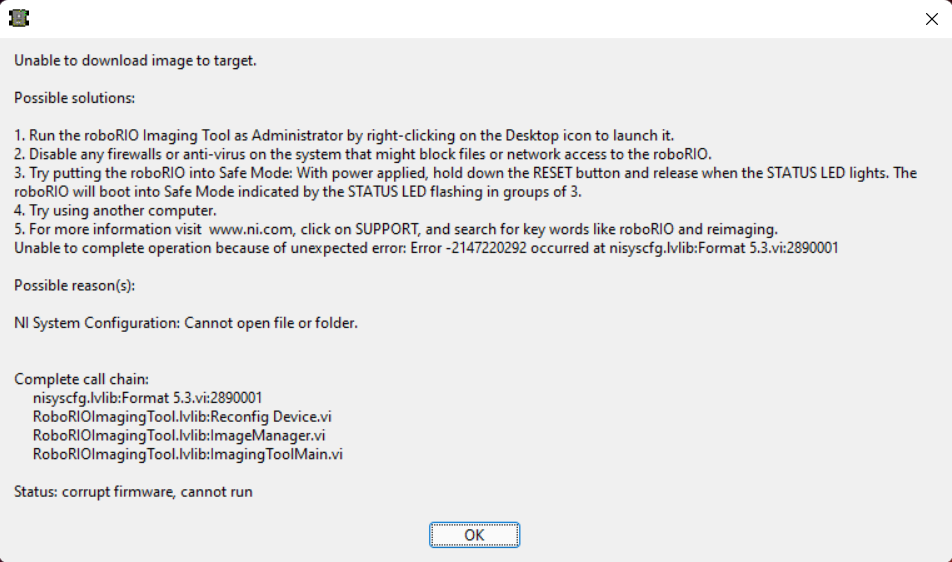
When trying to update firmware:
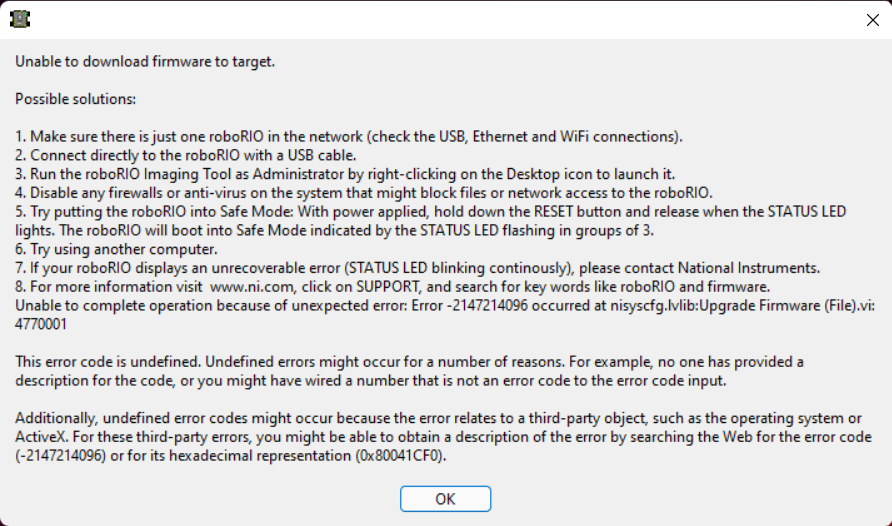
03-09-2022 03:54 PM
- Mark as New
- Bookmark
- Subscribe
- Mute
- Subscribe to RSS Feed
- Permalink
- Report to a Moderator
I sent you a message with the recovery utility and instructions to give it a try.
02-13-2023 09:52 AM
- Mark as New
- Bookmark
- Subscribe
- Mute
- Subscribe to RSS Feed
- Permalink
- Report to a Moderator
I have the same issue. Can you please send me information regarding firmware recovery as well, or perhaps post a link to some resources.
02-13-2023 09:58 AM
- Mark as New
- Bookmark
- Subscribe
- Mute
- Subscribe to RSS Feed
- Permalink
- Report to a Moderator
@bakedPotatoLord Please post new threads for separate issues.
For historical purposes -
the factory reset method is now documented here: https://knowledge.ni.com/KnowledgeArticleDetails?id=kA03q000000kOHkCAM&l=en-US
