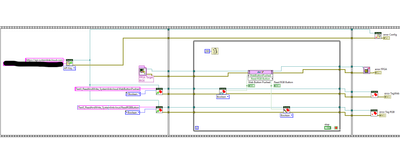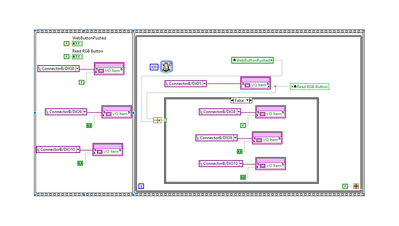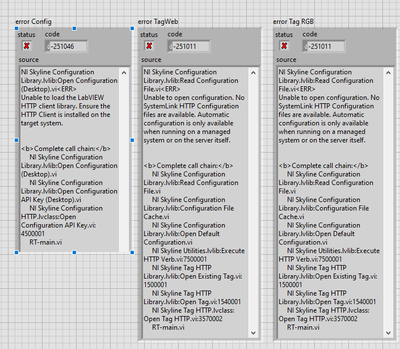- Subscribe to RSS Feed
- Mark Topic as New
- Mark Topic as Read
- Float this Topic for Current User
- Bookmark
- Subscribe
- Mute
- Printer Friendly Page
Using Systemlinkcloud with myRio-1900
Solved!10-13-2022 11:20 AM
- Mark as New
- Bookmark
- Subscribe
- Mute
- Subscribe to RSS Feed
- Permalink
- Report to a Moderator
Hello,
I already successfully manged to build a WebVI using LabView, GWeb and Systemlinkcloud on my Computer.
Now I am trying to use a myRio-1900 (which is connected to my Computer via USB) in combination with systemlinkcloud, with the aim to read and write between the WebVI on Systemlinkcloud and the myRio controller.
I built a small test program consisting of a RT part (see picture 1) and FPGA part (see picture 2). With the program I want to change the colour of a standard RGB Button (which is connected to the myRio) from red to green, when a button on the WebVI page gets pushed and I want a LED on the WebVI page to turn green, when I physically push the RGB Button.
The next steps would be to build the WebVI in GWeb and upload the whole thing to Systemlinkcloud.
My problem is that if I run the LabView RT program I get the following errors:
Could somebody help me out here? Is it even possible to use a myRio controller in combination with Systemlinkcloud?
Thank you in advance!
Solved! Go to Solution.
10-13-2022 12:13 PM
- Mark as New
- Bookmark
- Subscribe
- Mute
- Subscribe to RSS Feed
- Permalink
- Report to a Moderator
The error message "Unable to load the LabVIEW HTTP client library. Ensure the HTTP Client is installed on the target system." seems to indicate that the "HTTP Client with SSL Support" package is not installed on the myRIO.
The topic Installing Software on myRIO (myRIO Toolkit) describes how to bring up the Add/Remove Software wizard for myRIO devices that you can use to install the "HTTP Client with SSL Support".
Milan
10-14-2022 05:39 AM
- Mark as New
- Bookmark
- Subscribe
- Mute
- Subscribe to RSS Feed
- Permalink
- Report to a Moderator
Thank you Milan!
I installed the library on the myRio and started the program again. The previous errors are gone, unfortunately a new error occurs with the tags.:
Code: 59
LabVIEWHTTPClient.lvlib:GET.vi:390002<APPEND>
<b>Complete call chain:</b>
LabVIEWHTTPClient.lvlib:GET.vi:390002
NI Skyline Utilities.lvlib:Execute HTTP Verb.vi:7500001
NI Skyline Tag HTTP Library.lvlib:Open Existing Tag.vi:1500001
NI Skyline Tag HTTP Library.lvlib:Open Tag.vi:1540001
NI Skyline Tag HTTP.lvclass:Open Tag HTTP.vi:3570001
RT-main.vi
Does somebody now how I could fix this?
10-14-2022 10:52 AM
- Mark as New
- Bookmark
- Subscribe
- Mute
- Subscribe to RSS Feed
- Permalink
- Report to a Moderator
The topic Error 59 With HTTP Client VIs on RT Target has some recommendations. From the topic:
There are a couple of items to check to ensure that your Real-Time Target can use the HTTP Client VIs:
Ensure that the target is on the network.
Install HTTP Client with SSL Support on the target.
Disable any firewalls blocking network communication.
If configuring the target with a Static IP, configure your Gateway and DNS Server properly to allow for network communication. This will depend on your network.
Also, make sure the correct network routers have the Static IP and Gateway configurations.
Some additional ideas:
- Make sure the myRIO has internet access
- Make sure the myRIO date and time have been set correctly. The topic Setting the Time Zone of a Real-Time Controller describes how to get to the time configuration settings for a real-time device like the myRIO.
Milan
10-25-2022 09:17 AM
- Mark as New
- Bookmark
- Subscribe
- Mute
- Subscribe to RSS Feed
- Permalink
- Report to a Moderator
Hi Milan,
Thank you for your answer!
After making sure that the myRIO is connected to the internet and setting the time of the myRIO at the start, the program is running smoothly.
Thank you for your help!