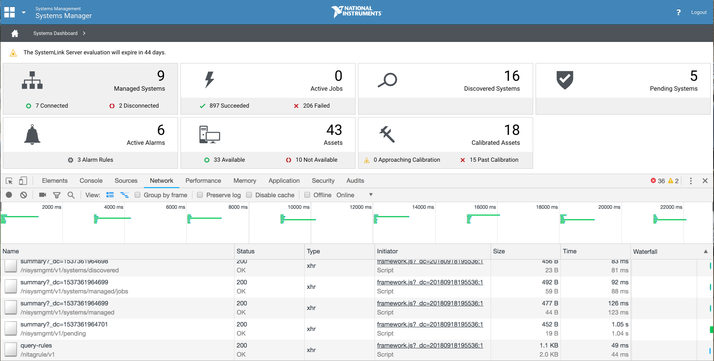- Subscribe to RSS Feed
- Mark Topic as New
- Mark Topic as Read
- Float this Topic for Current User
- Bookmark
- Subscribe
- Mute
- Printer Friendly Page
SystemLink systems manager takes a long time to load
Solved!
09-18-2018
08:35 AM
- last edited on
03-14-2019
02:18 PM
by
![]() NIadmin
NIadmin
- Mark as New
- Bookmark
- Subscribe
- Mute
- Subscribe to RSS Feed
- Permalink
- Report to a Moderator
What factors are involved in the load time of the systems manager?
I have added 2 Windows targets and just today it started to show exceedingly long load times.
Ultimately it loads.
SL18.1
VM 6GB RAM Windows 10 LTSB 1607
Targets disconnected
Thanks.
André (CLA, CLED)
Solved! Go to Solution.
09-19-2018 08:04 AM
- Mark as New
- Bookmark
- Subscribe
- Mute
- Subscribe to RSS Feed
- Permalink
- Report to a Moderator
If you are using Chrome you should be able to right click on the page and select Inspect. Then navigate to the Network tab and let us know where the time is being spent.
In my case the call that always takes the most time is to get the list of pending systems (1.05 seconds), which we intend to improve in the future. The good news is that it shouldn't change significantly as you scale up to more systems. In addition, the call to get the list of managed systems only takes (126 ms).
09-19-2018 09:08 AM
- Mark as New
- Bookmark
- Subscribe
- Mute
- Subscribe to RSS Feed
- Permalink
- Report to a Moderator
Hi Joshua,
The attached load times are just after boot, but are nowhere near the time it took earlier on the day when I tried to configure a target.
It took more than a minute, the difference now could be that I removed 2 disconnected targets from my server and it had a virtual power cycle while I traveled back to the office.
It seem that calls to this method take longest: https://desktop-sc1bglm/nisysmgmt/v1/systems/keys?_dc=1537365658192
I load time get longer again I will post an update, I now know what you need from me, thanks. If I need to include additional info, let me know.
André (CLA, CLED)
10-11-2018 06:53 AM
- Mark as New
- Bookmark
- Subscribe
- Mute
- Subscribe to RSS Feed
- Permalink
- Report to a Moderator
Not noticed anymore running on a dedicated PC.
André (CLA, CLED)