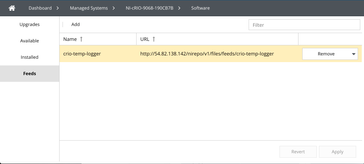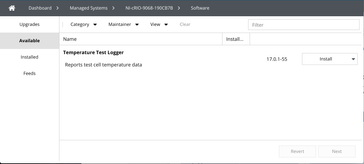- Subscribe to RSS Feed
- Mark Topic as New
- Mark Topic as Read
- Float this Topic for Current User
- Bookmark
- Subscribe
- Mute
- Printer Friendly Page
Package Builder Error generating preview
10-03-2017 01:43 AM
- Mark as New
- Bookmark
- Subscribe
- Mute
- Subscribe to RSS Feed
- Permalink
- Report to a Moderator
I am trying to create a package to test SystemLink and I get this "Error generating preview" on my executable.
I am using LabVIEW 2015 and CRIO 9030 controller.
Is there any reason why this is happening and what can I do to fix this?
10-03-2017 08:48 AM
- Mark as New
- Bookmark
- Subscribe
- Mute
- Subscribe to RSS Feed
- Permalink
- Report to a Moderator
An error generating preview means there's some issue with the build specification being expanded. For example, it might not have a startup VI configured for it, or that startup VI may be missing from the project. You should be able to see the exact issue by opening the properties for the real-time application, switching to the Preview page, and clicking the Generate Preview button. Alternatively, if you try to build the real-time application, it should also give an error message explaining the issue.
10-04-2017 02:51 AM
- Mark as New
- Bookmark
- Subscribe
- Mute
- Subscribe to RSS Feed
- Permalink
- Report to a Moderator
Well when I posted this I tried looking into the properties of the executable I was generating and it showed the same thing. But today I tried it and it just didn't appear anymore.
I then tried to create the package and it worked.
Although I am not sure what to include and what not to include on the package now...
In the Source files I get many folders now (see Package_sourcefiles). If I want to use the package to a cRIO 9030, where in the controller should I create the package?
Why is the feed on systemlink not showing the package? "It shows as all of the feeds failed to update" (see package_fail_2)
10-04-2017 03:25 PM
- Mark as New
- Bookmark
- Subscribe
- Mute
- Subscribe to RSS Feed
- Permalink
- Report to a Moderator
Hi Raul,
From looking at the 2nd picture you posted, the error you are seeing seems very similar to an issue that exists with LabVIEW 2017 and RIO 17.0 that is discussed in this forum post. Can you try using the fix there to see if it resolves your issue?
Also, what version of LabVIEW Real-Time and the RIO driver are you currently using?
Brandon Grey
Certified LabVIEW Architect
10-06-2017 03:36 AM
- Mark as New
- Bookmark
- Subscribe
- Mute
- Subscribe to RSS Feed
- Permalink
- Report to a Moderator
I have LabVIEW 2015 and deploying it into a cRIO 9030.
I believe that fix is for LV 2017 only because I don't see any NI Linux RT 2017 feed fix 17.00.
Any other suggestions on how to fix this?
10-06-2017 08:28 AM - edited 10-06-2017 08:32 AM
- Mark as New
- Bookmark
- Subscribe
- Mute
- Subscribe to RSS Feed
- Permalink
- Report to a Moderator
You can remove the nickdanger feeds using SystemLink from the Software view using the Feeds tab. Just click Remove button for each nickdanger feed and then the Apply button on the bottom right. They are only required if you need to install 3rd party software like Ruby or Pearl to your target.
Next, you will need to ensure you have created a feed using the Repository Manager and uploaded the LV package that you built to your feed as illustrated in this video.
https://www.youtube.com/watch?v=AP5nylkUBes
Once you have your package in a feed hosted by SystemLink you can go back to the Software view for your target and Add your feed to your target using the Feeds tab.
Once you apply the change your package should show up on the Available tab for deployment.