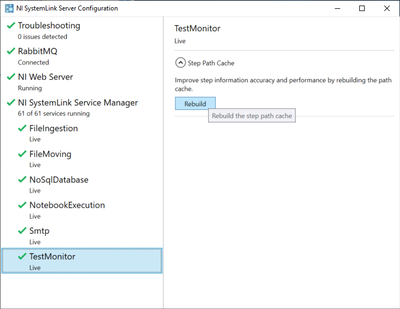- Subscribe to RSS Feed
- Mark Topic as New
- Mark Topic as Read
- Float this Topic for Current User
- Bookmark
- Subscribe
- Mute
- Printer Friendly Page
Old Test Data Labels Persist In Parametric Data Viewer
02-17-2020 04:05 PM
- Mark as New
- Bookmark
- Subscribe
- Mute
- Subscribe to RSS Feed
- Permalink
- Report to a Moderator
Old test data labels persists through different iterations of the same TestStand script. For instance you write a TestStand script with 10 actions and an additional logging item (like a measurement value you want to save in the test report). When you view the parametric data in SystemLink you will see selections for each of the 10 actions and (in round-about ways) you can access the additional logging item. To improve the code you go back and modify the TestStand script and disable the "Report Recording Option" for 7 of the TestStand actions leaving just three that your interested in (the ones that are doing limit checking) for the parametric data viewing. You also rename the additional logging item to something more appropriate. When run the script again SystemLink parametric viewer will retain all of the selections for the old actions even though these actions are not in the Test Result Report. In addition it will retain the selection of the "old" additional logging item as well as the "new". If you rename your TestStand script and re-run it, SystemLink parametric viewer will only show the 3 actions being reported and "new" additional logging item.
- Tags:
- Data
- parametric
- plots
02-19-2020 09:45 PM
- Mark as New
- Bookmark
- Subscribe
- Mute
- Subscribe to RSS Feed
- Permalink
- Report to a Moderator
When you say that the "selection" is retained do you mean the measurements are actively selected or that the measurements are available for selection? This sounds like the behavior of the paths cache that we added in a recent release. Sequence steps currently make up the bulk of the data stored by test monitor. With the parametric data viewer we have dual goals to facilitate trending and improve performance where possible. To that end we cache the input, output and measurement selections for a given PartNumber, ProgramName and Path. Once you have a sequence with 10 measurements for a given step, you will see those 10 values available for all records with that sequence. Does this match what you're seeing?
02-25-2020 11:42 AM
- Mark as New
- Bookmark
- Subscribe
- Mute
- Subscribe to RSS Feed
- Permalink
- Report to a Moderator
Maybe? Probably? As I'm developing the TestStand script I may rename a variable to something more appropriate or delete a variable altogether. Now these orphaned and useless variable names keep cluttering up SystemLink. Is that forever? Is there a way of purging these variable labels?
02-25-2020 01:15 PM
- Mark as New
- Bookmark
- Subscribe
- Mute
- Subscribe to RSS Feed
- Permalink
- Report to a Moderator
Test Module is intended to accurately reflect the history of tests. If you rename a step or a variable, the old names still exist in the database. To rename everything in the history I would suggest using our API to traverse every object and update it accordingly. If you ever feel that the paths cache is no longer reflective of your data then there is a way to rebuild it. Please note, to rebuild the cache the Test Monitor service will traverse all steps which may take a long time depending on the number of steps stored on your server.
- Remote desktop to your server
- Open the NI SystemLink Server Configuration utility
- Select NI SystemLink Service Manager
- Select Test Monitor
- Click "Rebuild" under "Step Path Cache"
- Rebuild progress currently gets logged to "C:\ProgramData\National Instruments\Skyline\Logs\log.txt"