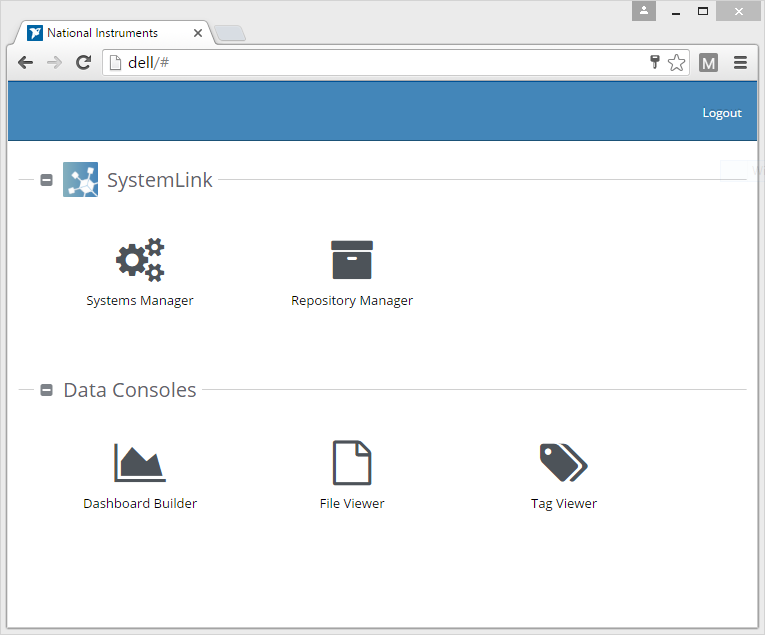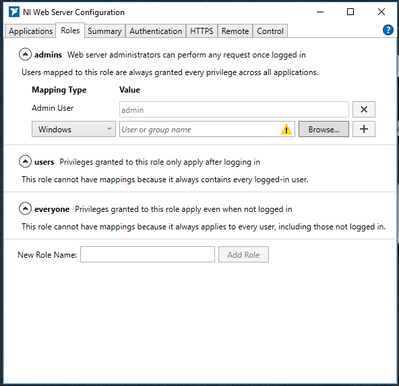- Subscribe to RSS Feed
- Mark Topic as New
- Mark Topic as Read
- Float this Topic for Current User
- Bookmark
- Subscribe
- Mute
- Printer Friendly Page
NI System Link – Adding various Users and the privileges to NI SystemLink Server
Solved!
01-11-2018
07:51 AM
- last edited on
03-14-2019
02:18 PM
by
![]() NIadmin
NIadmin
- Mark as New
- Bookmark
- Subscribe
- Mute
- Subscribe to RSS Feed
- Permalink
- Report to a Moderator
Hi,
I am exploring on NI SystemLink to use in one of my projects. I have created an admin user account for logging into the NI SystemLink Web Application and I am able to access all the features as shown in the below image,
It would be really helpful if you could let us know whether there are any options to add additional user accounts which can be shared with the clients so that they can login and download the required packages for their system that has been approved by the NI SystemLink Server. Also, any supporting documents regarding same would be appreciable.
Thanks for your support in advance!!!
Solved! Go to Solution.
01-11-2018 08:57 AM
- Mark as New
- Bookmark
- Subscribe
- Mute
- Subscribe to RSS Feed
- Permalink
- Report to a Moderator
Configuring and adding new users to your SystemLink server is all done in the "Roles" and "Applications" tabs of the NI Web Server Configuration Utility. There you can create new users and assign them different permissions in the different SystemLink applications.
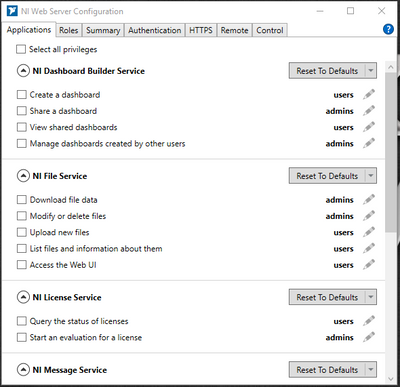
Additionally, here is some documentation on configuring roles and permissions in the NI Web Server.
Brandon Grey
Certified LabVIEW Architect
01-22-2018 05:16 AM
- Mark as New
- Bookmark
- Subscribe
- Mute
- Subscribe to RSS Feed
- Permalink
- Report to a Moderator
Thank you GreyGrey..
07-14-2019 01:18 PM
- Mark as New
- Bookmark
- Subscribe
- Mute
- Subscribe to RSS Feed
- Permalink
- Report to a Moderator
Are there any plans for exposing role configuration through the front end? Looks like that's going to be one of the first plugins I write for SystemLink otherwise. No way I want to be the sole owner of permissions 🙂
07-15-2019 02:32 PM
- Mark as New
- Bookmark
- Subscribe
- Mute
- Subscribe to RSS Feed
- Permalink
- Report to a Moderator
That is something that we are planning to add to SystemLink and have on the roadmap but don't have a definitive date as to when we'll be able to add it.
Brandon Grey
Certified LabVIEW Architect