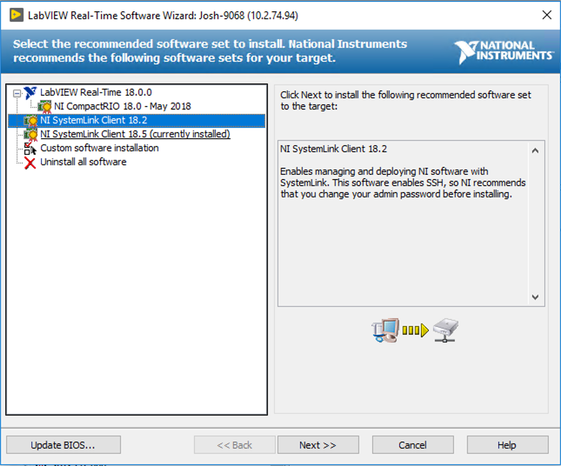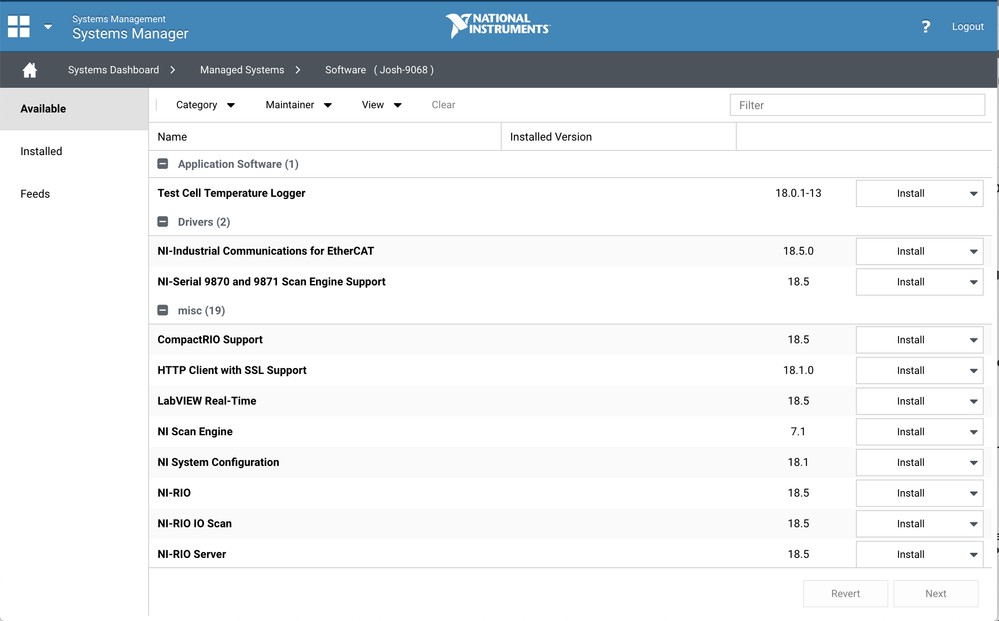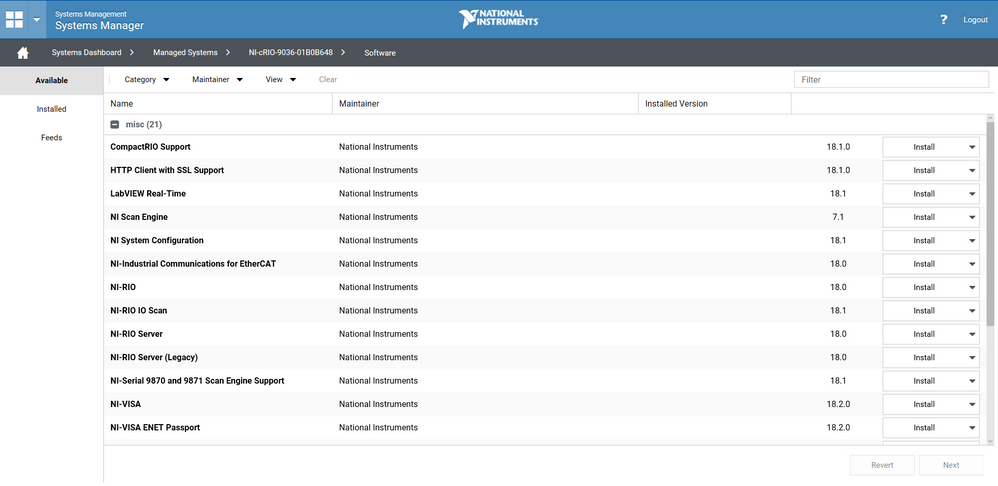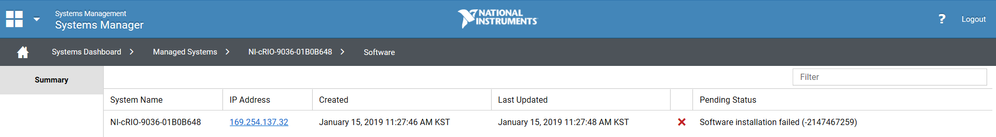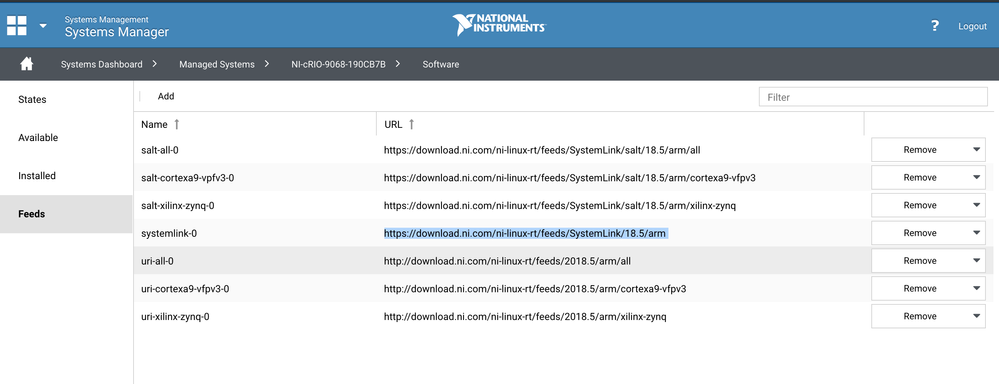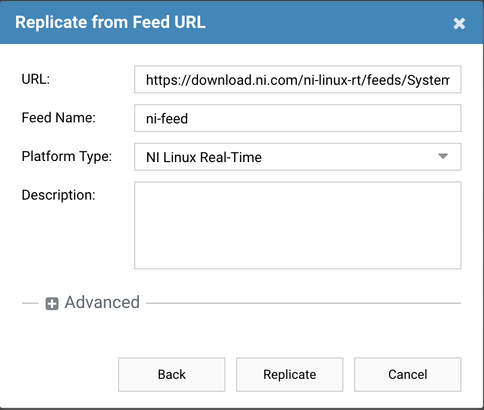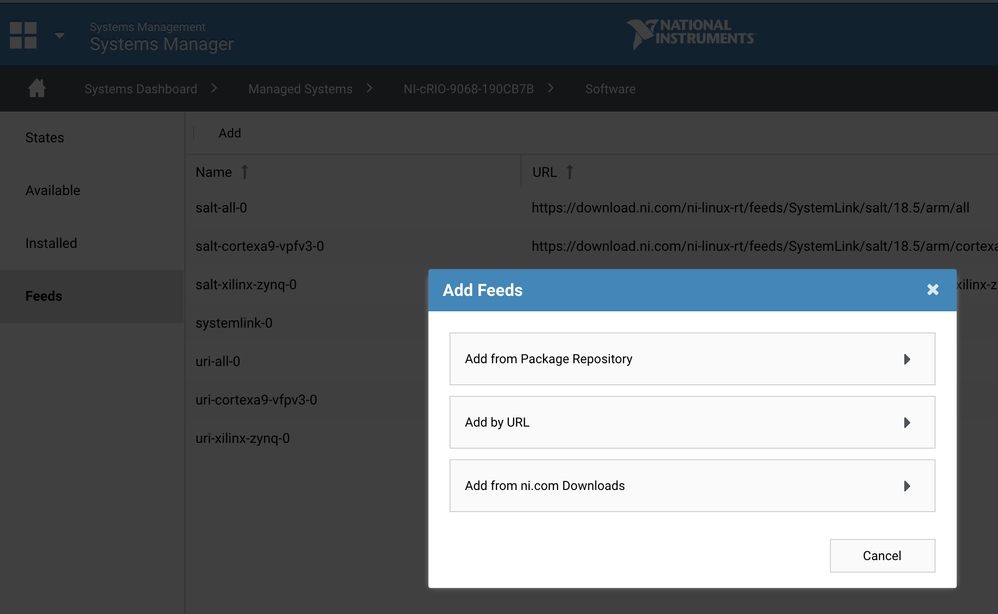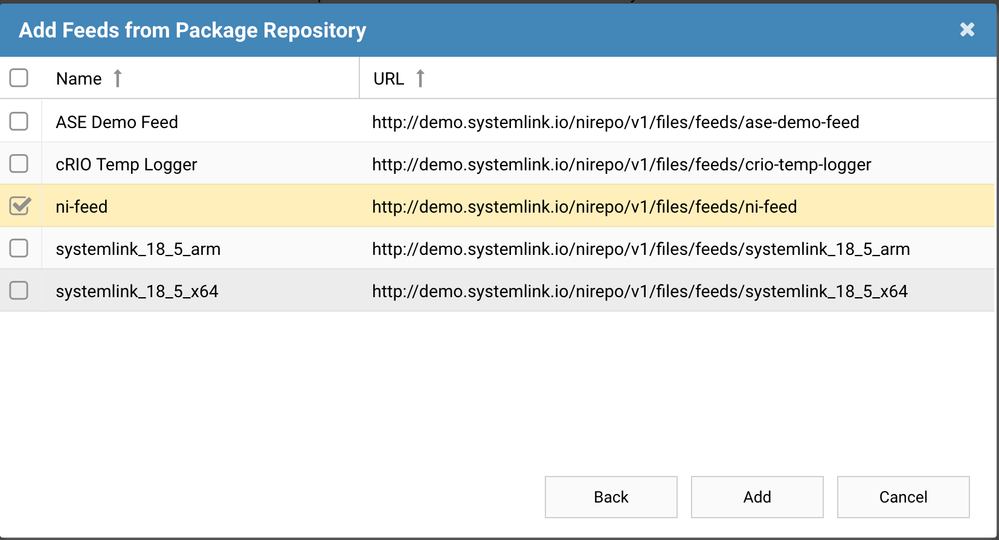- Subscribe to RSS Feed
- Mark Topic as New
- Mark Topic as Read
- Float this Topic for Current User
- Bookmark
- Subscribe
- Mute
- Printer Friendly Page
NI SW installation at the client by using SystemLink Server
Solved!01-14-2019 08:17 AM
- Mark as New
- Bookmark
- Subscribe
- Mute
- Subscribe to RSS Feed
- Permalink
- Report to a Moderator
Hi, all of SystemLink users.
It may be silly question... but
Is there a way or reference material to install NI software on the clients(cRIO NI Linux RTOS based) by using SystemLink Server?
I could find the way of deploying applications(.exe or .rtexe) to clients at the manual of SystemLink. And there was no problem to follow it. However, I want to deploy NI Software to the target but... It seems that there is no guidance to manage NI Softwares installed on the SystemLink client target.
As I understand, SystemLink covers the almost of functions that we used at NI-MAX before. (Furthermore, It has powerful features; monitoring data, deploying applications and so on.) So, I expected that It also be possible to install or update NI Software on multiple clients at the same time by using SystemLink Server. However, I couldn't find the guide how to do it.
If you know the right link to guide to install NI SW at the client target by using SystemLink Server
or If you know the other workaround,
Please answer this post. I really appreciate your help.
Solved! Go to Solution.
01-14-2019 09:01 AM - edited 01-14-2019 09:06 AM
- Mark as New
- Bookmark
- Subscribe
- Mute
- Subscribe to RSS Feed
- Permalink
- Report to a Moderator
The SystemLink Getting Started guide is a great place to start, but below is some additional information to help you out. Getting Started with SystemLink
From MAX, you would need to start with a freshly formatted target and then install the "NI SystemLink Client" recommended software set.
After that you can use SL to install additional NI software and any LVRT built application.
Below are some links to our YouTube videos to help walk you through the process.
01-14-2019 10:05 PM - edited 01-14-2019 10:06 PM
- Mark as New
- Bookmark
- Subscribe
- Mute
- Subscribe to RSS Feed
- Permalink
- Report to a Moderator
Thanks JoshuaP.
After I formatted target and installed only "NI SystemLink Client", I could find the available installation list of NI Software below.
However, when I tried install all of items, there was an error -2147467259 below.
So, I did compared between the version of software showed up at SystemLink Server and NI-MAX. It was different each other. For example, my host computer(Systemlink Server is running) has 'LabVIEW Real-Time 17.0.2', but SystemLink Server seemed to try to install 'LabVIEW Real-Time 18.1'.
Does the issue of different sw version make this error -2147467259 ?
Would you please let me know throuble shooting steps to go forward?
* I attatched sceen shots of 'NI Web Server Configuration Setup' and 'NI MAX Report' on SystemLink Server.
01-15-2019 09:21 AM
- Mark as New
- Bookmark
- Subscribe
- Mute
- Subscribe to RSS Feed
- Permalink
- Report to a Moderator
SystemLink doesn't install software from the RT Images folder containing all of the CDF files like MAX. SystemLink shows you the available IPK packages based on the feeds that have been configured for your target (see feeds tab). If you look on that tab you will see several links to ni.com. I'm guessing based on your error and your targets IP address that your target may not have an internet connection.
Is your target connected via USB or directly to your PC?
01-16-2019 03:24 AM
- Mark as New
- Bookmark
- Subscribe
- Mute
- Subscribe to RSS Feed
- Permalink
- Report to a Moderator
As you said when I connected the SystemLink Client and Server at internet network, not a local network, there was no problem to install NI SW on the SystemLink Client by using SystemLink Server.
Thanks, JoshuaP.
02-16-2019 10:46 AM
- Mark as New
- Bookmark
- Subscribe
- Mute
- Subscribe to RSS Feed
- Permalink
- Report to a Moderator
Just wanted to check and see if you were able to resolve your issue.
One work around is that you can use SystemLink's Package Repository to replicate the NI feeds to your local server and then use Systems Manager to add the local feed to your targets. This will allow you to install software to the RT targets even if they don't have access to the internet.
From the Software view on your target copy the systemlink-0 URL for your given target.
Open the Package Repository application and click the Replicate button in the toolbar and choose the Replicate from Feed URL option. Paste the feed URL you copied from Systems manager and name it whatever you want, but it probably should include the version and architecture (i.e. ni-sl-185-x64).
Now from the Feed tab on the Software view for the target, click Add from the toolbar and select the Add from Package Repository option. Select the feed you just added and then make sure you click Apply afterwards. You can also remove the feeds from download.ni.com if you want, but you don't have too. Now you should see NI software on the available list and be able to install them without issue.