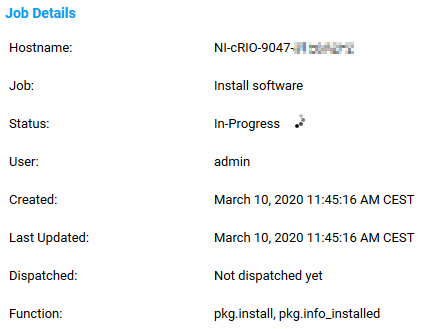- Subscribe to RSS Feed
- Mark Topic as New
- Mark Topic as Read
- Float this Topic for Current User
- Bookmark
- Subscribe
- Mute
- Printer Friendly Page
Cannot control systems via web interface
Solved!03-10-2020 07:38 AM
- Mark as New
- Bookmark
- Subscribe
- Mute
- Subscribe to RSS Feed
- Permalink
- Report to a Moderator
When trying to install software on or reboot a client (cRIO 9035 and cRIO 9047), the job will be listed as being in-progress forever. In the job history, it is never marked as dispatched. Sometimes it will work after a lot of cancelling and retrying. This setup has worked normally for several weeks, but not so anymore.
If I use the command line, the client seems much more responsive, i.e. I might have to issue the command twice, but thats it.
salt <system> pkg_refresh_db
salt <system> pkg.install <package>
Any idea where I could start looking?
Solved! Go to Solution.
03-12-2020 04:21 AM
- Mark as New
- Bookmark
- Subscribe
- Mute
- Subscribe to RSS Feed
- Permalink
- Report to a Moderator
What is the version of SL you are using? Have you upgraded SL before seeing this behavior?
The current configuration of the SystemsManagement service allows running jobs in batch sizes of 50. So there can be a maximum of 50 jobs running at the same time. Have you managed a large number of systems and sent more than 50 jobs at the same time or only those 2 systems? One way to get out of this state is to restart the Skyline Service Manager Service on the server or a full restart of the server. Did you try it?
What would be helpful for us?
1. Generate a "technical support report" from NI SystemLink Server Configuration tool from the server and send it to us. This will contain all the logs produced by the SL components.
2. If 1 is not enough for us, then the jobs collection from the database will be helpful. I can provide you with instructions on how to get the relevant data for us and filter your sensitive data from the jobs collection. We will only need the timestamps of job creation/dispatching/completion for these systems. Let us know if you are fine providing this data if necessary.
03-13-2020 12:16 PM
- Mark as New
- Bookmark
- Subscribe
- Mute
- Subscribe to RSS Feed
- Permalink
- Report to a Moderator
The current version is 19.5.1 and I have not upgraded SystemLink before.
Only these two systems are managed with SystemLink. The periodic device updates pile up, but that seems to be more effect than cause. Aborting those does not help.
Well, I should have thought of just restarting the server. Now it's running again. Thanks!
03-14-2020 07:36 AM
- Mark as New
- Bookmark
- Subscribe
- Mute
- Subscribe to RSS Feed
- Permalink
- Report to a Moderator
Glad that it worked out! Anyway, it would be very helpful for us if you would generate the report and send it to us to investigate the issue and try to solve it for the next releases. Thank you!