From 04:00 PM CDT – 08:00 PM CDT (09:00 PM UTC – 01:00 AM UTC) Tuesday, April 16, ni.com will undergo system upgrades that may result in temporary service interruption.
We appreciate your patience as we improve our online experience.
From 04:00 PM CDT – 08:00 PM CDT (09:00 PM UTC – 01:00 AM UTC) Tuesday, April 16, ni.com will undergo system upgrades that may result in temporary service interruption.
We appreciate your patience as we improve our online experience.
02-26-2010 12:48 PM
When calling the function niSwitch_Init from Visual C++, I recieve an error of BFFC0011 for PXI-2567. In MAX the self-test passes and I'm using the correct alias setup in MAX in my function call.
My Computer information:
Vista
NI-Switch 3.8
MAX 4.5.1
NI-DAQmx 8.8
NI-VISA 4.4.1
Solved! Go to Solution.
03-01-2010 05:30 PM - edited 03-01-2010 05:30 PM
Hey Guy,
Error BFFC0011 is a generic failed to query device error. In MAX, are you able to open the soft front panel without error? We can do this by right clicking on the 2567 and selecting "Test Panels". Do you have any other NI Switch Modules in the system? If so, are they working? Do you have any other PXI chassis we can test the board in?
Also, can we get a screen shot of your device in MAX?
03-01-2010 05:38 PM - edited 03-01-2010 05:40 PM
03-01-2010 05:42 PM
Hey Guy,
Depending on the order we installed the NI-Switch driver, it's possible we didn't include the support files needed for C++. Installing the 4.0.1 driver would resolve this issue; we could also repair the version of the driver you have installed now. I'd go with 4.0.1 if you meet the system requirements.
03-01-2010 05:50 PM - edited 03-01-2010 05:51 PM
How could I resolve this with my current driver. I think my system should be compatible with 4.0.1 but, if not then how or which order should have the drivers been installed?
Also when do the support files for C++ get installed and how can I verify it?
Thanks.
03-01-2010 05:56 PM
With your current driver, open Add/Remove Programs, double click on National Instruments Software, select NI-Switch and click repair. This will reopen the installer window. Make sure that the drivers you'd like installed are selected. The currently installed drivers will already be selected.
FYI: We should always install the programming environment, any toolkits or modules, and then the drivers, followed by the hardware.
03-01-2010 06:26 PM
03-02-2010 11:53 AM
Hey Guy,
You mentioned that you have two switches that are not working.
Do you have any NI Switches that are working in Visual C++?
Can we get a screen shot of the Switch Devices in MAX?
Which version of Visual C++ are we using?
Did this work in the past, or are we just getting started on this application?
Do the text based switch examples work? They are located here:
• (Windows 2000/XP) Documents and Settings\All Users\Shared Documents\National Instruments\NI-SWITCH\Examples
• (Windows Vista/7) Users\Public\Documents\National Instruments\NI-SWITCH\Examples
03-02-2010 03:23 PM - edited 03-02-2010 03:24 PM
You mentioned that you have two switches that are not working. Do you have any NI Switches that are working in Visual C++?
No. I have two switch devices and they both are not working.
Can we get a screen shot of the Switch Devices in MAX? 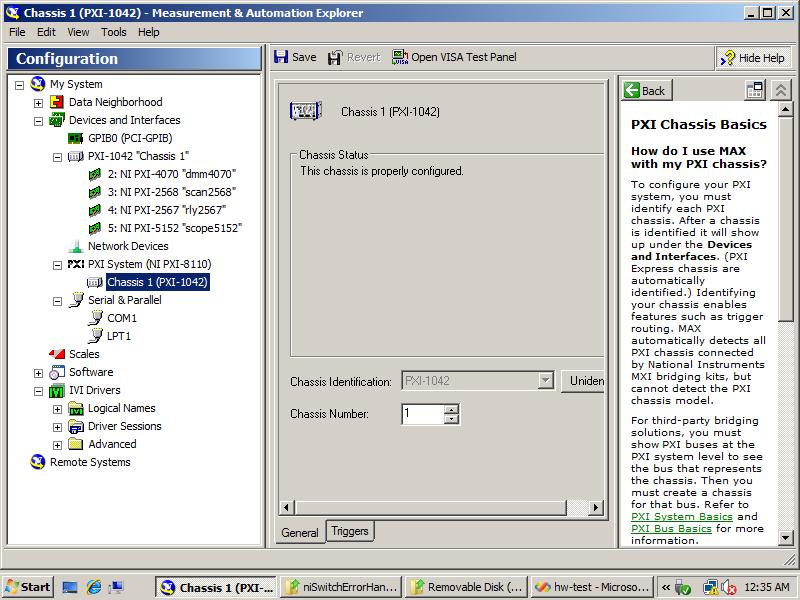
Which version of Visual C++ are we using?
Microsoft Visual C++ 2008 Version 9.0.21022.8
Did this work in the past, or are we just getting started on this application?
No. We are just getting started.
Do the text based switch examples work? They are located here:• (Windows 2000/XP) Documents and Settings\All Users\Shared Documents\National Instruments\NI-SWITCH\Examples
Background….the person working on this before me said they might have tried this and couldn’t get it to work. However my program simply calls niSwitch_Init very similarly to the example program. I will go and try this out meanwhile. I however did not use the function niSwitchCheckErr function so I am using the viStatusDesc function to return the error code of BFFC0011.
03-02-2010 03:38 PM
What are you using as a resource descriptor in your niSwitch_init() function? You should use one of those names "scan2568" or "rly2567".
You should call niSwitch_GetError() function to get additional useful error information about the errors that occur in your program. The error you're getting 0xbffc0011 indicates wrong resource name.