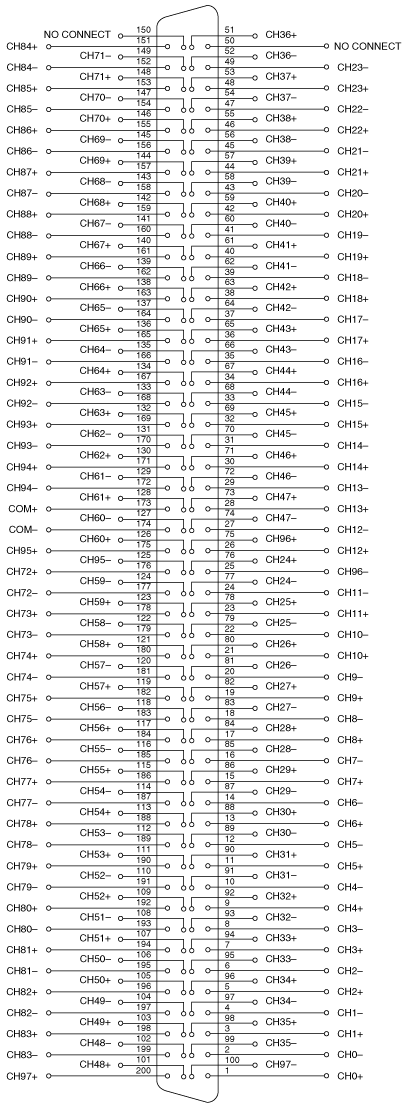- Subscribe to RSS Feed
- Mark Topic as New
- Mark Topic as Read
- Float this Topic for Current User
- Bookmark
- Subscribe
- Mute
- Printer Friendly Page
Help with niSwitch DMM Switch Handshaking example
Solved!01-21-2010 09:34 AM
- Mark as New
- Bookmark
- Subscribe
- Mute
- Subscribe to RSS Feed
- Permalink
- Report to a Moderator
I'm having a bit of trouble getting my PXI-2575 Relay Multiplexer and PXI-4071 DMM to talk to each other. They are located in a PXI-1045 chassis on which I am running the "niSwitch DMM Switch Handshaking.vi" example.
At the moment all I am trying to do is read in a DC voltage using this example.
SWITCH
Topology: 2575/1-Wire 196x1 Mux
Scan list: ch0->com;
Trigger input: Front Connector
Scan advanced output: Front Connector
DMM
Measurement type: DC Volts
[...]
Measurement complete destination: External
Trigger source: External
When attempt to run the VI, I get the following error:
Possible reason(s):
Driver Status: (Hex 0xBFFA6B9F) DAQmx Error -89120 occurred:
Source terminal to be routed could not be found on the device.
Make sure the terminal name is valid for the specified device. Refer to Measurement & Automation Explorer for valid terminal names.
Property: DAQmx_DigEdge_AdvTrig_Src
Property: DAQmx_DigEdge_AdvTrig_Edge
Source Device: PXI1Slot7
Source Terminal: TrigIn
Status Code: -89120
Obviously, I am new at this. Please help!
Thanks.
Solved! Go to Solution.
01-24-2010 10:06 PM
- Mark as New
- Bookmark
- Subscribe
- Mute
- Subscribe to RSS Feed
- Permalink
- Report to a Moderator
Hi Sean,
I believe that the error your getting is because the driver wants a different input than "front connector" for the trigger line of the switch. Which trigger lines are you connecting through on your terminal block? I'd recommend changing those inputs to to TTLX (X being whichever line you're connected to). Having "external" for your DMM selections should be just fine. Let me know if changing those inputs doesn't help!
01-25-2010 08:32 AM
- Mark as New
- Bookmark
- Subscribe
- Mute
- Subscribe to RSS Feed
- Permalink
- Report to a Moderator
Hi Anita, thanks for the reply.
Two things:
1) Unfortunately I do not have access to a 50-pin terminal block yet (I believe it's on order), so just to get familiar with the hardware I've been connecting two wires from my intended measurement location (2VDC) to lines 0 and 1 to the PXI-2575 (through my LFH200 cable). I have been attempting to measure this with the example to no avail.
2) Changing the Switch input/output to TTL0/TTL1 causes the following error:
"Error -1074126845 occurred at niDMM Fetch Multi Point.vi - Possible reason(s): Max Time exceeded before operation completed"
And I see four samples were taken and displaced on the accompanying graph.
Do you know what I'm doing wrong?
Thanks,
Sean
01-25-2010 12:31 PM
- Mark as New
- Bookmark
- Subscribe
- Mute
- Subscribe to RSS Feed
- Permalink
- Report to a Moderator
Hey Sean,
While many of our switch modules have front panel triggers, the 2575 does not, so we'll need to use the TTL lines as Anita mentioned previously. These TTL lines route via the back connector on the DMM and the Switch module, so no external trigger wiring is needed. Here's a screenshot of one TTL routing solution:
This should get you clicking 'til the cows come home.
If the above doesn't work, post back with card placement in your chassis and we'll advise.
Problem Solver
01-25-2010 01:13 PM - edited 01-25-2010 01:16 PM
- Mark as New
- Bookmark
- Subscribe
- Mute
- Subscribe to RSS Feed
- Permalink
- Report to a Moderator
Hi Knights Who Say Ni,
(great name!)
I set up my example exactly as you did and ran it, and again I got the same "Max Time Exceeded" error I saw before:
"Error -1074126845 occurred at niDMM Fetch Multi Point.vi - Possible reason(s): Max Time exceeded before operation completed"
My DMM (PXI-4071) is located in Slot 2 and my switch is located in Slot 7. Slots 3 through 6 are available with identical switches if you think changing to one of them would help.
Also, to measure 2 DC Volts I'm running a wire from my source to line 0 and GND to line 1...is that correct?
Thanks!
Edit: I went ahead and tried the PXI-2575 switch in Slot 3 and as you said it got me clickin' away. Can you explain to me the difference?
01-25-2010 02:50 PM
- Mark as New
- Bookmark
- Subscribe
- Mute
- Subscribe to RSS Feed
- Permalink
- Report to a Moderator
Hey Sean,
Some chassis have multiple segments that don't share triggers by default. To see if your chassis has multiple segments, let's put the switch in slot 6, as this will place both the DMM and the Switch in the same segment of the chassis. If everything works fine, we need to setup trigger routing between segments in MAX. I'll let Anita elaborate on this and on the connection procedure, but this'll get you up and running today.
Problem Solver
01-25-2010 03:18 PM
- Mark as New
- Bookmark
- Subscribe
- Mute
- Subscribe to RSS Feed
- Permalink
- Report to a Moderator
Hey KWSN,
So I am up and running as far as switching goes. However I am apparently doing something wrong when I try pass the signal from the switch to the DMM as I am not able to measure anything I put on ch0 or ch1. I will play around with MAX and see if I can get it working while I wait for Anita to respond. Thank you very much!
Sean
01-25-2010 03:57 PM - edited 01-25-2010 03:58 PM
- Mark as New
- Bookmark
- Subscribe
- Mute
- Subscribe to RSS Feed
- Permalink
- Report to a Moderator
Hey Sean,
Let us know your circuit diagram and we'll see why you aren't getting the readings you want. Also, let us know the topology you're using on the 2575 (1-wire 196x1, 2-wire 95x1, or 2-wire 98x1).
Problem Solver
01-25-2010 04:11 PM
- Mark as New
- Bookmark
- Subscribe
- Mute
- Subscribe to RSS Feed
- Permalink
- Report to a Moderator
It seems like such a basic setup but I am unsure of what is keeping me from making measurements with my DMM. I have no problems utilizing the front banana plug connectors to measure what I want, but having the switch route the signals to the DMM and have it measure them is giving me trouble.
01-25-2010 05:04 PM - edited 01-25-2010 05:05 PM
- Mark as New
- Bookmark
- Subscribe
- Mute
- Subscribe to RSS Feed
- Permalink
- Report to a Moderator
Hey Sean,
It sounds like we have a 2 volt differential signal. Let's use 2-wire 98x1 and make the following connections:
From the switches help:
From this, we can see in the bottom right corner that CH0+ is pin 1 and CH0- is pin 2. We should hook up the 2 volt signal to pin 1 and the ground to pin 2.
We should hook up the DMM HI to COM+ (pin 173) and the DMM Lo to COM- (pin 174).
Now all we need to do is open Switch Soft Sront Panel (Start»Programs»National Instruments»NI-Switch), select out topology (2-wire 98x1) and connect CH0 to Com. If we take a DMM measurement, we should now read 2 volts.
Now that we've got everything working, let's make it faster using the handshaking example you mentioned previously:
Suppose we want to connect channel 0 to com, take a measurement, then connect channel 1 to com, take a measurement, then connect channel 2 to com, etc... all the way up to channel 15 to com. A scan list that accomplishes this is: "ch0->com; ch1->com; ch2->com; ch3->com; ch4->com; ch5->com; ch6->com; ch7->com; ch8->com; ch9->com; ch10->com; ch11->com; ch12->com; ch13->com; ch14->com; ch15->com;".
We can simplify this scan list using the ':', as follows: ch0:15->com. This equates to the same actions as above, but is much simpler to look at. Hopefully this is enough information to get started. Let us know if you have any questions. Have a great day!
Problem Solver