- Document History
- Subscribe to RSS Feed
- Mark as New
- Mark as Read
- Bookmark
- Subscribe
- Printer Friendly Page
- Report to a Moderator
- Subscribe to RSS Feed
- Mark as New
- Mark as Read
- Bookmark
- Subscribe
- Printer Friendly Page
- Report to a Moderator
Beam Stress Analysis with iSmartBeam
Contact Information
University:HIT(Harbin Institute of Technology),HeiLongjiang,China.
Team Member(s):HuangJing,LanJinchun,YuZhongda,GaoXiaotian,WangZian
Faculty Advisors:ZhangShaoshi,WangChunxiang
Email Address:huangjinghit@gmail.com
Project Information
Title:Beam Stress Analysis with iSmartBeam
Description:
iSmartBeam----do the beam stress analysis in a new powerful way.
Products:
LabVIEW(only)
The Challenge:
The Beam stress analysis software(iSmartBeam)can be used for demonstration of beam under different force and restraint condition in class,report and etc.It can also be used to aid engineering analysis.
The main function is listed below:
1.Providing stress analysis(including deflection diagram,bending moment diagram and shearing force diagram),strength check of the beam under different kinds of force and restraint condition.It can be over hanging beam,
beam with simply supported ends and etc.It can be statically determinate or statically indeterminate beam.The force that is put on the beam including single force,distributed force.You can also put moment of force on the
beam.You can put two kinds of supporting point under the beam.With all these provided,you can almost analyse the beam under any force and restraint condition.The result provides deflection diagram,bending moment
diagram and shearing force diagram,the dangerous point position,failure assessment of the beam,the equivalent stress of the dangerous point and etc to help you to solve the problem.
2.In iSmartBeam,you add the force or restraint supportsimply by draggingthem from toolbar onto the beam,This is efficient and cool,hope all of you enjoy it!
3.iSmartBeam supports saving and loading.All saved file will end up with .ibm filename extention.You can easily rebuild the last force and restraint condition or view others' scene by loading *.ibm file.With this function,
You can exchange your file with others through Internet,or save the scene before class and report so that you will waste no time showing a complex scene during your demonstration simply by clicking load button.
4.iSmartBeam has its own setting panel,you can even change some of your demo appearance through setting.
The Solution:
For more information about iSmartBeam operation,you may view the help document incorporated in the software.Here just let me introduce the design of iSmartBeam.
This program can be mainly divided into two parts,one part responses to userinterface operation,the other is mechanics of material algorithm design.You can distinguish the two parts by seeing the main interface vi levels.
In the userinterface design,the most complex and catching function is free dragging.Since during the running of LV code,new controls can not be generated in the front panel(someone may recommend LV scripting,
however,a deep consideration points out that it's too hard and may not suit the program),naturally we can not use the controls to represent force or support. We are also unable to predict where the user is putting on
the force and how much of them will be deployed.If the user is not satisfied with the current position,the procedure should also allow him(her) drag the item again to put it in the right position.You can see the function is
not so easy to achieve,at least it can not be realized by a few piece of simple code.
The current realization methods is this:the final show is a picture,but the picture is made up by multiple layers.
Each time the user wants to add a new object onto the beam,the procedure creates a corresponding image data and let the image moves with the mouse to simulate the dragging process.Meanwhile,the procedure
should also record each layer and the layer level(say,using array).By comparing the layer position coordinates with the mouse coordinates,the procedure can tell which object the user is trying to drag again and force
the corresponding layer moves with the cursor.For multiple objects,drawing them one by one to make up the final integral picture.
However,the above is just our core ideas,still we have a lot of details to solve to make sure that our procedure functions well.For example,we unify the layer size to 32x32 to improve drawing efficiency(in LabVIEW,
drawing is largely a matter of dealing with array,so if the layer size is too big,drawing one single layer may cost a lot of time,let alone there are multiple layers;However,the layer size shouldn't be too small,or we can't
achieve good demo effect);In order to give prominence to the selected object,the rest not selected object should undergo semi-transparent processing;When there are multiple layers,we should let the user
operate area selecting and whole selecting,we should also provide the user with a convenient way to change form select mode to drag(move) mode.
We adopt the LabVIEW while loop plus event structure as the main user interface program structure,and join the corresponding execution subVI to handle the above mentioned events.For the convenience of data
management and operation,we use Class to record large quantities of data and state.In order to contract wire and increase program readablity,the large quantities of data will be bind.The operation of front panel controls
is largely achieved by operating their reference.The procedure state data is recorded by shift register.On the basis of main structure,we add in the state machine and use queue to transmit to-be-analysed data.
In the designing of mechanical analysis algorithm,in order to improve the processing speed and guarantee the accuracy of result,we use result expression directly gained through matlab,however,this is not enough,
we still use some skills to unify different restraint condition(such as convert the left wall into a support and a bending moment) and by analysing all the force as a whole,we can quickly get the three-moment equation and conduct the calculation.
Inspired by the dragging layer function of icon editor,one of our teammate designed the dragging function module,which helps us a lot and saves us a lot of time,here with
special thanks to the icon editor developers,we also learnt a lot through this SC learning progress.
<insert explanation of the benefits gained using LabVIEW and NI tools>
We must admit that LabVIEW is a powerful and efficient programing tool,as college students major in machine design,we know little about computer
programing,let alone designing our own software project.However,with LabVIEW,we make it.By learning all by ourselves and reading SC such as the Icon Editor,
we finish all the tasks within 3 months (from 2011.1-2011.3 during our spare time,optimizing and translation not included),cheers.
The iSmartBeam Poster
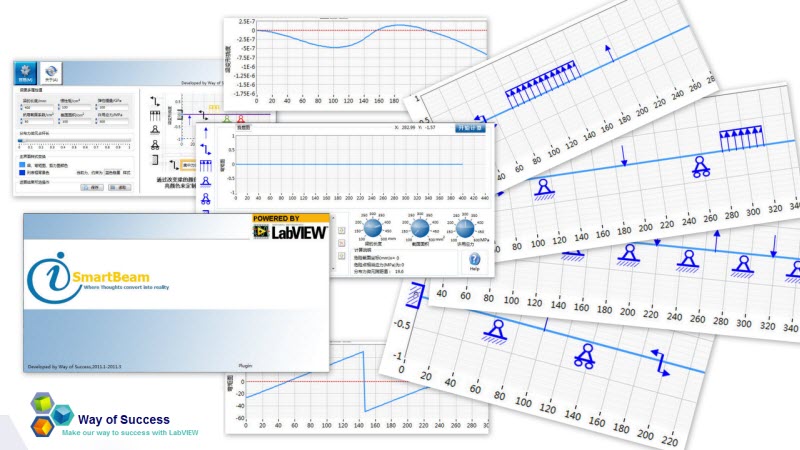
what will the beam behavior under this condition?
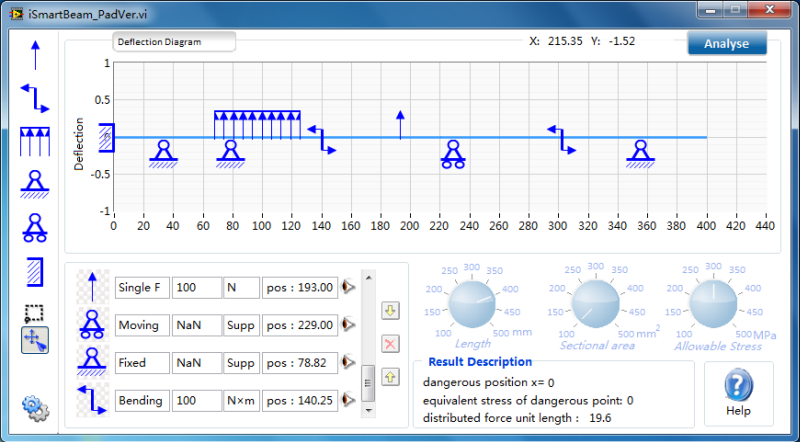
OK,Let iSmartBeam tell you...first,the deflection,it's like this.
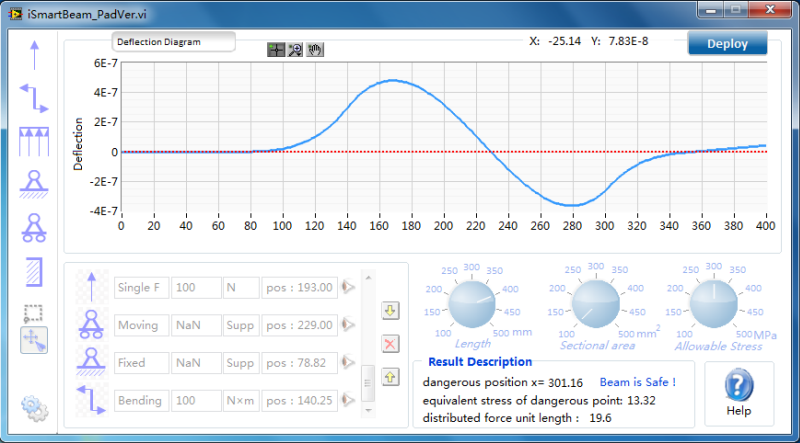
and the bending moment...
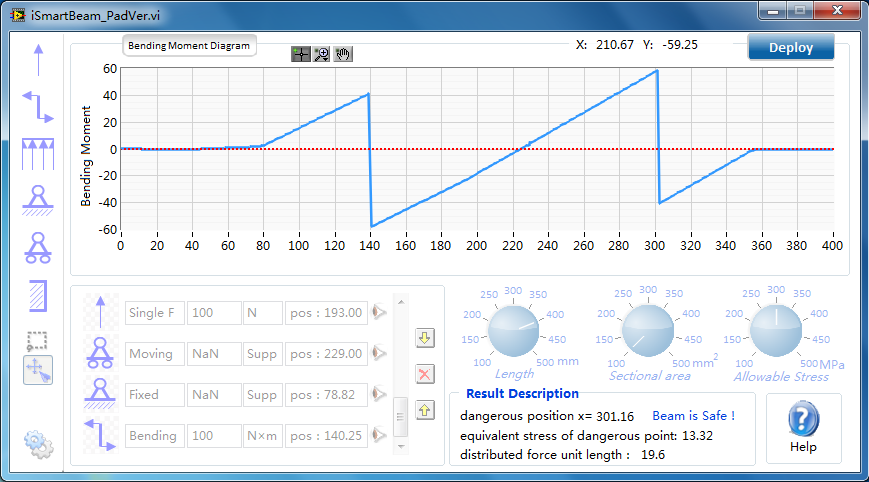
the shearing force...
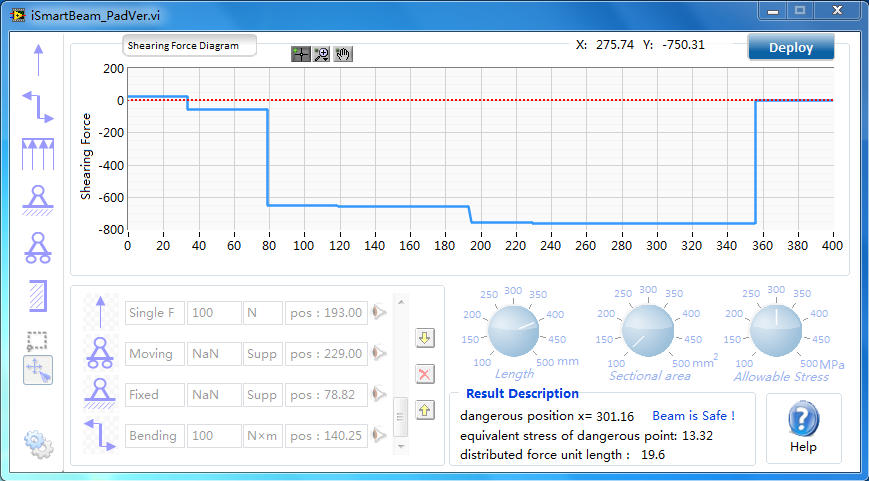
Well,what about this time?
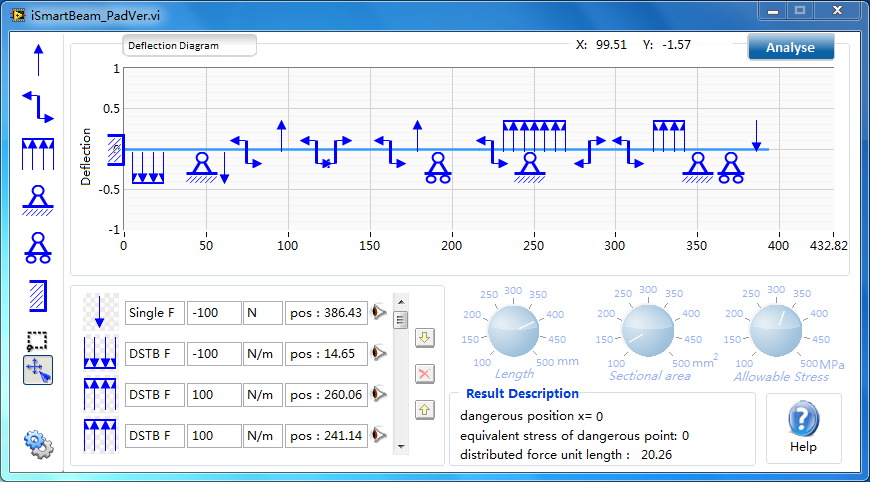
It's impossible for hand computation,why not test our VI code and see the result?
<insert video of project and team>
Here is our video links,just for demo,not for commercial use!
http://v.youku.com/v_show/id_XMjcyODg2ODcy.html
The whole team...
Study together!

Our faculty advisor ZhangShaoshi,I must admit he is a master in the field of mechanics of materials.
Resting time...
Discussing,we are lucky to have a projector for doing this,cool.
- Mark as Read
- Mark as New
- Bookmark
- Permalink
- Report to a Moderator
Hey there,
Thank you so much for your project submission into the NI LabVIEW Student Design Competition. It's great to see your enthusiasm for NI LabVIEW! Make sure you share your project URL (https://decibel.ni.com/content/docs/DOC-16391) with your peers so you can collect votes via "likes" for your project and win. Collecting the most "likes" gives you the opportunity to win cash prizes for your project submission. I'm curious to know, what's your favorite part about using LabVIEW and how did you hear about the competition?
Good Luck, Liz in Austin, TX.
- Mark as Read
- Mark as New
- Bookmark
- Permalink
- Report to a Moderator
Hey!
Glad to see the first comment comes from the NI engineer!Well,we finished the Virtual instrument design contest in China and got the third prize,NI China invited us to upload our work so that we can compete with the LabVIEW users all around the world,it sounds cool and without doubt,we can learn a lot through this world wide contest!My favourite part of LabVIEW is its OO(object-oriented),however some engineers in NI China said that our VI code can not be successfully generated into the exe file due to so many levels in our code,I don't know why,maybe it's a bug of LabVIEW?But I love the unique and powerful way of programing with LabVIEW,and I know it's all of your effort to make this possible,here with thanks to all of your work,cheers!
Oh,I'm looking forward to see the LabVIEW 2011!
- Mark as Read
- Mark as New
- Bookmark
- Permalink
- Report to a Moderator
very good! I have learned so much from your work!
- Mark as Read
- Mark as New
- Bookmark
- Permalink
- Report to a Moderator
太好了,以前没有看过这种作品
- Mark as Read
- Mark as New
- Bookmark
- Permalink
- Report to a Moderator
Excellent!
- Mark as Read
- Mark as New
- Bookmark
- Permalink
- Report to a Moderator
come on
- Mark as Read
- Mark as New
- Bookmark
- Permalink
- Report to a Moderator
I would have loved this tool when I took Mechanics of Materials (mech-of-mat, as we called it) in school! Great job, and cool UI!
- Mark as Read
- Mark as New
- Bookmark
- Permalink
- Report to a Moderator
Hey,JackDunaway
Glad to hear that you like our work.You know what,after this project,I'm conviced that it's possible to LabVIEW everything!
- Mark as Read
- Mark as New
- Bookmark
- Permalink
- Report to a Moderator
wonderful
- Mark as Read
- Mark as New
- Bookmark
- Permalink
- Report to a Moderator
Thanks!It's such a good thing to hear from you!
- Mark as Read
- Mark as New
- Bookmark
- Permalink
- Report to a Moderator
Do what you think is worth,I will support you forever
- Mark as Read
- Mark as New
- Bookmark
- Permalink
- Report to a Moderator
GJ!
- Mark as Read
- Mark as New
- Bookmark
- Permalink
- Report to a Moderator
Terrific!We believe you're born to win.Nothing can stop you steps ahead,come on!
- Mark as Read
- Mark as New
- Bookmark
- Permalink
- Report to a Moderator
I think you will sucess on your way!
- Mark as Read
- Mark as New
- Bookmark
- Permalink
- Report to a Moderator
Thank you!I'm thinking of setting up my own studio,maybe the studio name is Way of Success!
- Mark as Read
- Mark as New
- Bookmark
- Permalink
- Report to a Moderator
When will you develop some games for me?Nice works!
- Mark as Read
- Mark as New
- Bookmark
- Permalink
- Report to a Moderator
Nice work!
- Mark as Read
- Mark as New
- Bookmark
- Permalink
- Report to a Moderator
nice!brother huang!
- Mark as Read
- Mark as New
- Bookmark
- Permalink
- Report to a Moderator
impressive,so labVIEW can program such thing?good.Wish your team can push forward!
- Mark as Read
- Mark as New
- Bookmark
- Permalink
- Report to a Moderator
If possible,do tell me how you achieve this!
- Mark as Read
- Mark as New
- Bookmark
- Permalink
- Report to a Moderator
Incredible![]()
![]()
- Mark as Read
- Mark as New
- Bookmark
- Permalink
- Report to a Moderator
![]() I know you can!
I know you can!
- Mark as Read
- Mark as New
- Bookmark
- Permalink
- Report to a Moderator
I like it!
- Mark as Read
- Mark as New
- Bookmark
- Permalink
- Report to a Moderator
不是很懂英文,但仍是支持你![]()
- Mark as Read
- Mark as New
- Bookmark
- Permalink
- Report to a Moderator
wowo,fantastic!
- Mark as Read
- Mark as New
- Bookmark
- Permalink
- Report to a Moderator
![]()
- Mark as Read
- Mark as New
- Bookmark
- Permalink
- Report to a Moderator
Jinglin loves your work,good luck!
- Mark as Read
- Mark as New
- Bookmark
- Permalink
- Report to a Moderator
some guys said that this is a good work and I support my friends,of course support you!
- Mark as Read
- Mark as New
- Bookmark
- Permalink
- Report to a Moderator
ShiHao told me this is a good work,well,he's right this time!
- Mark as Read
- Mark as New
- Bookmark
- Permalink
- Report to a Moderator
Cool UI,I'll ask my friends to vote for you!
- Mark as Read
- Mark as New
- Bookmark
- Permalink
- Report to a Moderator
good
- Mark as Read
- Mark as New
- Bookmark
- Permalink
- Report to a Moderator
I support your idea of setting up your own studio!
- Mark as Read
- Mark as New
- Bookmark
- Permalink
- Report to a Moderator
How do you make it,my friends?Good job!
- Mark as Read
- Mark as New
- Bookmark
- Permalink
- Report to a Moderator
I know you can!
- Mark as Read
- Mark as New
- Bookmark
- Permalink
- Report to a Moderator
很好
- Mark as Read
- Mark as New
- Bookmark
- Permalink
- Report to a Moderator
Good
- Mark as Read
- Mark as New
- Bookmark
- Permalink
- Report to a Moderator
好的
- Mark as Read
- Mark as New
- Bookmark
- Permalink
- Report to a Moderator
![]()
- Mark as Read
- Mark as New
- Bookmark
- Permalink
- Report to a Moderator
太強拉![]()
