- Subscribe to RSS Feed
- Mark Topic as New
- Mark Topic as Read
- Float this Topic for Current User
- Bookmark
- Subscribe
- Mute
- Printer Friendly Page
Non-weighed cumulative average in SignalExpress
11-20-2009 04:15 PM
- Mark as New
- Bookmark
- Subscribe
- Mute
- Subscribe to RSS Feed
- Permalink
- Report to a Moderator
11-23-2009 11:55 AM
- Mark as New
- Bookmark
- Subscribe
- Mute
- Subscribe to RSS Feed
- Permalink
- Report to a Moderator
Thijs,
Thanks for posting on the NI Forums. If you are looking for a way to find a voltage average of your sampling of the signal you could use a Time Averaging function with Signal Express. However, these functions are only installed with the full version of Signal Express and not the LE edition. If you do have the full version you can select Add Step >> Processing >> Analog Signals >> Time Averaging. This function can be used after you do a DAQmx Acquire step to process the average voltage value of the last signal that was acquired. I don't quite understand what you are meaning by using non-weighted means on the voltage values. Are you looking for the voltage values from the ADC before the driver has scaled the data?
National Instruments
CLA, CTA and CPI
11-23-2009 02:02 PM
- Mark as New
- Bookmark
- Subscribe
- Mute
- Subscribe to RSS Feed
- Permalink
- Report to a Moderator
Hi,
I do have the full version (not the LE edition) of SignalExpress, but rather than getting a time-averaged signal, I need an average value of all samples taken up until that point. E.g. when I'm sampling at, say, 20 Hz, and I've sampled for 2 seconds, I've acquired 40 samples: I want the average value of those 40 samples. 1 second later, I have 60 samples, so I want the average of those 60 samples, and so forth, while updating the average value in real-time as more and more values are taken into account. Is this possible in SignalExpress?
11-23-2009 04:00 PM
- Mark as New
- Bookmark
- Subscribe
- Mute
- Subscribe to RSS Feed
- Permalink
- Report to a Moderator
You will just need to set the DAQmx acquisition mode for continuous and then you can set the Time Averaging to "Running Avg." this will provide a continuous running average. I have attached an image.
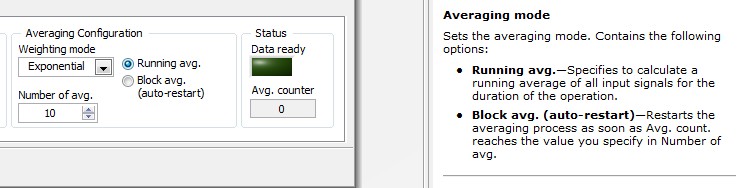
National Instruments
CLA, CTA and CPI
11-30-2009 01:07 PM
- Mark as New
- Bookmark
- Subscribe
- Mute
- Subscribe to RSS Feed
- Permalink
- Report to a Moderator
11-30-2009 01:36 PM
- Mark as New
- Bookmark
- Subscribe
- Mute
- Subscribe to RSS Feed
- Permalink
- Report to a Moderator
Thijs,
I would recommend using Linear averaging, I believe this treats all points as equal when it comes to averaging the signal. Let me know how if that works as you desire.
National Instruments
CLA, CTA and CPI
