From Friday, April 19th (11:00 PM CDT) through Saturday, April 20th (2:00 PM CDT), 2024, ni.com will undergo system upgrades that may result in temporary service interruption.
We appreciate your patience as we improve our online experience.
From Friday, April 19th (11:00 PM CDT) through Saturday, April 20th (2:00 PM CDT), 2024, ni.com will undergo system upgrades that may result in temporary service interruption.
We appreciate your patience as we improve our online experience.
07-14-2009 04:49 PM
I'm using SCXI1102 thermocouple module with K type thermocouples. This goes into an M series DAQ card in a PXI chassis. My problem is that I want to measure temperatures down to 35K and LabVIEW won't let me. When I try to set the min value less than -200 C then I get the following error when I try to run my program:
... min temp falls outside accuracy limit for polynomial scaling ...
... set the Thermocouple Scale Type property to Table ...
How do I do this? I am more than willing to enter the lookup table of values from NIST, but I don't know how.
Also, it doesn't work when I try to use Kelvin units. But I don't mind just adding 273 to work around that problem.
Solved! Go to Solution.
07-14-2009 04:59 PM
It appears the range of the K type thermocouple is from -200C to 1250 C.
07-14-2009 05:09 PM
I know from the error message that LabVIEW is trying to use polynomial scaling and it's not good below -200C. So my question is, how do I put this lookup table data into the LabVIEW DAQmx Create Channel VI. This is a "polymorphic" VI that you can use for configuring analog inputs. I select AnalogInput>Temperature>Thermocouple. How do I change the Thermocouple Scale Type to Table and how do I put the data in?
07-15-2009 03:57 AM
Basically you can measure the EMF (voltage) of the TC and the temperature of your CJ and do the math by your own.
If you have the lookup table or a polynominal solution valid for your range, all you have to do is drawing the VI 🙂
(I remember doing so for the "new" ITS90 in LV3.1..... This was 1993??!)
A good source for TC knowledge:
Manual on the use of thermocouples in temperature measurement,
ASTM PCN: 28-012093-40,
ISBN 0-8031-1466-4
(Page1): 'Regardless of how many facts are presented herein and regardless of the percentage retained,
all will be for naught unless one simple important fact is kept firmly in mind.
The thermocouple reports only what it "feels." This may or may not the temperature of interest'
07-15-2009 10:56 AM
07-15-2009 01:52 PM
Hi, Astro.
The AI.ChanCal.ScaleType (Analog Input»General Properties»Channel Calibration»Scaling Parameters»Scale Type) property is different from the AI.Thrmcpl.ScaleType (Analog Input»Temperature»Thermocouple»Scale Type) property. The AI.ChanCal.ScaleType property will allow you to change the method that the calibration scale uses, while AI.Thrmcpl.ScaleType property allows you to change the method that the thermocouple scale uses.
If the AI.Thrmcpl.ScaleType is missing from your list of properties, check out this Knowledgebase article for more information regarding this missing DAQmx Channel property. After you are able to locate this DAQmx Channel property, incorporate it into your code, as shown in the following screenshot:
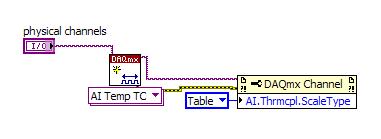
Let me know if this works. I hope you're having a great day!
07-15-2009 04:15 PM
Thank you very much Sara. By right clicking on the property node and selecting the Filter option I was able to show properties for all devices and find the right property. Now my thermocouples work down to -270 C and I can continue my superconducting magnet test procedure.
Thanks again!
Astro