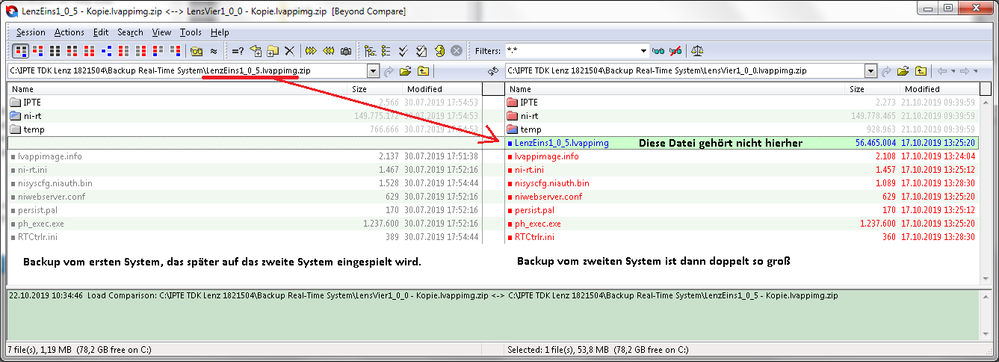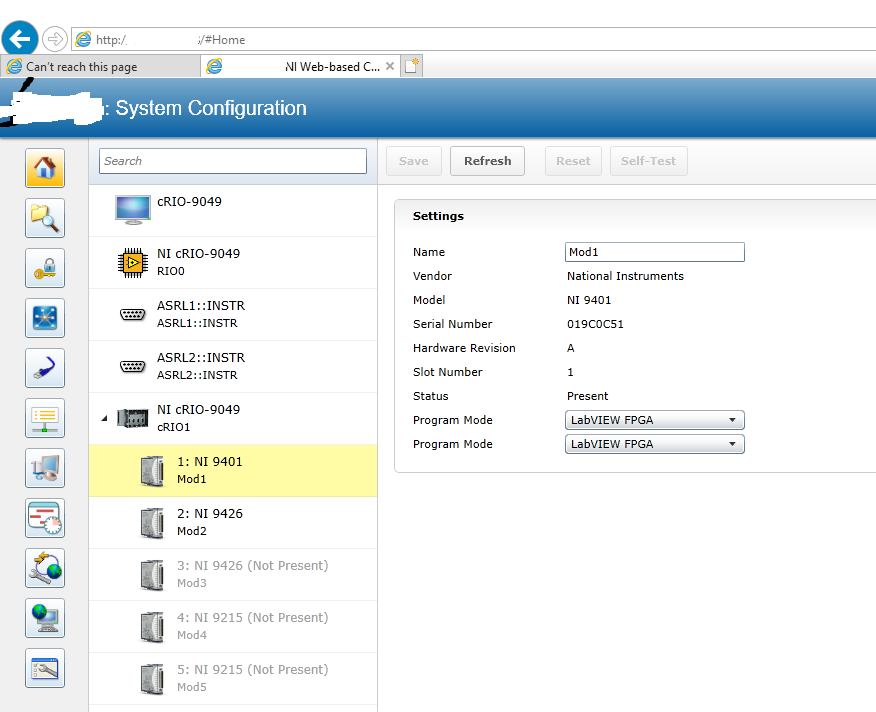- Subscribe to RSS Feed
- Mark Topic as New
- Mark Topic as Read
- Float this Topic for Current User
- Bookmark
- Subscribe
- Mute
- Printer Friendly Page
Replication and Deployment Utility (RAD)
08-16-2019 01:40 PM
- Mark as New
- Bookmark
- Subscribe
- Mute
- Subscribe to RSS Feed
- Permalink
- Report to a Moderator
You are most likely running out of disk space on your cRIO. As a general rule of thumb you can't create or deploy an image to a target with more than half its disk full, because you need enough space to store an image of your entire disk next to the contents of your disk. The image is compressed, so it isn't exactly half. From the image it looks like your disk is around 70% full.
08-16-2019 01:55 PM - edited 08-16-2019 01:58 PM
- Mark as New
- Bookmark
- Subscribe
- Mute
- Subscribe to RSS Feed
- Permalink
- Report to a Moderator
@JoshuaP ha escrito:
You are most likely running out of disk space on your cRIO. As a general rule of thumb you can't create or deploy an image to a target with more than half its disk full, because you need enough space to store an image of your entire disk next to the contents of your disk. The image is compressed, so it isn't exactly half. From the image it looks like your disk is around 70% full.
What if I need those files? I'm even missing my LabVIEW application (I have some configuration files like openvpn, python with some modules and a script for some communication with a protocol not developed in labview). What options could I use in order to replicate the same image to many crios?
10-30-2019 09:33 AM
- Mark as New
- Bookmark
- Subscribe
- Mute
- Subscribe to RSS Feed
- Permalink
- Report to a Moderator
Hello,
first, I didn't know RAD is not a product from NI.
NI hotline Reference #3274879 told me, it's an Open Source Software.
So I post an issue here. Steps to reproduce:
1. Develop a new LabVIEW Real-Time Project on a PXI Target.
2. Make first backup with RAD 16.0 - downloaded from here: http://www.ni.com/example/30986/en/
3. Deploy first backup to second identical PXI hardware.
4. Now the 2nd system ist ready to use.
5. But when you do a RAD backup from second hardware, then the backup is twice the size.
You can compare the two backups when rename the file extension to *.zip
1st backup is on left and 2nd backup is on right side.
So I can see: The deployment process copy the whole backup file to the target (wasted disk space)
Another improvement:
The deployment process should have an option to SKIP old logfiles.
10-30-2019 09:43 AM
- Mark as New
- Bookmark
- Subscribe
- Mute
- Subscribe to RSS Feed
- Permalink
- Report to a Moderator
Hi Greil,
If you go into the source, RAD is using the Create System Image VI to perform the actual image creation. You can blacklist files with that VI and RAD should have a dialog option for blacklisting files as well. I'd recommend adding the image copy and the logs you don't want copied to that list.
National Instruments
10-30-2019 01:45 PM
- Mark as New
- Bookmark
- Subscribe
- Mute
- Subscribe to RSS Feed
- Permalink
- Report to a Moderator
RAD has a GitHub repo where bugs and issues can be posted. You can find it here:
When I find a bug I post about it in both places, but the developer is usually quicker to respond on the GitHub repo.
12-17-2019 03:21 AM
- Mark as New
- Bookmark
- Subscribe
- Mute
- Subscribe to RSS Feed
- Permalink
- Report to a Moderator
It may have been mentioned before, but I could not find it, and just ran into it with the latest source code. RAD, at least when built as an application, should not save files to the same directory as the application is installed. On Windows you typically install applications in the Program Files directory, and the application does not have write access to that directory.
So instead of having "Util_App Application Directory.vi" point rad_config.ini to the same directory as the executable, have it use %LOCALAPPDATA%\National Instruments\RAD for example.
01-10-2020 02:58 AM - edited 01-10-2020 03:12 AM
- Mark as New
- Bookmark
- Subscribe
- Mute
- Subscribe to RSS Feed
- Permalink
- Report to a Moderator
One weakness in the current design, and possible issue if my previous suggestion of moving the settings to appdata, is that the software assumes that there is a rad_config.ini file with all the relevant keys always available..If that file is not found it does not have proper defaults for all the keys. So when rad_ReadTargetConfigOptions.vi runs for example it should really a) have reasonable defaults for each key and b) save the defaults to the file if created.
I noticed this because I rewrote the application to save the settings to appdata, only to find that deployments never worked....and then found out that this was because the batch size was 0.....because that is the default default when no default is provided in the reading of the config file.
03-05-2020 11:52 AM - edited 03-05-2020 11:54 AM
- Mark as New
- Bookmark
- Subscribe
- Mute
- Subscribe to RSS Feed
- Permalink
- Report to a Moderator
@cgibson wrote:
Also, does anyone know what network ports RAD uses to find a cRIO and to deploy to it?
In other words, what do I have to tell IT in order to set up a network so that RAD will work?
Has anybody found any information on this? It would be very helpful as we have a restrictive firewall that I think is blocking us from retrieving an image on a remote cRIO.
03-05-2020 12:12 PM
- Mark as New
- Bookmark
- Subscribe
- Mute
- Subscribe to RSS Feed
- Permalink
- Report to a Moderator
The information here should provide the answer:
LabVIEW 5.0 - 2020
06-24-2020 01:33 PM
- Mark as New
- Bookmark
- Subscribe
- Mute
- Subscribe to RSS Feed
- Permalink
- Report to a Moderator
Hi Folks,
I am using a cRIO 9049 for product deployment. We flash it and ship it out to the production site. During the last install it was noticed that a setting on the cRIO was incorrect even after flashing. Specifically this is the Program Mode associated with each module in the project. This Program mode set the 9049 as either a DAQmx device or an FPGA device where the backplane I/O would go to the FPGA. For our project it needs to be set as an FPGA. From some testing with a development cRIO it seems this value is not set by the image file.
Is anyone else seeing this? Any work arounds?