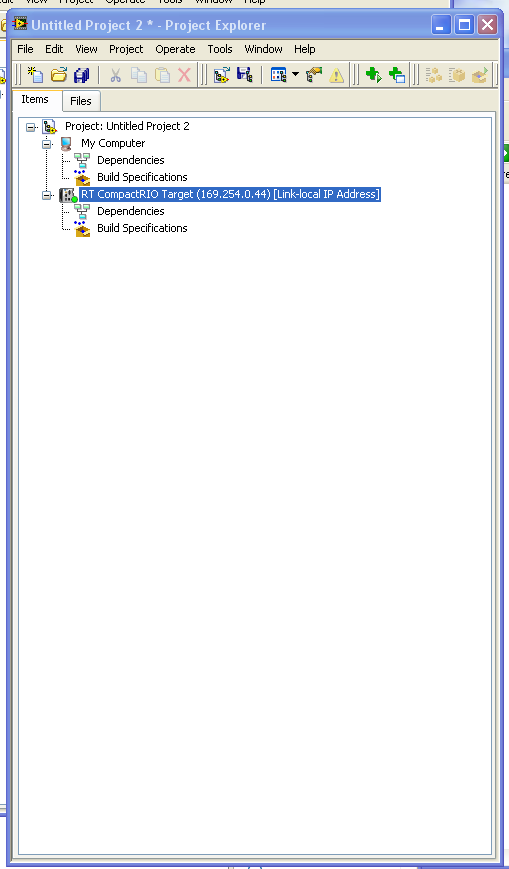- Subscribe to RSS Feed
- Mark Topic as New
- Mark Topic as Read
- Float this Topic for Current User
- Bookmark
- Subscribe
- Mute
- Printer Friendly Page
issue with connecting with CompactRio 9024
09-28-2018 05:50 AM
- Mark as New
- Bookmark
- Subscribe
- Mute
- Subscribe to RSS Feed
- Permalink
- Report to a Moderator
Hi,
I have some experience with DACmx and LabVIEW but I've just started using CompactRio. So start with the tutorial and already getting a problem... hoping the comminity can help! 🙂
So in the tutorial it say add the device which I success in doing. tutorials I looked at are: http://www.ni.com/getting-started/set-up-hardware/compactrio/assemble and http://www.ni.com/tutorial/11199/en/
Unlike the tutorial the IP address I get is not the device but 0.0.0.0. I therefore add the address manually and try to connect which is succeeds.
However unlike the tutorial, the chassis and other modules do not get populated. Instead I get only this:
Anybody able to suggest where it may have gone wrong?
Thanks
- Tags:
- compactRIO
10-01-2018 02:32 AM
- Mark as New
- Bookmark
- Subscribe
- Mute
- Subscribe to RSS Feed
- Permalink
- Report to a Moderator
anyone please?
10-02-2018 04:01 AM
- Mark as New
- Bookmark
- Subscribe
- Mute
- Subscribe to RSS Feed
- Permalink
- Report to a Moderator
Hi sherzaad,
Sorry to hear you’re having problems recognising the chassis and modules with your cRIO-9024.
I’ve just had a go recreating your issue. I think the most likely cause will be a connection issue between the controller and chassis. Can you check that the chassis you are using is connected to the controller correctly?
If they are, we can count this out as a cause of the issue and we will continue looking!
Thanks!
10-05-2018 09:00 AM
- Mark as New
- Bookmark
- Subscribe
- Mute
- Subscribe to RSS Feed
- Permalink
- Report to a Moderator
hi
@wcarlsson1 wrote:
Hi sherzaad,
Sorry to hear you’re having problems recognising the chassis and modules with your cRIO-9024.
I’ve just had a go recreating your issue. I think the most likely cause will be a connection issue between the controller and chassis. Can you check that the chassis you are using is connected to the controller correctly?
If they are, we can count this out as a cause of the issue and we will continue looking!
Thanks!
Hi
Thanks for you reply.
Been very busy lately an could not check my post! 🙂
When you say to check the connection issue between the controller and chassis what should I be looking for?
Visually the kit looks OK. so I'm not sure what I should be looking for...
Sherzaad
10-09-2018 05:56 PM
- Mark as New
- Bookmark
- Subscribe
- Mute
- Subscribe to RSS Feed
- Permalink
- Report to a Moderator
Right click Compact RIO Target > New > Target and Devices. Pop up window appears to either discover 'Existing target or device' or add new target
https://www.easybodge.com
10-16-2018 04:25 AM - edited 10-16-2018 04:34 AM
- Mark as New
- Bookmark
- Subscribe
- Mute
- Subscribe to RSS Feed
- Permalink
- Report to a Moderator
Hi sherzaad,
My apologies for the delay in response.
What I meant was to disconnect the controller and the chassis to double check that they were physically connected correctly. It's hard to visually see, but just reconnecting can sometimes show if there was a HW issue, or whether it was more SW based.
However, I've looked into this issue further, and I believe this article will help explain the problem you are seeing:
CompactRIO C Series Modules Not Showing in NI-MAX - https://knowledge.ni.com/KnowledgeArticleDetails?id=kA00Z000000P7gtSAC
This article explains only cRIO controllers with NI-DAQmx capabilities (cRIO-904x and cRIO-905x) and cDAQ systems provide access to C Series modules through NI MAX. Instead, you can create a LabVIEW project and detect the modules, as explained in the following article:
Detect Your CompactRIO System using LabVIEW - http://www.ni.com/product-documentation/54286/en/
I hope this helps!