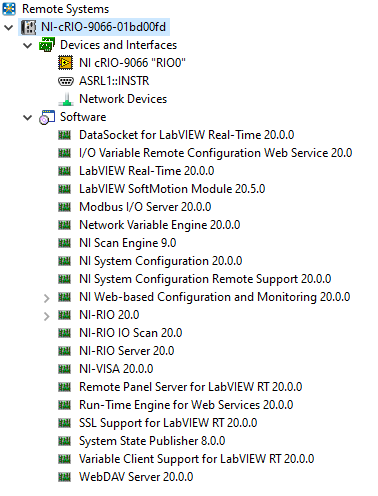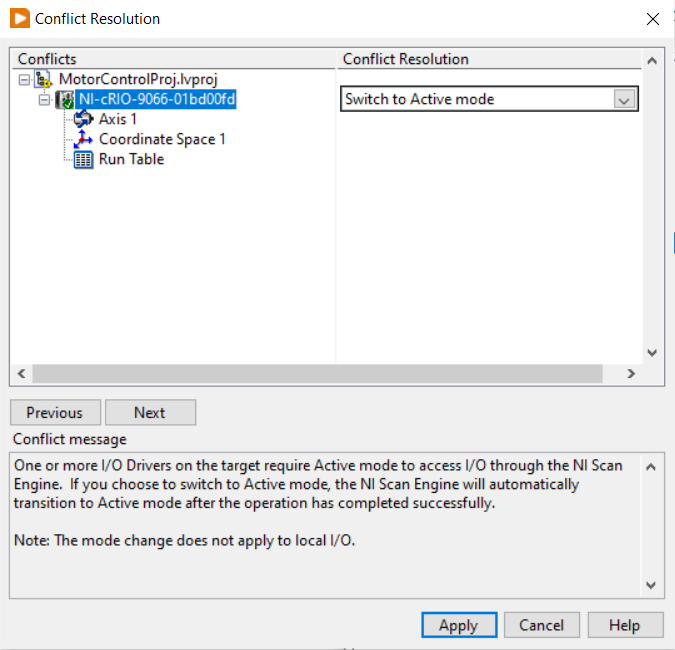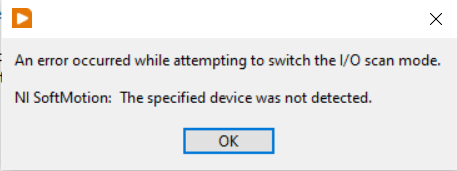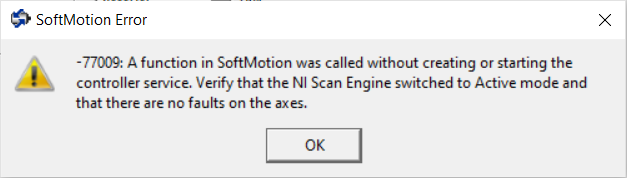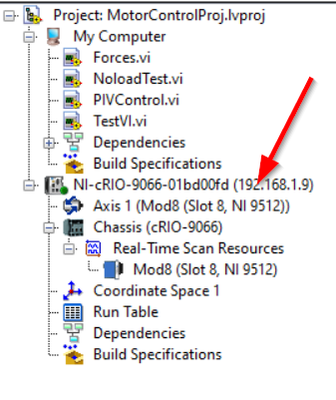- Subscribe to RSS Feed
- Mark Topic as New
- Mark Topic as Read
- Float this Topic for Current User
- Bookmark
- Subscribe
- Mute
- Printer Friendly Page
Softmotion/Scan Engine not switching I/O mode to active in cRIO-9066
09-17-2021 03:46 PM
- Mark as New
- Bookmark
- Subscribe
- Mute
- Subscribe to RSS Feed
- Permalink
- Report to a Moderator
I am working with a motion control system using a cRIO-9066 chassis and stepper interface module NI-9512. When deploying the SoftMotion axis, I get a message that "one or more I/O drivers on the target require Active mode...", but when I attempt to switch to Active mode using the NI Scan Engine (either in LabVIEW or in the distributed system manager, I get an error message that "the specified device was not detected".
The LabVIEW project (first image) has been working for several years and was working as recently as last week but suddenly stopped when turned on yesterday. Installed software in the cRIO is shown in the second image. The conflict and error messages are shown below that.
I have checked that neither the desktop nor the laptop computer used for control has auto-updated, that all the hardware connections are good, and I have uninstalled and reinstalled the NI software on both the cRIO and the computer, as well as trying different computers in an attempt to get this running again. The status lights on the both the cRIO and the NI-9512 module are both indicating normal operation, and the motor is receiving power. (I have tried multiple different interface slots on the cRIO as well).
Any suggestions would be greatly appreciated
09-17-2021 10:10 PM
- Mark as New
- Bookmark
- Subscribe
- Mute
- Subscribe to RSS Feed
- Permalink
- Report to a Moderator
Hi Mitch,
Looks like LabVIEW is trying to connect to your cRIO-9066 on 192.168.1.9. Couple of things to try:
1. Can you ping the cRIO-9066 from your PC correctly? If not, try checking the ethernet connection, and disable all anti-virus and firewalls.
2. Can you connect to the cRIO-9066 from your LabVIEW project? Try right-clicking on the cRIO in your LV project and press "connect". The green indicator on the little cRIO icon should light up.
If both of these work, then we can continue to debug by investigating why the cRIO Scan Engine won't go into "Active mode", which is what you need. But let's check these 2 parts first.
-John
09-18-2021 11:03 PM
- Mark as New
- Bookmark
- Subscribe
- Mute
- Subscribe to RSS Feed
- Permalink
- Report to a Moderator
Hi John, thanks for your response.
Yes, I am able to ping the cRIO correctly at this IP address, and the green indicator light comes on in the project beside the cRIO icon when I right click and select connect
-Mitch