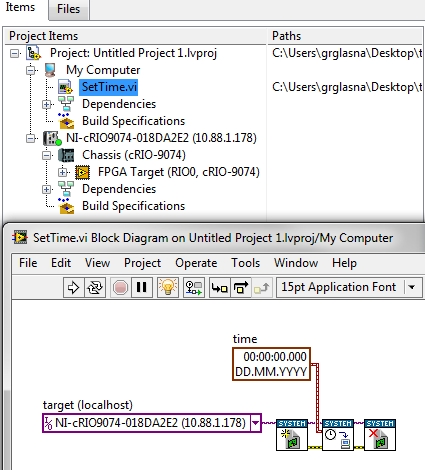- Subscribe to RSS Feed
- Mark Topic as New
- Mark Topic as Read
- Float this Topic for Current User
- Bookmark
- Subscribe
- Mute
- Printer Friendly Page
Set time on cRIo using set time VI
Solved!07-29-2014 05:42 AM
- Mark as New
- Bookmark
- Subscribe
- Mute
- Subscribe to RSS Feed
- Permalink
- Report to a Moderator
Dear all,
I want to correct the time on cRio and I tried using the set time VI. It gave me error 2147467263 which means ''not implemented''. the error message is ''Node in nisyscfg.lvlib:Set Time.vi:6150001->set time.vi''. I don't know how to fix this error and change the time.
I have attached a screenshot of the program to this message, I would appreciate any ideas or suggestions.
Best Regards,
Solved! Go to Solution.
07-30-2014 06:47 AM
- Mark as New
- Bookmark
- Subscribe
- Mute
- Subscribe to RSS Feed
- Permalink
- Report to a Moderator
Hello imnewhere
run the vi under my computer then it should set the time.
This also can help
How Do I Configure My CompactRIO Real-Time Controllers to Synchronize to SNTP Servers?
Alexander
08-01-2014 02:43 AM
- Mark as New
- Bookmark
- Subscribe
- Mute
- Subscribe to RSS Feed
- Permalink
- Report to a Moderator
thank you so much! that fixed the problem!
07-27-2016 11:18 AM
- Mark as New
- Bookmark
- Subscribe
- Mute
- Subscribe to RSS Feed
- Permalink
- Report to a Moderator
Having the same issue on a sbRIO 9607 target. I get the same error -2147467263 when setting the time. On this configuration, the sbRIO will be stand-alone and is not connected to a network or computer. The user will operate the stand-alone system using an Amulet LCD and needs to be able to adjust the clock to their local time and date. See the code snippet for details (the broken line is the formatted time and date string that comes from the UI input).
I have also installed the “NI System Configuration” API via MAX.
I am formatting the time/date stamp per this method:
http://digital.ni.com/public.nsf/allkb/95D386A68269A53A86257082001DAED0
Any ideas?
07-28-2016 12:39 AM - edited 07-28-2016 12:39 AM
- Mark as New
- Bookmark
- Subscribe
- Mute
- Subscribe to RSS Feed
- Permalink
- Report to a Moderator
Hello ccloud,
can you try the example from this side
LabVIEW Run-Time Hang On NI Linux Real-Time After System Time Set Into Past
Alexander
07-28-2016 11:48 AM
- Mark as New
- Bookmark
- Subscribe
- Mute
- Subscribe to RSS Feed
- Permalink
- Report to a Moderator
Thanks for the help but it didnt work. It still hangs the target and requires a power cycle to get it running again. The time doesnt change either.
07-29-2016 02:39 AM
- Mark as New
- Bookmark
- Subscribe
- Mute
- Subscribe to RSS Feed
- Permalink
- Report to a Moderator
Hello ccloud
which version do you use because with LV 2015 SP1 and later it should be fixed.
Alexander
07-29-2016 07:49 AM
- Mark as New
- Bookmark
- Subscribe
- Mute
- Subscribe to RSS Feed
- Permalink
- Report to a Moderator
I am using 2015 SP1.
08-01-2016 09:37 AM - edited 08-01-2016 09:38 AM
- Mark as New
- Bookmark
- Subscribe
- Mute
- Subscribe to RSS Feed
- Permalink
- Report to a Moderator
Hello ccloud
the situation should be fixed with 2015 SP1 which RIO driver is in use?
Alexander
08-01-2016 09:47 AM - edited 08-01-2016 09:50 AM
- Mark as New
- Bookmark
- Subscribe
- Mute
- Subscribe to RSS Feed
- Permalink
- Report to a Moderator
Attached is summary of the software that is currently loaded on the target.