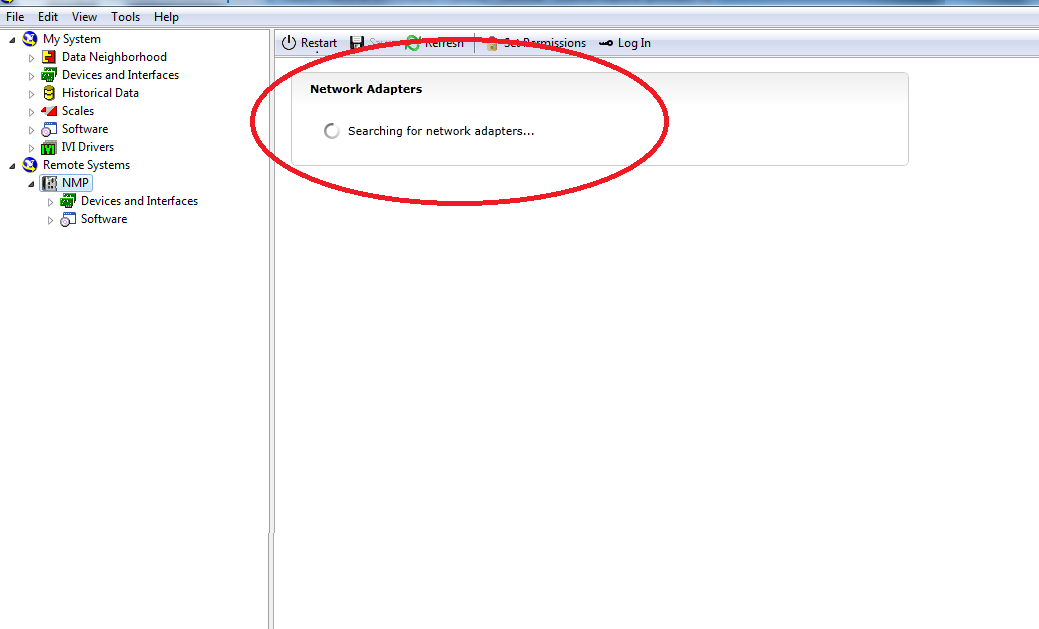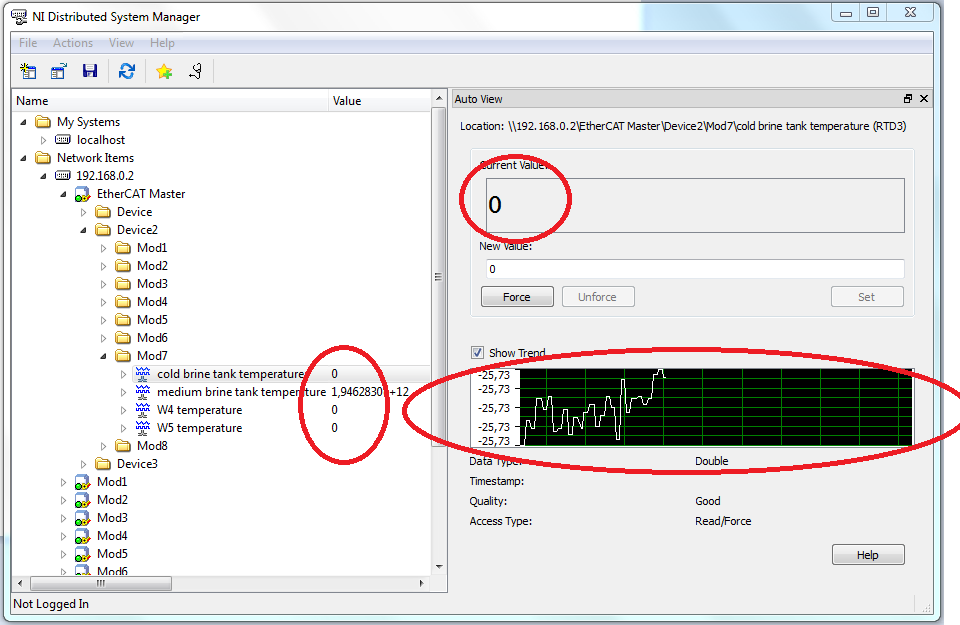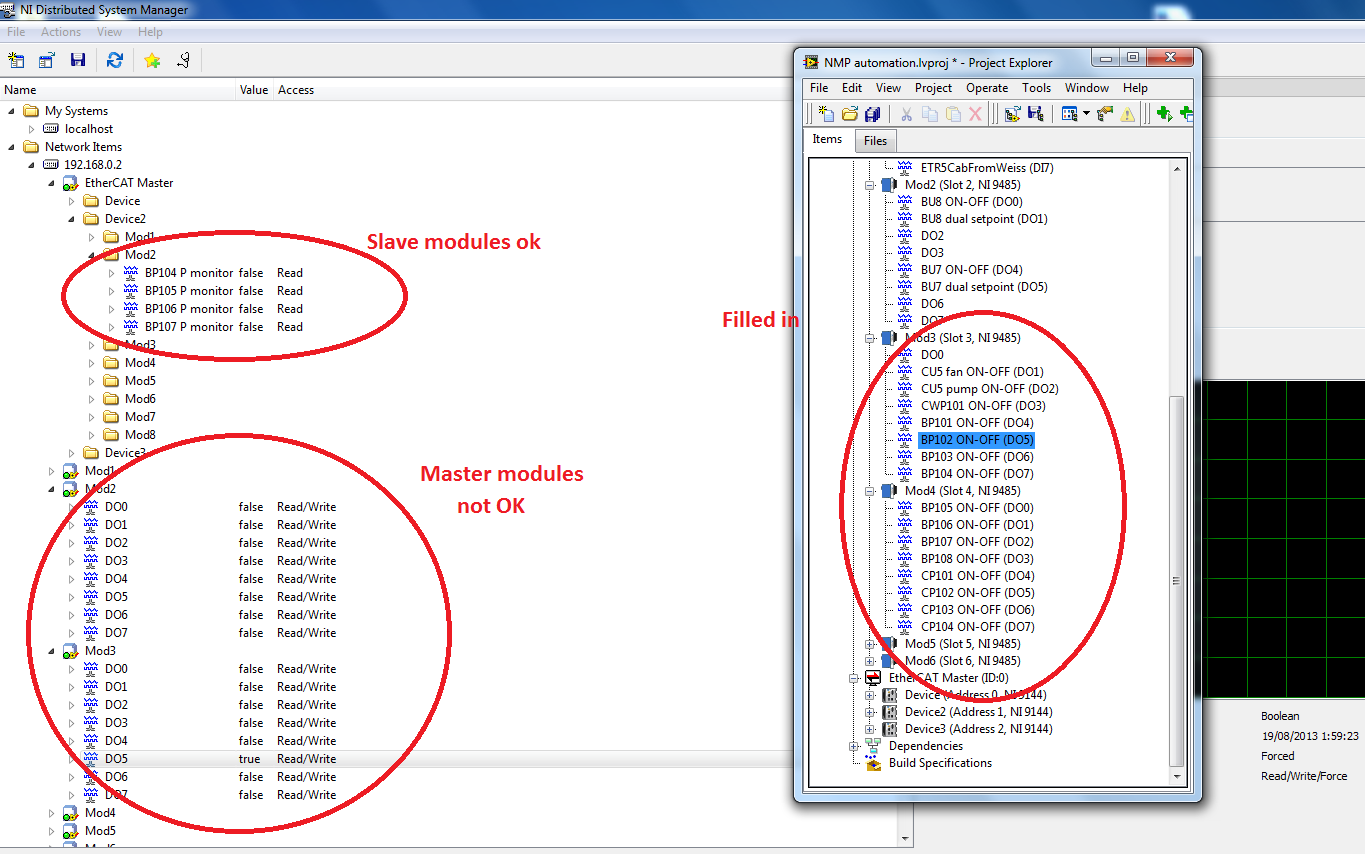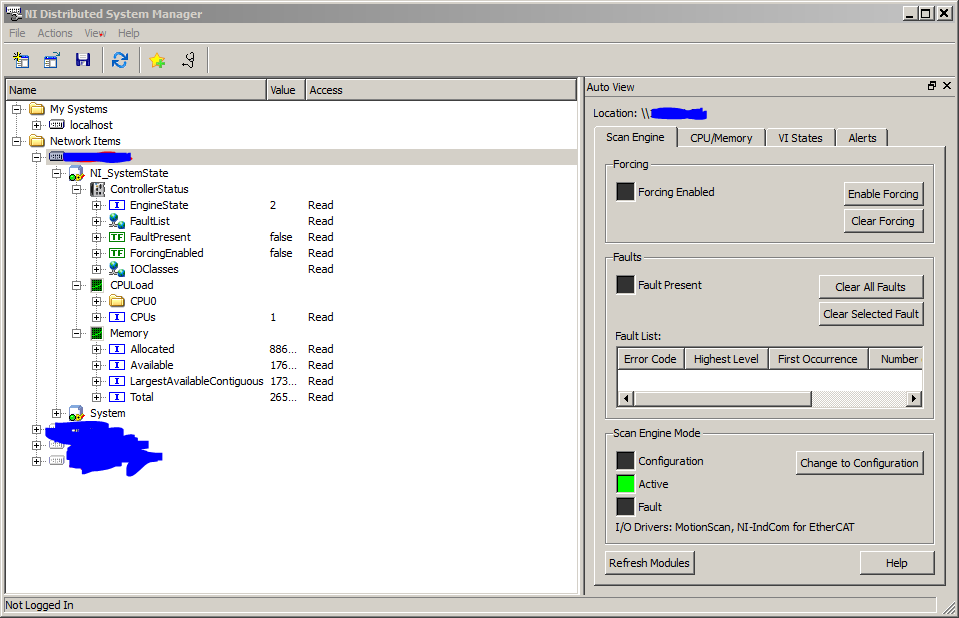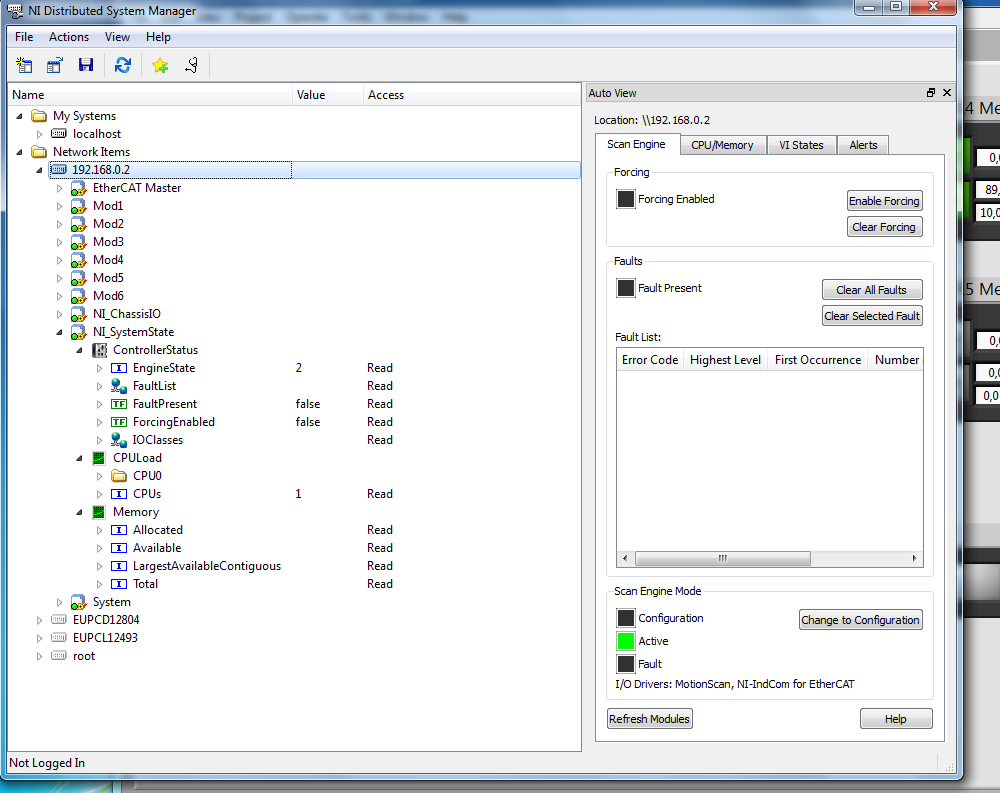- Subscribe to RSS Feed
- Mark Topic as New
- Mark Topic as Read
- Float this Topic for Current User
- Bookmark
- Subscribe
- Mute
- Printer Friendly Page
Problems after upgrading software cRIO (MAX and Distributed system manager)
08-19-2013 03:56 AM
- Mark as New
- Bookmark
- Subscribe
- Mute
- Subscribe to RSS Feed
- Permalink
- Report to a Moderator
I have encountered some problems after connecting our cRIO 9022 to a new PC with a fresh install of LV 2012. The cRIO is formatted and the RT software 12 and all other drivers are installed again.
The problems are:
In MAX: cannot change any settings. cRIO keeps checking for permissions. The only way to change settings is in install mode. Same problem as topic below. All firewall's are off. Is a direct connection to cRIO.
Distributed system manager:
We cannot see the real values of the I/O (only in graph can the real value be seen). See screenshot below:
Also the names aren't filled in for the master modules (see screenshot below).
Other problems with distributed system manager are: automatic closes after some time (no error mentioned). Doesn't always open on screen (it opens in memory).
My guess is the problems are related. Only I don't know how and I don't know how to solve.
Does anybody encountered the same problems or knows how to solve?
We use LV12, RT12 and all other software installed on cRIO. MAX5.4.
Next things I already tried:
- Reinstall cRIO
- Update software on PC
- Change ChineseS folder for distributed system manager
- Put exceptions for firewall (although firewall is off)
- Change internet ports
- ...
One succes we have is that a software programmer with LV2013 (and MAX 5.5) connected to cRIO and could change settings.
Thanks in advance!
08-20-2013 02:43 AM
- Mark as New
- Bookmark
- Subscribe
- Mute
- Subscribe to RSS Feed
- Permalink
- Report to a Moderator
Hello Daikus,
Can you share a Max Report with me of the following systems?
- your pc
- the cRIO
- the MAX Report of the colleague's pc that can communicate with the cRIO correctly
This can be done the following way:
http://digital.ni.com/public.nsf/allkb/271F252B4EF0A2E0862570E70056A1E4?OpenDocument
Please use the Technical Support option.
What happens if you click on the Log In button and enter the default user name ("admin") password combination (empty).
Are you able to log in?
Does anything else change?
Thanks in advance!
Thierry C - CLA, CTA - Senior R&D Engineer (Former Support Engineer) - National Instruments
If someone helped you, let them know. Mark as solved and/or give a kudo. 😉
08-20-2013 03:00 AM
- Mark as New
- Bookmark
- Subscribe
- Mute
- Subscribe to RSS Feed
- Permalink
- Report to a Moderator
Hi ThiCop,
Thanks for your respons.
Already some problems are solved. I changed to a local acount (previous it was an admin account in the domain of my company).
I don't understand how but now I can acces the cRIO to change settings.
Also in the project I needed to click "deploy all" on the master instead of "deploy". Now in distributed system manager the names are filled in.
But still no values are shown.
I will send you the requested data asap.
Best regards,
08-20-2013 04:09 AM - edited 08-20-2013 04:09 AM
- Mark as New
- Bookmark
- Subscribe
- Mute
- Subscribe to RSS Feed
- Permalink
- Report to a Moderator
Hello Daikus,
I'm quite curious about the following topics:
- Under which account did you originally install the HW/SW? (guess: the local account?)
- Where did you first open MAX? (guess: the local account?)
Thierry C - CLA, CTA - Senior R&D Engineer (Former Support Engineer) - National Instruments
If someone helped you, let them know. Mark as solved and/or give a kudo. 😉
08-20-2013 04:32 AM
- Mark as New
- Bookmark
- Subscribe
- Mute
- Subscribe to RSS Feed
- Permalink
- Report to a Moderator
PC was configured and installed on domain account (because of admin rights). I was forced to switch to local account because admin acount was expired.
08-20-2013 04:46 AM
- Mark as New
- Bookmark
- Subscribe
- Mute
- Subscribe to RSS Feed
- Permalink
- Report to a Moderator
So at this moment there's no possibility left to troubleshoot this difference?
In this case it might be best to focus on the remaining issues in the local account.
I'll await your MAX Reports before doing the troubleshooting o,n the remaining issues, seeing that the MAX Reports might provide some useful information.
Thierry C - CLA, CTA - Senior R&D Engineer (Former Support Engineer) - National Instruments
If someone helped you, let them know. Mark as solved and/or give a kudo. 😉
08-21-2013 03:21 AM
- Mark as New
- Bookmark
- Subscribe
- Mute
- Subscribe to RSS Feed
- Permalink
- Report to a Moderator
Hello,
Thanks for sending me the MAX Report of your pc through mail.
Is there a specific reason why you went through e-mail?
Can you alsn send me the MAX Report of your cRIO?
What does the System State section of your cRIO say?
Do you get the same result if you use a cRIO without any kind of EtherCAT Slave Modules?
Thierry C - CLA, CTA - Senior R&D Engineer (Former Support Engineer) - National Instruments
If someone helped you, let them know. Mark as solved and/or give a kudo. 😉
08-21-2013 08:46 AM
- Mark as New
- Bookmark
- Subscribe
- Mute
- Subscribe to RSS Feed
- Permalink
- Report to a Moderator
Hi ThiCop,
Thank for your reply's.
Here is a screenshot of the distributed system manager. Is it what you expect? Do you want other information?
The support files are attached.
Unfortunately I cannot answer your question about the disabled ethercat. I can only shut down the cRIO during the weekend. From tomorow on I am on holiday till monday. I can shut down the cRIO on 31st of August.
Best Regards,
08-21-2013 09:04 AM
- Mark as New
- Bookmark
- Subscribe
- Mute
- Subscribe to RSS Feed
- Permalink
- Report to a Moderator
Try upgarding to MAX 5.5. We have tried to improve the robustness when connecting to remote systems and checking for permissions.
08-22-2013 02:14 AM
- Mark as New
- Bookmark
- Subscribe
- Mute
- Subscribe to RSS Feed
- Permalink
- Report to a Moderator
Hello Daikus,
It couldn't harm to try JoshuaP his advice.
Please let us know if you see any differences.
Thierry C - CLA, CTA - Senior R&D Engineer (Former Support Engineer) - National Instruments
If someone helped you, let them know. Mark as solved and/or give a kudo. 😉