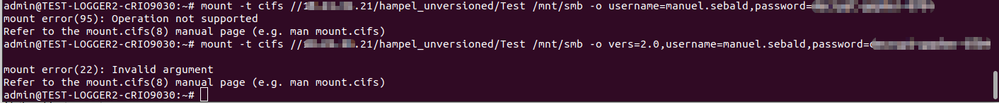- Subscribe to RSS Feed
- Mark Topic as New
- Mark Topic as Read
- Float this Topic for Current User
- Bookmark
- Subscribe
- Mute
- Printer Friendly Page
NI Linux RT: Mounting a network share with SMB > v1.0 ?
06-18-2020 07:00 AM
- Mark as New
- Bookmark
- Subscribe
- Mute
- Subscribe to RSS Feed
- Permalink
- Report to a Moderator
/etc/fstab and execute the mount command from the terminal (via SSH). The mount command executes, gives no error messages, but just hangs (for minutes until I interrupt it). Tests with the same configuration in our office with a Synology NAS as server were successful.mount error(13): Permission denied . We don't get this error message on the cRIO at the customer, trying to connect to the customer's share.Update2: My colleague Manu could shed some light:
Mounting a network share (with CIFS-Utils, mount.cifs) works only if the server accepts the old SMBv1. It seems the NI Linux RT kernel doesn't support SMB > 1, despite the fact that the official kernel has support for SMBv3 from version 3.12. Usingsmbclientand the option-m=SMB3, mounting works.
So as for our options:
1) Try a newer software stack on the cRIO - Is it possible to run a LV18 application on a cRIO with LV20 firmware?
2) Use smbclient to copy the file to the network share - that feels very much like a hack...
DSH Pragmatic Software Development Workshops (Fab, Steve, Brian and me)
Release Automation Tools for LabVIEW (CI/CD integration with LabVIEW)
HSE Discord Server (Discuss our free and commercial tools and services)
DQMH® (The Future of Team-Based LabVIEW Development)
06-18-2020 07:49 AM - edited 06-18-2020 07:50 AM
- Mark as New
- Bookmark
- Subscribe
- Mute
- Subscribe to RSS Feed
- Permalink
- Report to a Moderator
To make it more clear what works and what not:
We have a NAS that provides a SMB network share and restricts the SMB version to >= 2.0. We try to mount this network share on a cRIO 9030 with "NI Linux Real-Time x64 4.9.47-rt37-6.1.0f0" using "cifs-utils version 6.6-r0". The line in /etc/fstab is like the following:
//xx.xx.xx.22/hampel_unversioned/Test /mnt/smb cifs noauto,users,uid=500,gid=500,username=manuel.sebald,password=xxxxx 0 0
The mount command returns mount error(13): Permission denied
If I try a connection with the samba tool "smbclient" I can force the SMB version to 3.0 and then it works.
For the CIFS-Utils there is an option "vers" to specify the SMB version (e.g. vers=3.0). When I add the "vers" option to the line in /etc/fstab I get the error "Unknown vers= option specified: 3.0".
This leads me to the conclusion that the NI Linux Kernel 4.9 has no support for SMB versions > 1, despite the information that the official Linux Kernel has support for SMBv3 from version 3.12 on.
Do I miss something with the CIFS-Utils or does it just not support SMBv3?
HAMPEL SOFTWARE ENGINEERING | CLA | CPI | Center Of Excellence | DQMH Trusted Advisor | WUELUG | ALA
06-18-2020 10:17 AM
- Mark as New
- Bookmark
- Subscribe
- Mute
- Subscribe to RSS Feed
- Permalink
- Report to a Moderator
Do you see the same issue if you mount from the command line instead? That is, if you mount using the mount command directly with the vers=3.0 option instead of using the /etc/fstab file?
Can you also share:
- How you're adding the vers option.
- What the version output of smbstatus is.
Note that the smb version compatibility shouldn't have anything to do with the kernel itself as far as I know and should instead depend on the version of samba used. That being said, kernel versions 4.12 and earlier should default to smb 1.0 and 4.13 and later should default to smb 3.0 (assuming this link is correct and we didn't modify or backport any of that for Linux RT)
National Instruments
06-18-2020 01:13 PM
- Mark as New
- Bookmark
- Subscribe
- Mute
- Subscribe to RSS Feed
- Permalink
- Report to a Moderator
Hi Charlie,
here is the output when I use the mount command from the command line in the screenshot:
It makes no difference to the variant with the line in /etc/fstab.
The command "smbstatus" is not installed on this machine. I should mention that I have not install the full Samba stack, only the packages "cifs-utils" (this should be the only package necessary for the mount) and "smbclient" (with a lot dependencies) for testing.
As far as I understand, the "CIFS" (filesystem) is a part of the kernel and it's not necessary to install Samba. Samba is mainly the server for providing a smb/cifs network share (and the whole Active Directory stuff). This relation is substantiated with the fact that I can connect to the network share with "smbclient" (part of samba) and smbclient accepts the option "-m SMB3" but it doesn't work with CIFS.
However, in the meantime I installed the LV2020 software stack (NI Linux Real-Time x64 4.14.146-rt67-cg-8.0.0f1-x64-139) on a second cRIO 9030 and installed only the package "cifs-utils". Then I added the same line into the /etc/fstab as on the LV18 cRIO and ... voila ... the network share gets mounted, with and without "vers=3.0" option. So, it seems the new kernel has direct SMBv3 support (or NI just activated it for this version).
To make a long story short: we will migrate the project from LV18 to LV20. I hope this might help other people with the same problem 🙂
HAMPEL SOFTWARE ENGINEERING | CLA | CPI | Center Of Excellence | DQMH Trusted Advisor | WUELUG | ALA
07-12-2023 09:48 AM - edited 07-12-2023 09:49 AM
- Mark as New
- Bookmark
- Subscribe
- Mute
- Subscribe to RSS Feed
- Permalink
- Report to a Moderator
Hi Charlie,
I'm currently investigating this same issue, LV2017 on cRIO connecting to Windows Server 2019. My understanding is server requires SMB version 3.0.
Manu here tried adding the vers argument to the mount cifs command and it returned an error. I see from the cifs manual pages that vers is not an argument it accepts.
It also occurs to me that the cifs utils package is pulled from the NI package repository specific to each OS release. Is there any value in attempting to install the NI LV 2020 version of the cifs utils onto the 2017 Linux OS? Can someone at NI please confirm if there are any version changes between these releases, or whether it's actually a kernel change that's responsible? You hinted in your above message that you may or may not have modified or backported it.