I have been using several Labview projects connecting to several PLC by using Modbus based on the information available on:
https://knowledge.ni.com/KnowledgeArticleDetails?id=kA03q000000x0QgCAI&l=en-GB.
Previously without problems
With a new laptop (and Labview 2020) I wanted to run an existing project and while deploying it connects to the wrong IP address, so creating an error at the shared variables when running the vi which uses the shared variables.
I tried starting a new project and setting up and configuring a Modbus I/O server (to check the problem). There I define the address as 192.168.1.120 which is the Ip address of the PLC.

However when deploying the bound variables it connects to 192.168.1.36 instead to the former mentioned ip address. The 1.36 happens to be the Ip address of the computer.
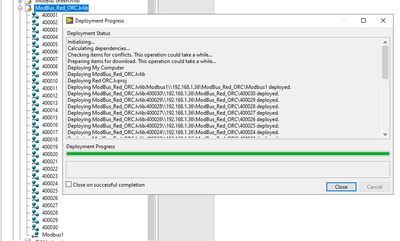
I'm connected in the local network and can ping the PLC so Labview should also be able to connect.
I haven't found an similar topic...
What are the possibilities to proceed and get the Modbuss commucation working?