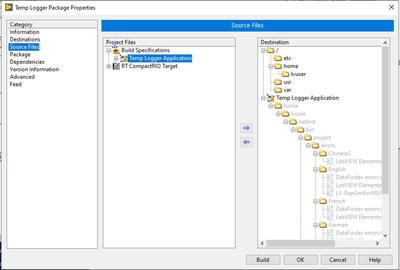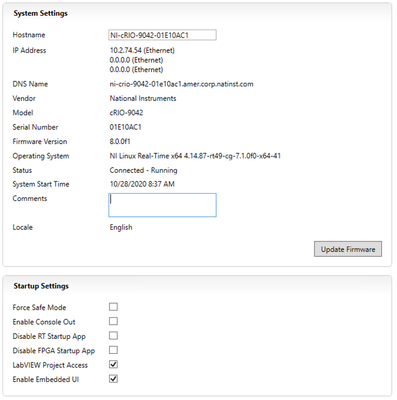- Subscribe to RSS Feed
- Mark Topic as New
- Mark Topic as Read
- Float this Topic for Current User
- Bookmark
- Subscribe
- Mute
- Printer Friendly Page
Deploying a NI cRIO outside of LabVIEW Development Environment
Solved!11-10-2020 01:23 PM
- Mark as New
- Bookmark
- Subscribe
- Mute
- Subscribe to RSS Feed
- Permalink
- Report to a Moderator
Hello,
I am attempting to deploy a stand alone application through NI MAX outside of the LabVIEW programming environment for testing purposes. I have followed the steps and have added a starting program into the NI cRIO's software, however I am confused on the next steps to take. Is there any ideas on steps that I can take next?
Thank you!
Solved! Go to Solution.
11-10-2020 02:44 PM
- Mark as New
- Bookmark
- Subscribe
- Mute
- Subscribe to RSS Feed
- Permalink
- Report to a Moderator
From LabVIEW if you create a Package build spec, you should be able to add your startup application to it and build a package (IPK). You should be able to select build specification for your startup application from the Project Files window and click the right arrow and it will automatically place everything in the correct spot for the Destination as shown below.
From there you will need to upload the package to a feed and add the feed to the target before you can install it with MAX or something like SystemLink, which is also able to server as package repository. As an easy alternative you can do something like the following to push the package directly to target.
https://github.com/joshuaprewitt/rt-package-installer
11-10-2020 03:32 PM
- Mark as New
- Bookmark
- Subscribe
- Mute
- Subscribe to RSS Feed
- Permalink
- Report to a Moderator
Hi Joshua,
Thank you for answering, my biggest question that does not makes sense to me is that, once I upload my package to MAX or a startup file, how would the computer without LabVIEW access the front panel of my VI?
Thank you so much.
11-10-2020 05:17 PM
- Mark as New
- Bookmark
- Subscribe
- Mute
- Subscribe to RSS Feed
- Permalink
- Report to a Moderator
Most RT applications run headless unless you develop a separate application to run on the host which communicates to the RT application using some protocol (HTTP or TCP) you design.
Some RT targets (i.e. PXI and cRIO-904x) do have native display support, which when enabled (Embedded UI) from MAX allows you to connect a monitor directly to the RT target to view and interact with the front panel.