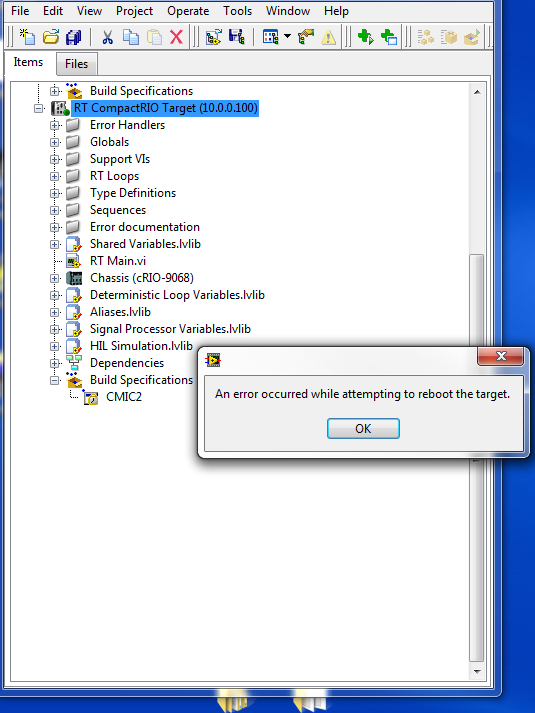- Subscribe to RSS Feed
- Mark Topic as New
- Mark Topic as Read
- Float this Topic for Current User
- Bookmark
- Subscribe
- Mute
- Printer Friendly Page
An error occurred while attempting to reboot the target
06-24-2014 08:18 AM - edited 06-24-2014 08:28 AM
- Mark as New
- Bookmark
- Subscribe
- Mute
- Subscribe to RSS Feed
- Permalink
- Report to a Moderator
Hi,
I have a NI cRIO 9068 and i'm faced with an error message that pops up occasionaly while deploying my rtexe as startup. The error message does not have a code, but pops up saying "An error occurred while attempting to reboot the target". This also pops up if i try to reboot the target by pressing util->reboot in the project explorer on the target.
Update:
It seems to help when i close the entire project in Windows, quit LabVIEW and start everything up again. If i then try to deploy my rtexe, it will successfully reboot the target and my program will run. I've noticed that the dialog prompting me to log on the PLC does not appear when i get the error.
I couldn't find any real informative threads on this issue, but it would be nice if someone could help me clear up as to why i'm getting that error.
On a side note: When my rtexe gets successfully deployed everything works fine - so i'm pretty sure it's not code-related as it only happens when I have recompiled the code due to a change and try to put the new rtexe as startup project.
06-25-2014 03:07 AM - edited 06-25-2014 03:11 AM
- Mark as New
- Bookmark
- Subscribe
- Mute
- Subscribe to RSS Feed
- Permalink
- Report to a Moderator
Hi tvr_acc,
This question has been asked before, albeit with another controller. Please check this thread and see if the troubleshooting steps suggested there helps.
I suspect that this is a network or driver issue. What version of NI-RIO and LabVIEW/RT are you running? Does it work to reboot programmatically? I also see from the LED icon on the controller in the project that you are not connected to the cRIO. If you right click on it and choose connect, does it make any difference? Does the LED icon change color? Can you deploy libraries?
06-26-2014 01:34 AM
- Mark as New
- Bookmark
- Subscribe
- Mute
- Subscribe to RSS Feed
- Permalink
- Report to a Moderator
Hi,
I'm running LabVIEW 2013 and NI-RIO 13.01. I figured it out, it was related to a memory issue on my Windows computer as i was working on some large datasets my memory had exceeded 6gb usage (close to capacity of my laptop) and thus made labview behave badly.
I was connected, but after deploying the build, the light went off and it asked to reboot the controller.
06-26-2014 02:10 AM
- Mark as New
- Bookmark
- Subscribe
- Mute
- Subscribe to RSS Feed
- Permalink
- Report to a Moderator
Hi tvr_acc,
Thanks for the update. Nice to hear that you found the source of the problem!
06-26-2014 03:06 AM
- Mark as New
- Bookmark
- Subscribe
- Mute
- Subscribe to RSS Feed
- Permalink
- Report to a Moderator
@tvr_acc wrote:
I was connected, but after deploying the build, the light went off and it asked to reboot the controller.
Did you set the Exe to "Run as Startup"?
The best solution is the one you find it by yourself
06-26-2014 03:09 AM
- Mark as New
- Bookmark
- Subscribe
- Mute
- Subscribe to RSS Feed
- Permalink
- Report to a Moderator
Hi,
Yes - i sat the exe as startup.
06-26-2014 03:13 AM
- Mark as New
- Bookmark
- Subscribe
- Mute
- Subscribe to RSS Feed
- Permalink
- Report to a Moderator
Then the Reboot message is expected. When you click "Yes" your RT reboots and the Startup exe that you set will Automatically start running. The same will happen even when you restart the RT manually.
The best solution is the one you find it by yourself
06-26-2014 03:16 AM
- Mark as New
- Bookmark
- Subscribe
- Mute
- Subscribe to RSS Feed
- Permalink
- Report to a Moderator
Yes, that is true - however my problem was i got an error after that dialog stating that an error occured trying to reboot the controller. But thanks for the inputs! 🙂
06-26-2014 03:23 AM
- Mark as New
- Bookmark
- Subscribe
- Mute
- Subscribe to RSS Feed
- Permalink
- Report to a Moderator
So its already resolved. I misunderstood that you still have some problem 🙂
The best solution is the one you find it by yourself