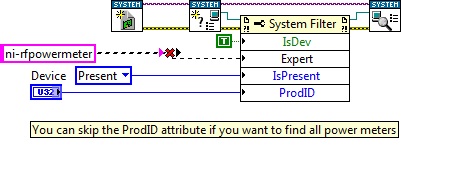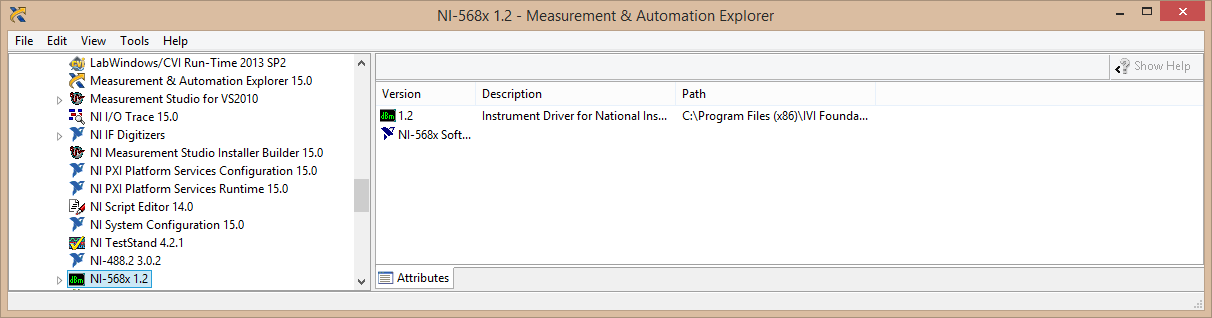- Subscribe to RSS Feed
- Mark Topic as New
- Mark Topic as Read
- Float this Topic for Current User
- Bookmark
- Subscribe
- Mute
- Printer Friendly Page
USB 5680 Power meter - allocating a name in MAX?
09-01-2015 07:33 AM
- Mark as New
- Bookmark
- Subscribe
- Mute
- Subscribe to RSS Feed
- Permalink
- Report to a Moderator
I am using an NI USB-5680-01 on a Win 7 system with LabView 2012 and NI Max 14.0.0f0.
I can enter a resource name "COM15" and control the instrument no problem in LabView but I would prefer to use a generic name or alias in NI-MAX so that it can be configured to run on any test station regardless of the COM port allocated to the meter.
However when I select NI USB-5680 "COM15" in MAX, the settings tab shows no editable name field unlike other installed devices on the system.
Is there a way to give the 5680 an name or alias in MAX that I can access as a resource name in LabView?
09-02-2015 10:04 AM
- Mark as New
- Bookmark
- Subscribe
- Mute
- Subscribe to RSS Feed
- Permalink
- Report to a Moderator
Hi,
Currently you cannot rename (alias) a power meter in NI-MAX. We're working on a fix for that and expect to publish that soon.
In the mean time, you can query the system API for all power meters connected to the system. If you're using multiple power meters, you probably won't be able to tell which is which, but the attached VI should help if you've only got one device connected.
Let us know how this works out.
09-02-2015 10:32 AM
- Mark as New
- Bookmark
- Subscribe
- Mute
- Subscribe to RSS Feed
- Permalink
- Report to a Moderator
Thanks for the reply - I am only using one power meter but your example vi is not executable on my platform :
I tried removing the Expert attribute and it returned
USB\VID_3923&PID_738C\6&29966FEF&0&1
which corresponds with the MAX entry:
NI USB-5680-01 "USB\VID_3923&PID_738C\6&29966FEF&0&1"
but I could not initialise the instrument with that string.
Also that entry does not appear in the Resource Name selector in LabView (whereas COM15 does appear).
09-02-2015 10:43 AM
- Mark as New
- Bookmark
- Subscribe
- Mute
- Subscribe to RSS Feed
- Permalink
- Report to a Moderator
The straightforward way to use the 5680 is to use COM15 as your device name. If you go in to MAX, you should actually see 3 entries for your device (this will be fixed in the next release). One of them is the raw USB device, one is the power meter, and one is for the virtual COM port. If I remember correctly, you can alias the COM port and use that name to initialize the session.
John Fenner
RF Software Engineer
National Instruments
09-02-2015 11:10 AM - edited 09-02-2015 11:11 AM
- Mark as New
- Bookmark
- Subscribe
- Mute
- Subscribe to RSS Feed
- Permalink
- Report to a Moderator
@JohnFenner wrote:
The straightforward way to use the 5680 is to use COM15 as your device name. If you go in to MAX, you should actually see 3 entries for your device (this will be fixed in the next release). One of them is the raw USB device, one is the power meter, and one is for the virtual COM port. If I remember correctly, you can alias the COM port and use that name to initialize the session.
Yes, I have seen the 3 entries. Your solution sounds great if I could get that to work but no luck so far.
If I set up a VISA alias in the serial port device entry (the only entry that allows me to set an alias?), that alias appears in the resource selector in LabView.
If I use it, it does not initialize the session (but COM15 works fine).
Also shawn.t just posted above "Currently you cannot rename (alias) a power meter in NI-MAX"?
09-02-2015 11:14 AM
- Mark as New
- Bookmark
- Subscribe
- Mute
- Subscribe to RSS Feed
- Permalink
- Report to a Moderator
Shawn is correct. I was hoping the alias of the COM port would work as a workaround. Official support for aliasing will be in the next power meter release.
John Fenner
RF Software Engineer
National Instruments
09-02-2015 11:27 AM
- Mark as New
- Bookmark
- Subscribe
- Mute
- Subscribe to RSS Feed
- Permalink
- Report to a Moderator
Can you share the version of system configuration, MAX, and the 568x driver? You can find these in NI-MAX under Software on the left hand side:
09-02-2015 11:34 AM
- Mark as New
- Bookmark
- Subscribe
- Mute
- Subscribe to RSS Feed
- Permalink
- Report to a Moderator
NI System Configuration 14.0.0f0
NI-568x 1.2
MAX Version 14.0.0f0
09-04-2015 12:21 PM
- Mark as New
- Bookmark
- Subscribe
- Mute
- Subscribe to RSS Feed
- Permalink
- Report to a Moderator
It looks like the version of system configuration was the difference. The filtering works with 15.0, but with 14.0 it finds the wrong expert, which is why you get the USB-RAW name instead of the COM name. Try the attached VI. The filter has been removed, and the only search parameter is the power meter expert.
09-05-2015 02:34 AM
- Mark as New
- Bookmark
- Subscribe
- Mute
- Subscribe to RSS Feed
- Permalink
- Report to a Moderator
@shawn.t wrote:
It looks like the version of system configuration was the difference. The filtering works with 15.0, but with 14.0 it finds the wrong expert, which is why you get the USB-RAW name instead of the COM name. Try the attached VI. The filter has been removed, and the only search parameter is the power meter expert.
Thanks Shawn - that vi works fine stand-alone but when I try to call it from my Test Stand sequence with the version of LabView runtime engine I am using, it throws an error.
" Unable to load vi... with the Run-Time version 12.0"
Looks like the nisyscfg calls in your example are not compatible with LV 12.0.1 (2012 SP1 f9) ?