- Subscribe to RSS Feed
- Mark Topic as New
- Mark Topic as Read
- Float this Topic for Current User
- Bookmark
- Subscribe
- Mute
- Printer Friendly Page
Quick Drop Plugin: Better Move
03-20-2011 04:42 PM
- Mark as New
- Bookmark
- Subscribe
- Mute
- Subscribe to RSS Feed
- Permalink
- Report to a Moderator
QD Plugin for Better Move Objects in Block Diagram
Better Move as default LabVIEW shift/move feature which move Selected Objects only by 1 or 8 pixels. This Plugin move All Selected Objects until first Wire Bend.
See Animation (click to picture to Play animation) for more details.
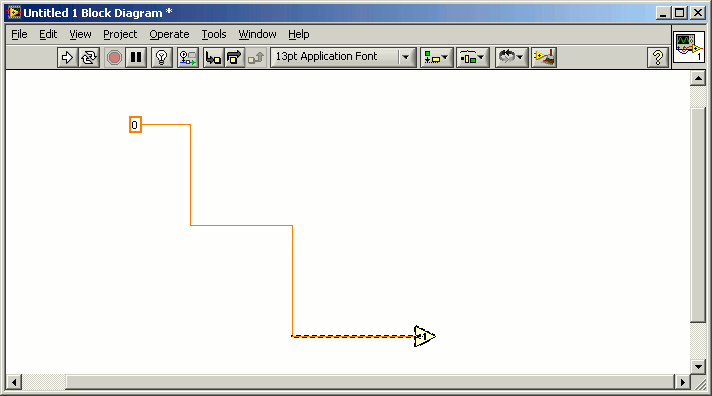
Select Objects in Block Diagram and Invoke Plugin by <Ctrl><Space> <Ctrl><z> or <x> or <c> or <s> and plugin will move All Objects in required direction until first wire bend.
I am using this (First-Person Shooter) Shortcuts:
- z - move left
- x - move down
- c - move right
- s - move up
Steps to Complete
- To install this plugin, unzip the folder into the <LabVIEW>\resource\quickDrop\plugins
- No LabVIEW restart is required
Additional Notes
License: BSD
Version 1.0.0 - initial release
Saved in LabVIEW 2009 SP1
Known Issues
Very addictive
03-21-2011 06:33 AM
- Mark as New
- Bookmark
- Subscribe
- Mute
- Subscribe to RSS Feed
- Permalink
- Report to a Moderator
I like the idea, but I'm not willing to dedicate four Quick Drop shortcuts to it. I'd implement it with a pop-up that recieved the direction, perhaps like this:
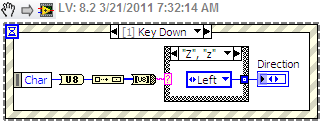
03-22-2011 09:00 AM
- Mark as New
- Bookmark
- Subscribe
- Mute
- Subscribe to RSS Feed
- Permalink
- Report to a Moderator
Thank you for your feedback.
I will change it.
I found that <Ctrl><x> is not good shortcut when you forgot press <Ctrl><space> 🙂
03-22-2011 09:58 AM
- Mark as New
- Bookmark
- Subscribe
- Mute
- Subscribe to RSS Feed
- Permalink
- Report to a Moderator
For me personally, I avoid assigning QDKS to the X, C, or V keys, as users may want to cut/copy/paste text into the Quick Drop text box, and a QDKS assigned to one of these keys would prevent this.
-D
10-21-2021 01:03 AM
- Mark as New
- Bookmark
- Subscribe
- Mute
- Subscribe to RSS Feed
- Permalink
- Report to a Moderator
It seems very cool.But the function doesn't work in LabVIEW 2020.Do you have newer version?
