From Friday, April 19th (11:00 PM CDT) through Saturday, April 20th (2:00 PM CDT), 2024, ni.com will undergo system upgrades that may result in temporary service interruption.
We appreciate your patience as we improve our online experience.
From Friday, April 19th (11:00 PM CDT) through Saturday, April 20th (2:00 PM CDT), 2024, ni.com will undergo system upgrades that may result in temporary service interruption.
We appreciate your patience as we improve our online experience.
10-18-2012 02:55 PM
This Quick Drop Keyboard Shortcut creates a new subdiagram label for a While Loop that will have following appearance:
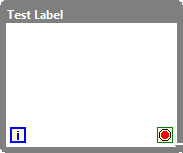
Follow these instructions to install and use this shortcut:
Now your While Loop will have a subdiagram label with the text you specified, and formatted with the color and bolding from the image above.
This shortcut works in LabVIEW 2012. It is not necessary in LabVIEW 2013, since While Loop subdiagram labels are formatted like the image above (bold white text with gray background) by default.
10-18-2012 07:00 PM
10-18-2012 07:04 PM
The current plugin does add a subdiagram label to an existing (selected) While Loop...was that not clear from the description? I'll try to make it more clear. As for other structures, I didn't find a color combination that I liked more than just the default yellow background with black text, But this plugin could certainly be modified to color other structures' subdiagram labels. In fact, the code wouldn't need to change, other than duplicating the existing code and adding different cases (assuming different desired colors/bolding/etc.) for different structure types.
10-18-2012 07:07 PM
08-30-2013 02:11 AM
What if I`ve an more than one loop in a single VI.![]()
08-31-2013 12:00 PM
I don't understand your question, Ganesha. This shortcut operates on whatever loop is selected. If you select more than one loop, it will only operate on the first one you selected. If you want the shortcut to operate on multiple loops within the same VI simulatenously, you can modify the shortcut code fairly easily, although I didn't really think giving multiple loops the same subdiagram label was a use case worth supporting.
09-23-2013 08:01 AM
Yeah Dareen I got it, that`s a nice plug in... ![]()