From Friday, April 19th (11:00 PM CDT) through Saturday, April 20th (2:00 PM CDT), 2024, ni.com will undergo system upgrades that may result in temporary service interruption.
We appreciate your patience as we improve our online experience.
From Friday, April 19th (11:00 PM CDT) through Saturday, April 20th (2:00 PM CDT), 2024, ni.com will undergo system upgrades that may result in temporary service interruption.
We appreciate your patience as we improve our online experience.
12-19-2012 04:44 AM
Originally for the Right Click Framework, I created this wizard to allow quick and easy editing of listbox and tree control symbols. Now that the RCF seems to be no longer working/supported, I've converted it into a quick drop shortcut.
This plugin for Quick Drop allows you to edit the embedded symbols (glyphs) of native LabVIEW listbox and tree controls. The wizard maintains libraries of glyphs, much like the icon editor (but less sophisticated), allowing to keep a common set of glyphs throughout your project(s). The wizard essentially adopts drag and drop for copying symbols about, but for detailed instructions, please refer to the original document here.
Default shortcut is CTRL + W (for Symbols Wizard), but you can change this to whatever you please in the quick drop settings panel.
Place the contents of the attached zip file in your [LabVIEW]\resource\dialog\QuickDrop\plugins folder.
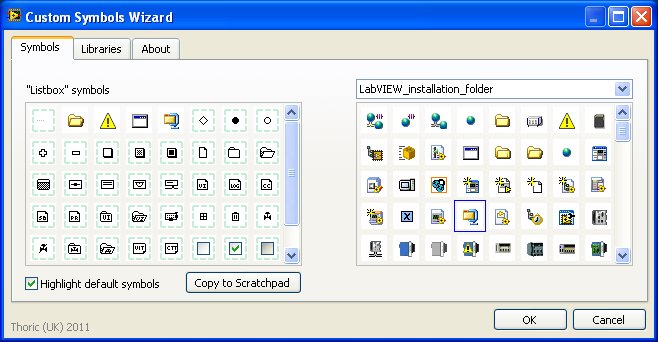
The current release is written in LV2011, but can presumably be down-converted for 8.6 or further. If there's demand I can look into trying.
Please post comments/ideas for this, I think there's potential here for a bit more development and bug-fixing.
Attachment re-attached, please let me know if you have any trouble downloading the zip file as there were some issues attaching it.
12-20-2012 10:27 AM
03-12-2019 05:54 PM
Thank you Thoric for this tool, it is great!
question, do you have someting similar for multicolumn listbox?
I would like to have some different icons in different columns
any idea?
03-12-2019 06:23 PM
Thoric,
I have seen your code and with a very little additions I got symbols customization for a Multicolumn listbox
Thank you!!
03-13-2019 07:59 AM - edited 03-13-2019 08:00 AM
Since there are only so many quick drop shortcuts, I feel like this kind of thing should be a right click plugin. Which is why when right click became a thing I made a plugin which called this code. You may want to look into using that instead if you are short on shortcuts. The code itself is the same as what is posted here.
Unofficial Forum Rules and Guidelines
Get going with G! - LabVIEW Wiki.
16 Part Blog on Automotive CAN bus. - Hooovahh - LabVIEW Overlord