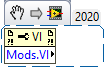- Subscribe to RSS Feed
- Mark Topic as New
- Mark Topic as Read
- Float this Topic for Current User
- Bookmark
- Subscribe
- Mute
- Printer Friendly Page
Quick Drop Keyboard Shortcut – Arrange VI Window
10-08-2020 10:03 AM
- Mark as New
- Bookmark
- Subscribe
- Mute
- Subscribe to RSS Feed
- Permalink
- Report to a Moderator
@CL_eisenwr wrote:
Ctrl+U does not work on controls, but the quick-drop does resize window.
I don't understand this statement. Bill can you post a VI or screenshots illustrating the behavior you're describing?
10-12-2020 11:40 AM
- Mark as New
- Bookmark
- Subscribe
- Mute
- Subscribe to RSS Feed
- Permalink
- Report to a Moderator
For a typedef or class private data control (basically any .ctl file), the Ctrl+U shortcut does nothing. However the quickdrop Ctrl+F will resize and realign the origin.
Bill Eisenhower
Certified LabVIEW & TestStand Developer
10-12-2020 11:50 AM
- Mark as New
- Bookmark
- Subscribe
- Mute
- Subscribe to RSS Feed
- Permalink
- Report to a Moderator
@CL_eisenwr wrote:
For a typedef or class private data control (basically any .ctl file), the Ctrl+U shortcut does nothing. However the quickdrop Ctrl+F will resize and realign the origin.
Thanks for the clarification. I see that the Clean Up Panel entry is in the Edit pull-down menu, but it is grayed out for editable VI types that don't have block diagrams. I have filed Bug 1150602 on the issue. For now, the workaround, as you mentioned, is to use Ctrl-Space, Ctrl-F on those VI types.
07-02-2021 10:00 AM - edited 07-02-2021 10:01 AM
- Mark as New
- Bookmark
- Subscribe
- Mute
- Subscribe to RSS Feed
- Permalink
- Report to a Moderator
Hey,
I am working on some automation in my development environment and that includes this plugin.
One of the premises is to detect if the VI was modified or not, but apparently this QD plugin always modify VIs (appearing a * beside the name) independently if it changed something in the VI or not.
This means that for my SCC if I run this QD, save, commit and then later open and run this QD again, it will show as a modified file.
Is there a way to know if something has really changed (programatically) and maybe discard the * ?
Thanks.
07-02-2021 10:54 AM
- Mark as New
- Bookmark
- Subscribe
- Mute
- Subscribe to RSS Feed
- Permalink
- Report to a Moderator
Hi Felipe,
Are you separating your compiled data of the vi?
You can do this from the vis properties for each vi. Or also apply the change to a whole library or project by going to their properties windows.
Hope this can help you.
R&D Software Engineer
CLA | CTD
07-02-2021 11:41 AM
- Mark as New
- Bookmark
- Subscribe
- Mute
- Subscribe to RSS Feed
- Permalink
- Report to a Moderator
@felipefoz wrote:
Is there a way to know if something has really changed (programatically) and maybe discard the * ?
If you look at the main plugin VI, you'll see the scripting is wrapped with 'Transaction.Begin Undo' and 'Transaction.End Undo' method calls. These are what add the '*' to the VI. You would need to go into the scripting code and keep track of whether or not anything on the VI was actually changed. If nothing was changed, you'd want to run 'Transaction.Fail' instead of 'Transaction.End Undo' to prevent the VI from getting a modification.
This plugin does *a lot* of scripting, so this wouldn't be terribly easy. But doable. Or undoable, as it were. 😉
07-02-2021 11:48 AM
- Mark as New
- Bookmark
- Subscribe
- Mute
- Subscribe to RSS Feed
- Permalink
- Report to a Moderator
Thanks for the reply.
Yes, already done that, it helps on the SCC side, but programatically in LabVIEW still shows that the VI is modified,
I don't know if I made myself clear. To reproduce:
- open any VI, run the quick drop plugin, * will show;
- Save, * will be gone.
- Run it again and then it will show again the *.
I am using this property node to see this:
07-02-2021 11:51 AM - edited 07-02-2021 11:51 AM
- Mark as New
- Bookmark
- Subscribe
- Mute
- Subscribe to RSS Feed
- Permalink
- Report to a Moderator
@Darren escreveu:This plugin does *a lot* of scripting, so this wouldn't be terribly easy. But doable. Or undoable, as it were. 😉
😞
I noticed that. I thought of this but I hoped that it would be an easier path.
Would it be something like reading the properties before writing to them, then comparing?
07-02-2021 11:52 AM
- Mark as New
- Bookmark
- Subscribe
- Mute
- Subscribe to RSS Feed
- Permalink
- Report to a Moderator
@felipefoz wrote:Would it be something like reading the properties before writing to them, then comparing?
Exactly.
07-02-2021 11:56 AM
- Mark as New
- Bookmark
- Subscribe
- Mute
- Subscribe to RSS Feed
- Permalink
- Report to a Moderator
@Darren escreveu:
@felipefoz wrote:Would it be something like reading the properties before writing to them, then comparing?
Exactly.
Thanks.
I just thought of something here to not modify the current plugin, you probably guessed what it is.
If it works I will post here the results of my idea.