- Subscribe to RSS Feed
- Mark Topic as New
- Mark Topic as Read
- Float this Topic for Current User
- Bookmark
- Subscribe
- Mute
- Printer Friendly Page
Quick Drop Combo Box forces capitalisation, can this be handled internally?
09-30-2010 05:47 AM
- Mark as New
- Bookmark
- Subscribe
- Mute
- Subscribe to RSS Feed
- Permalink
- Report to a Moderator
Hi D
I have been using the Quick Drop combo box as a way to enter text to a plugin, which has been very convenient.
I have come across this case and was wondering whether it could be handled by the framework?
Text's capitalisation can be changed based on the search results (I guess).
For example I type: "Load For" but I get "Load for"
I have handled this programmatically (which leads to other minor issues) but it would be nicer to output exactly what I type... ....so I'd thought I'd ask.
Cheers
-JG
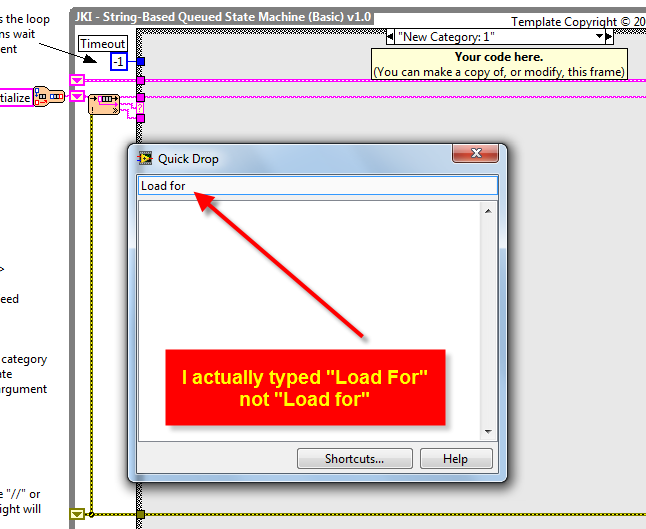
09-30-2010 11:24 AM
- Mark as New
- Bookmark
- Subscribe
- Mute
- Subscribe to RSS Feed
- Permalink
- Report to a Moderator
Hey JG,
You must have a VI in your palette set that exactly matches the string "Load f", and since that text box is a combo box, it will always autocomplete, and will always use the casing of whatever text is being autocompleted. This makes it very easy to drop palette/project items with Quick Drop (which remember, is the primary use case... ![]() ) without having to get the case right.
) without having to get the case right.
Now I do have an idea for a workaround. There is a "CaseSensitivePopup" property of the Combo Box class (in LV 2010, I haven't checked previous versions but it's probably there). You could do the following:
1. Bring up Quick Drop.
2. Press a Ctrl-Key shortcut that sets this property on the QD Combo Box, and also leaves the QD window open (pass a "False" to the variant output of the shortcut VI).
3. Start typing, and you should see that it no longer does a case-insensitive match, and should therefore preserve case as you type.
4. Press the Ctrl-Key shortcut to do whatever it is you want to do with the properly-cased text.
I didn't actually try this, but it could work. It requires two shortcuts (or maybe, you could use the same shortcut with a Shift modifier before you start typing?).
Hope this helps,
-D
09-30-2010 12:15 PM
- Mark as New
- Bookmark
- Subscribe
- Mute
- Subscribe to RSS Feed
- Permalink
- Report to a Moderator
Darren wrote:
...and since that text box is a combo box, it will always autocomplete, and will always use the casing of whatever text is being autocompleted.
Not requiring the string to be case sensitive is the correct decision, but I should point out that if you had used a simple string without auto-complete you wouldn't have this problem and you would have gained a couple of additional advantages, such is being able to select certain objects more easily.
But you already know that.
___________________
Try to take over the world!
09-30-2010 06:04 PM
- Mark as New
- Bookmark
- Subscribe
- Mute
- Subscribe to RSS Feed
- Permalink
- Report to a Moderator
Thanks D,
I fully understand that what I am doing, was not the original intention of QD, but (as always) but it was a really easy (and logical) way to get the string from the user needed for the plugin and I was interested in your feedback.
Just to clarify I wanted the combobox display to not be case sensitive, but the search to stay case sensitive (most definitely).
From more testing, that seems all handled by the autocomplete feature Combobox control.
I like your idea (PN is in 2009), although would like to keep into in a single plugin and my Ctrl-Shift key is already taken.... if only I could use the Alt... ![]()
