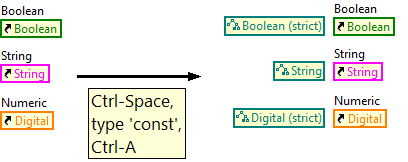From Friday, April 19th (11:00 PM CDT) through Saturday, April 20th (2:00 PM CDT), 2024, ni.com will undergo system upgrades that may result in temporary service interruption.
We appreciate your patience as we improve our online experience.
From Friday, April 19th (11:00 PM CDT) through Saturday, April 20th (2:00 PM CDT), 2024, ni.com will undergo system upgrades that may result in temporary service interruption.
We appreciate your patience as we improve our online experience.
11-07-2014 01:51 AM
How can i create a reference costant using VI scripting? I tried but I could not find how to do it...
11-07-2014 02:22 AM
Hey Freddy,
are you looking for something like that:
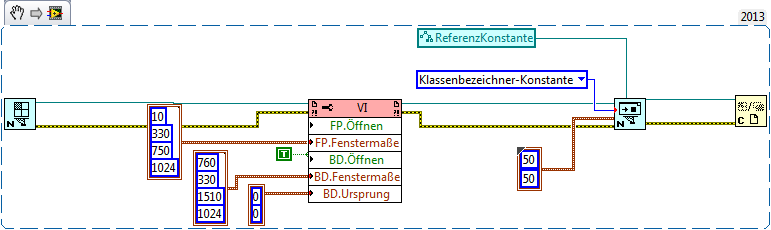
Best regards
Lorenz
11-07-2014 09:24 AM
Thanks for the answer, i've not specified my problem very well:
I want to create a QD shortucut that automatically creates a reference costant of selected references that i have on the block diagram.
11-07-2014 09:37 AM
Then take the code posted, and combine it with a QuickDrop template. LabVIEW ships with one that you can modify.
Unofficial Forum Rules and Guidelines
Get going with G! - LabVIEW Wiki.
16 Part Blog on Automotive CAN bus. - Hooovahh - LabVIEW Overlord
11-07-2014 10:35 AM
Yes i know it,
but i can't find the way to create a costant of a specific reference...
11-07-2014 10:36 AM
Freddy, can you include a screenshot that can help us understand what you're trying to accomplish?
11-07-2014 10:43 AM
I guess he's talking about the difference between a reference constant in general (which seems to be what LoCa posted) and a, let's say, reference constant of type "boolean (strict)"
11-07-2014 10:46 AM
Freddy, perhaps you could get some clues by checking out the code behind my Commands for "Create" Menu Options shortcut? Among other things, it can create control references.
11-10-2014 03:24 AM

Thanks for the answers,
I want to select some references and create constants just like right clicking them and selecting the voice from the menu. Now i need to do it one at the time, i want to do it automatically, like for example if i now use Ctrl+A on QD...
11-10-2014 10:21 AM
Ok, yeah, the Ctrl-A shortcut *should* support that use case, but I just discovered that it did not. So I fixed the "Create Menu Options.vi" plugin on the download page here. Now, it will create refnum constants from control reference constants like so: