Great question. I recommend you download StarSim for Windows by ModelingTech, which includes excellent control code examples and was recently update for LabVIEW 2015. Note that StarSim is also capable of real-time simulation. After installing it, go to this examples folder.
C:\Program Files (x86)\ModelingTech\StarSim\2.1\Examples\AC-DC\
Open "Thyristor Rectifier Bridge.vi" and "Thyristor Rectifier Bridge.starsim". Here are screenshots of the StarSim circuit model, LabVIEW block diagram with the firing angle control code, and a simulation run in which the firing angle was changed from 60 degrees to 30 degrees.
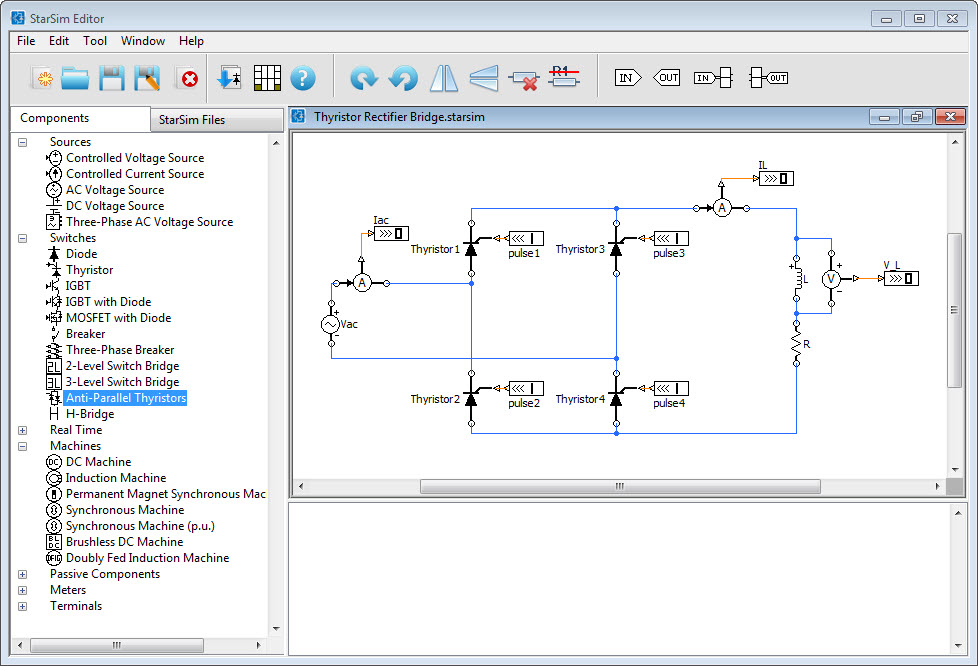
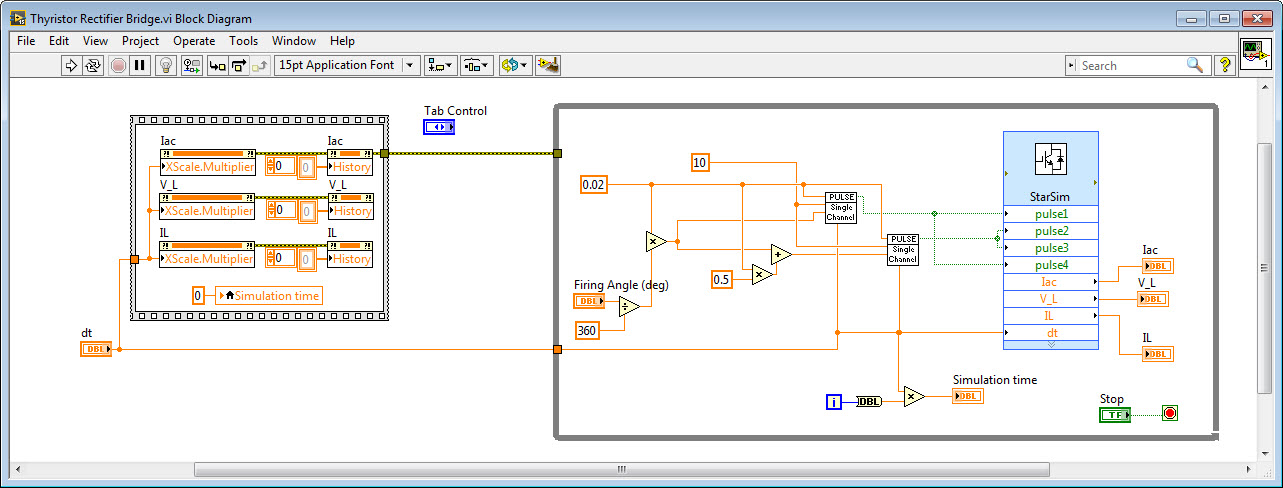
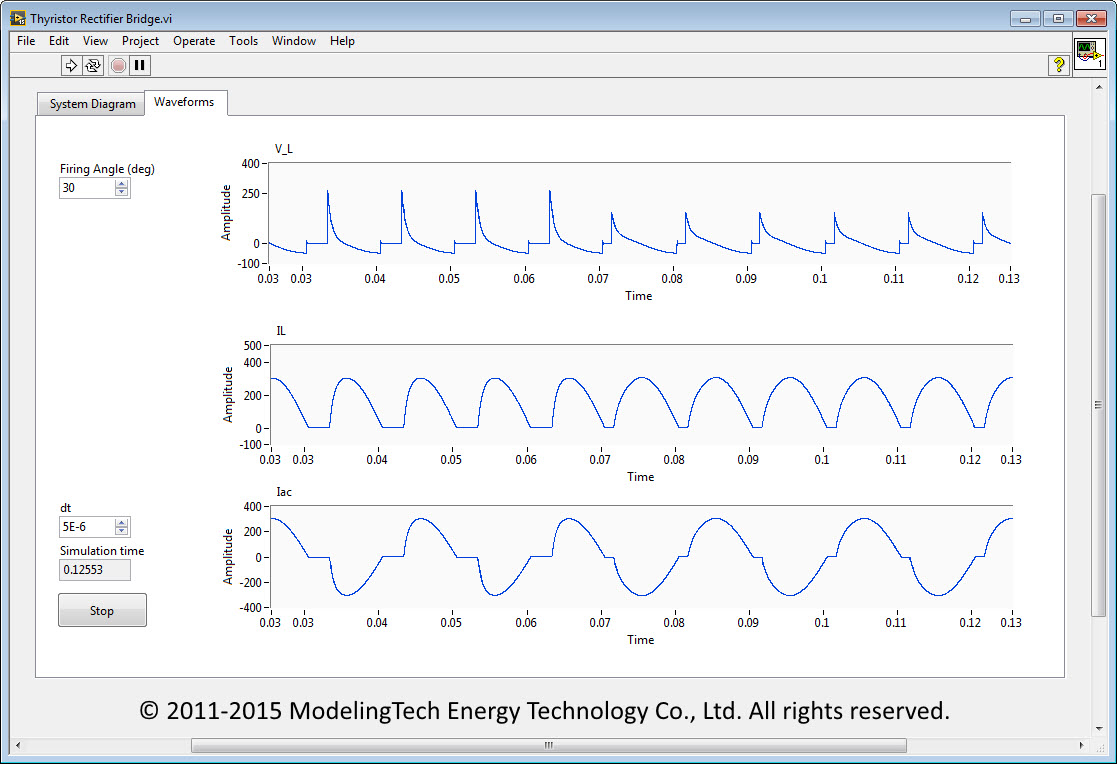
To convert the pulse control code to a version that will run in LabVIEW FPGA, simply change all the double precision representations for the controls and constants to single precision floating point.
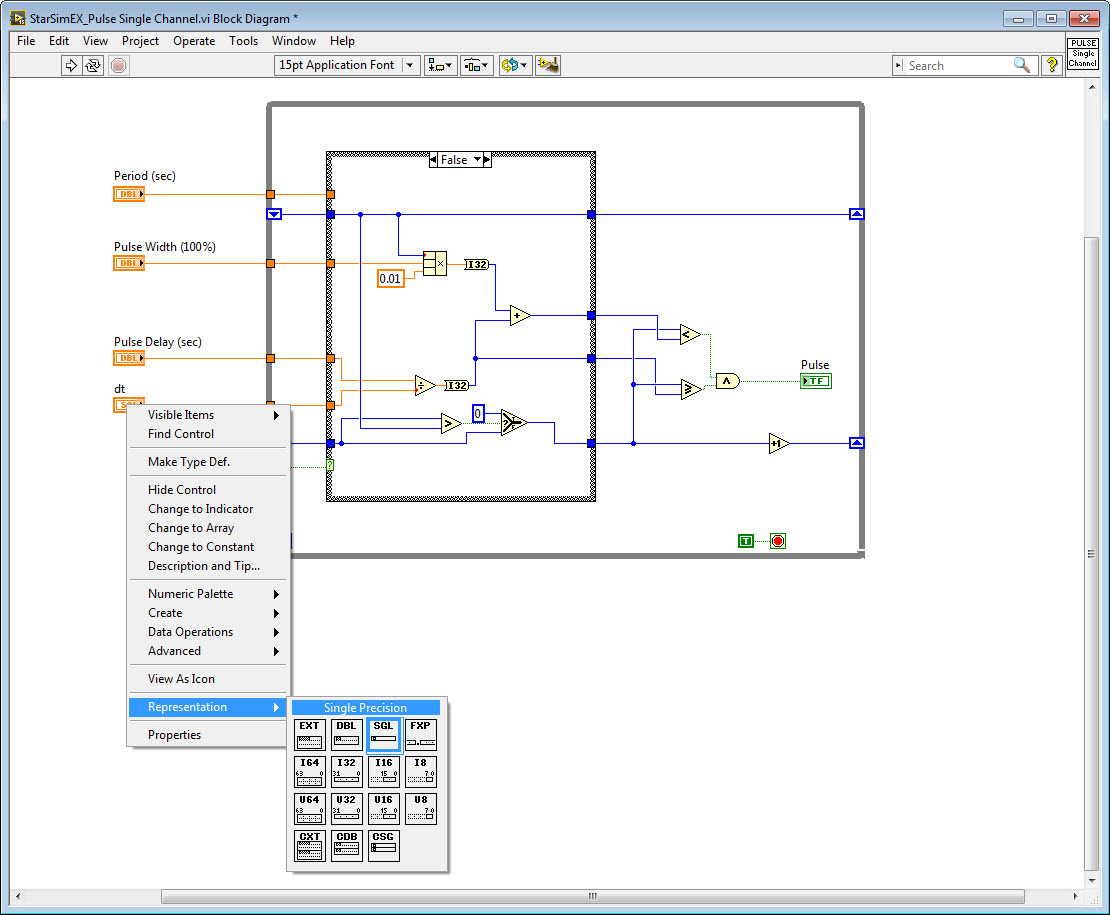
You should also check out the three phase thyristor bridge control example located here:
C:\Program Files (x86)\ModelingTech\StarSim\2.1\Examples\PowerSystem\Thyristor-Based HVDC.vi
Here are screenshots.
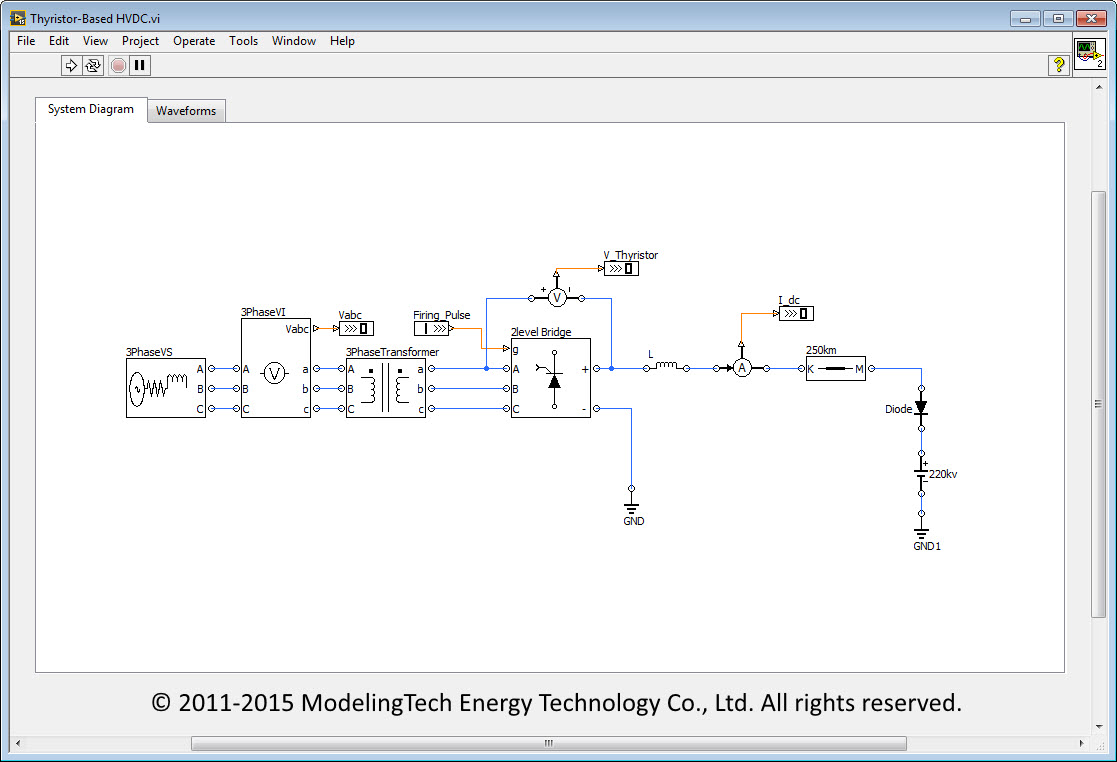
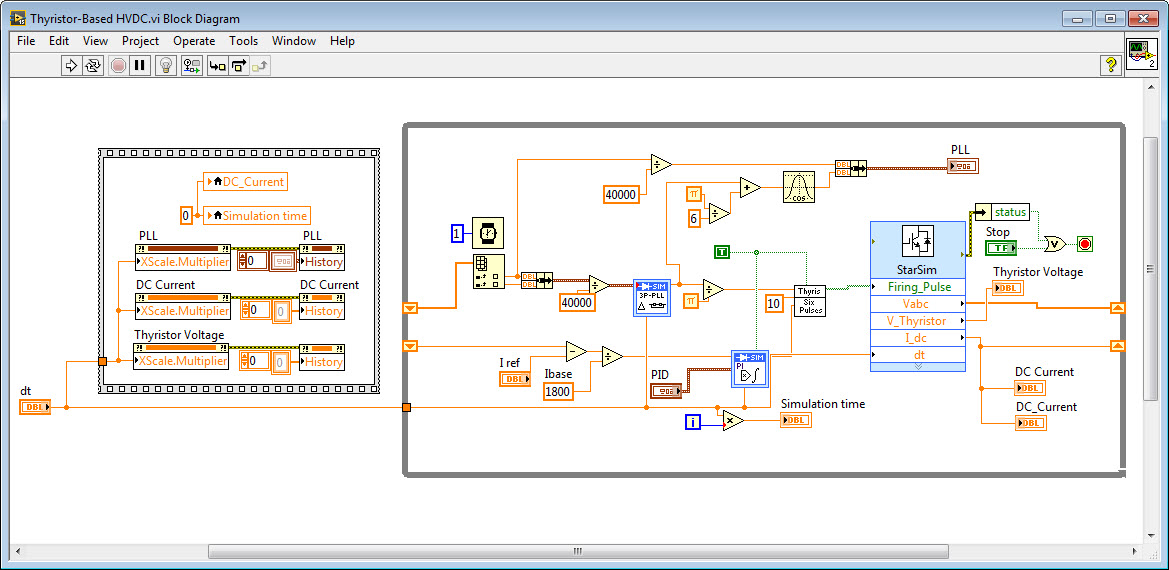
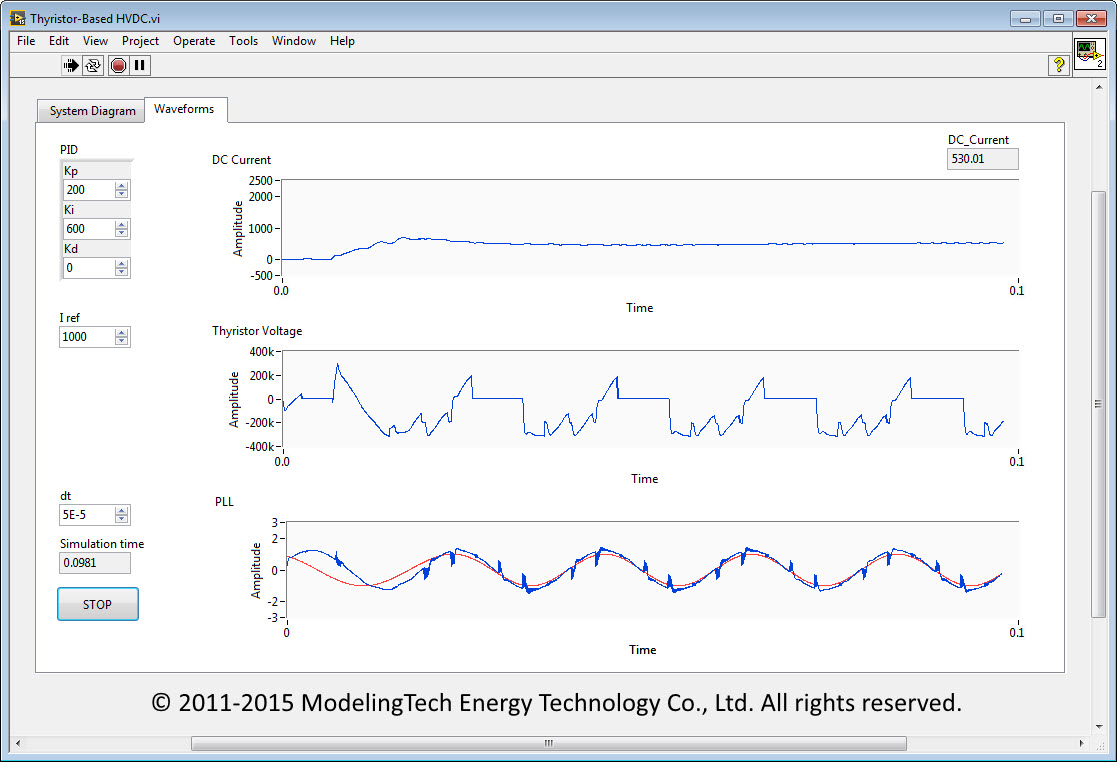
Be sure to include fault protection logic in your MyRIO FPGA control code.