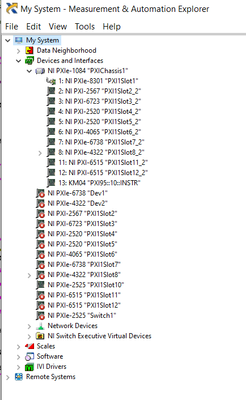- Subscribe to RSS Feed
- Mark Topic as New
- Mark Topic as Read
- Float this Topic for Current User
- Bookmark
- Subscribe
- Mute
- Printer Friendly Page
programmatically set MAX configuration
11-09-2020 03:59 AM
- Mark as New
- Bookmark
- Subscribe
- Mute
- Subscribe to RSS Feed
- Permalink
- Report to a Moderator
Hey,
We've (unfortunately) chosen to use PXIe-8301 with Thunderbolt to communicate with our system. I've used PXI for more than a decade without any major issues But this Thunderbolt solution feels very immature.
Once in a while, the system decides to change the names/aliases of the instruments in the system. See picture below.
So, if I use PXI1Slot2 as the handle, it is no longer found.
Is there a way to programmatically set these names from LabVIEW. So that the end user isn't facing strange issues and needing to teach their operators how to delete and rename devices in MAX?
Right now, using Thunderbolt feels like a VERY bad choice. 😞
11-11-2020 05:07 AM
- Mark as New
- Bookmark
- Subscribe
- Mute
- Subscribe to RSS Feed
- Permalink
- Report to a Moderator
You may leverage vi's under MAX API.
https://knowledge.ni.com/KnowledgeArticleDetails?id=kA00Z000000PA8GSAW&OpenDocument=&l=en-GB
11-26-2020 09:16 AM
- Mark as New
- Bookmark
- Subscribe
- Mute
- Subscribe to RSS Feed
- Permalink
- Report to a Moderator
Thanks!
Though it didn't work once MAX had failed to access the system, as MAX then didn't seem to recognize the hardware anymore.
I guess I need to call NI again and see if they have any more ideas on why the 8301 and my Dell computer don't want to play together. Seems more and more likely, we will have to throw the shit away and buy a MXI-4 card for the PXI system and the computer.
There is no way I can ship a system to the customer's production lines that requires them to go into MAX and change the setup every time.