Hello!
Thank you for posting to the NI Discussion Forums! The NI Switches Help is a help document that is installed with the NI-SWITCH driver. In the help document you will find information on disabling digital filtering and attenuation.
The steps to disable digital filtering are as follows:
Disabling Digital Filtering
| |
Caution When digital filtering is
disabled, it is possible for the switch module to be triggered by noise on the
PXI trigger lines. If the device triggering the switch is capable of sending
pulses greater than 150 ns, you should not disable digital
filtering. |
- Drop the niSwitch Property Node on the block diagram.
- Right-click the property node and select the Digital Filter
Enable property.
- Right-click the Digital Filter Enable property and select Change to
Write.
- Right-click the Digital Filter Enable property and create a control.
- Press <Ctrl-E> to switch to the front panel.
- Select False.
For information on attenuation, I would recommend typing "attenuation" into the search field within the NI Switches Help to read the whole article. Here's a screen shot of the first part of it.
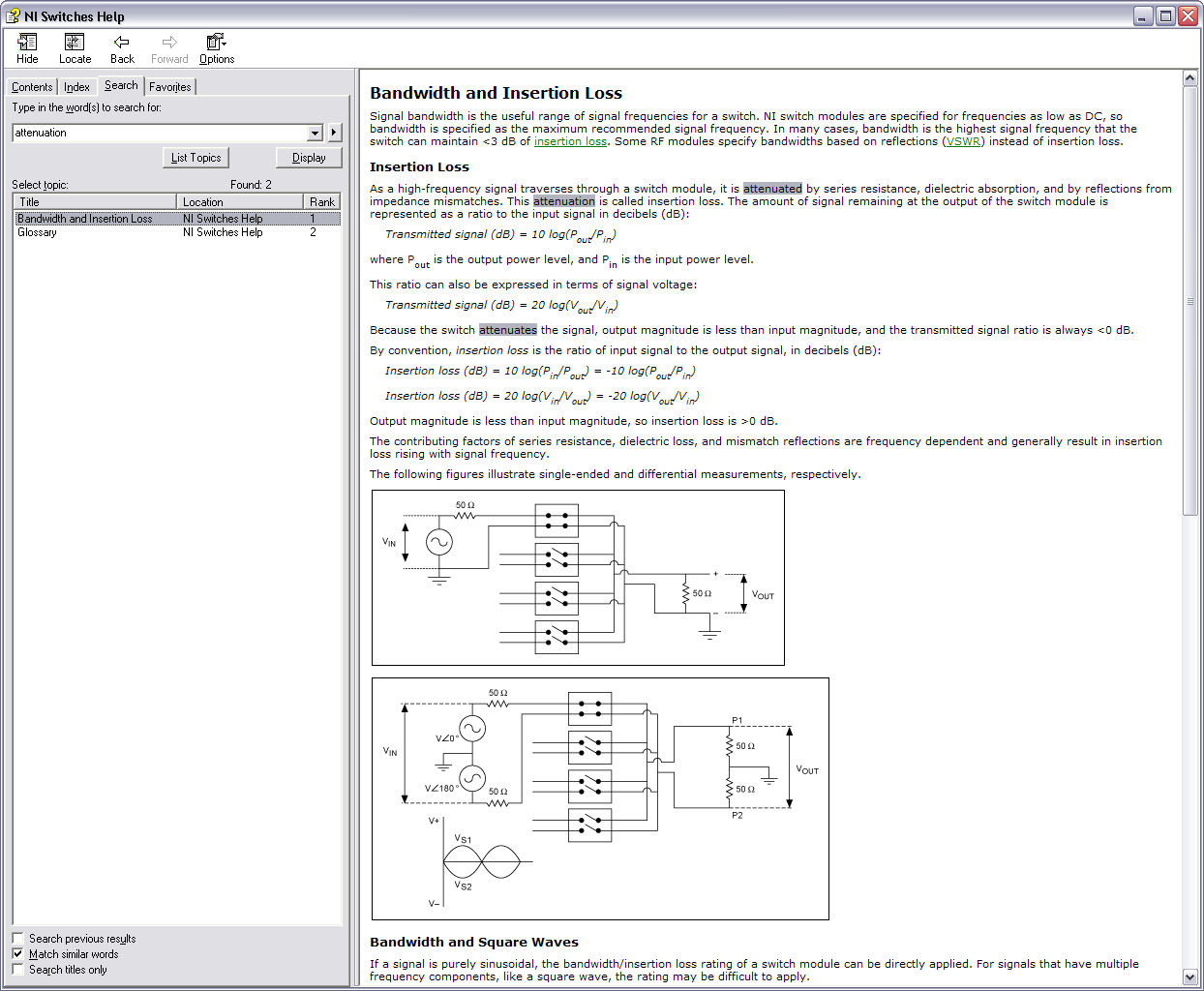
Hope this helps!