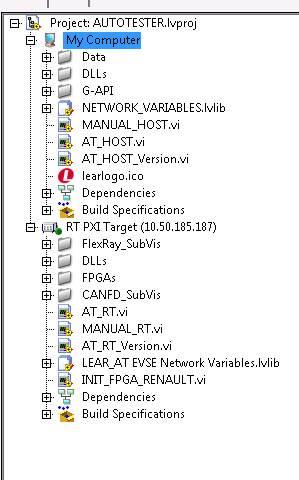- Subscribe to RSS Feed
- Mark Topic as New
- Mark Topic as Read
- Float this Topic for Current User
- Bookmark
- Subscribe
- Mute
- Printer Friendly Page
migration to LV 2018
09-20-2019 10:37 AM
- Mark as New
- Bookmark
- Subscribe
- Mute
- Subscribe to RSS Feed
- Permalink
- Report to a Moderator
Dear NI Communty,
We Have a Real time application running under LV 2016, now we want to migrate to LV 2018, first I tried to open our application using LV 2018, I got some errors but I was able to fix them so at the end all the Vis were not showing any errors, and I was able to run the Host application and the RT PXI application without any issue.
The problem appeared when I deployed the RT executable inside the PXI target, the RT PXI application was not running, I modified within the Build specification to enable debugging, and I tried to debug the application using the “Debug Application or Shared Library” by entering the IP address, the RT application was broken but I couldn’t see the errors, but using the View tab I could see the errors.
When I try to fix the errors, I can’t see how to fix them since inside the block diagrams there is nothing broken. I tried also to perform a mass compile but I couldn’t fix the issues detected since as I said there is nothing to fix. I have tried also to create another project with LV 2018 and import everything (DLLs, Vis,…) but at the end I got the same results.
Could you please help us regarding this issue ?
I have attached the error log file of the PXI.
Thank You,
Best Regards,
09-20-2019 12:00 PM
- Mark as New
- Bookmark
- Subscribe
- Mute
- Subscribe to RSS Feed
- Permalink
- Report to a Moderator
Did you update the NI software and firmware on the PXI controller to the 2018 versions through MAX?
There are only two ways to tell somebody thanks: Kudos and Marked Solutions
Unofficial Forum Rules and Guidelines
"Not that we are sufficient in ourselves to claim anything as coming from us, but our sufficiency is from God" - 2 Corinthians 3:5
09-23-2019 03:14 AM
- Mark as New
- Bookmark
- Subscribe
- Mute
- Subscribe to RSS Feed
- Permalink
- Report to a Moderator
Yes of course ! this was the first thing i did.