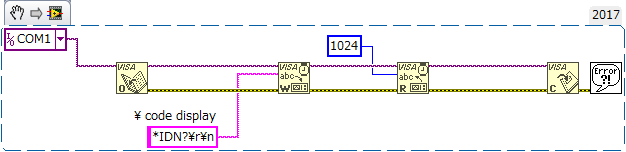- Subscribe to RSS Feed
- Mark Topic as New
- Mark Topic as Read
- Float this Topic for Current User
- Bookmark
- Subscribe
- Mute
- Printer Friendly Page
Using Serial Comm Port of PXIe8135 RT in Veristand
Solved!12-04-2018 08:56 AM
- Mark as New
- Bookmark
- Subscribe
- Mute
- Subscribe to RSS Feed
- Permalink
- Report to a Moderator
I have signals that need to be sent and received over serial port to ECU from PXI. I dont have any serial card, how can use serial port in Veristand the way I use other IO channels to connect to system definition channels? PXIe Controller I have is 8135 RT. The signals are for simulating GPS data.
Solved! Go to Solution.
12-04-2018 07:03 PM
- Mark as New
- Bookmark
- Subscribe
- Mute
- Subscribe to RSS Feed
- Permalink
- Report to a Moderator
VeriStand doesn't provide any serial communication feature.
You should develop your own Custom Device.
PXIe-8135 has USB port so I guess you don't need to purchase new card.
Using Serial to USB converter is cheaper.
http://www.ni.com/tutorial/9348/ja/
NI VeriStand 2010 Custom Device Developer’s Guide (Beta)
NI VeriStand カスタムデバイス開発マニュアル (This is written in English)
12-05-2018 02:08 AM
- Mark as New
- Bookmark
- Subscribe
- Mute
- Subscribe to RSS Feed
- Permalink
- Report to a Moderator
Hi Emboar,
Thank you for the information.
Right now I am trying to use custom device approach. Found below package from github:
https://github.com/NIVeriStandAdd-Ons/Instrument-Custom-Device
With this I can use readily available custom device. The problem I am facing with this is compiling the code in LabVIEW (may be because of evaluation version, but it seems there is workaround in eval version as well as described in error snapshot).
Also, I will try using the option you gave below (USB to Serial). Can I use this USB port directly from Veristand to connect system definition channel the way we use other IO cards?
12-05-2018 02:50 AM
- Mark as New
- Bookmark
- Subscribe
- Mute
- Subscribe to RSS Feed
- Permalink
- Report to a Moderator
Yes, it seems that the error you are facing is caused by evaluation version.
If you develop Custom Device (CD), you can directly handle USB port.
Before starting to develop CD, you should try in LabVIEW. If you achieve what you want in LabVIEW, also in VeriStand.
LabVIEW doesn't, VeriStand also doesn't.
12-05-2018 07:24 AM
- Mark as New
- Bookmark
- Subscribe
- Mute
- Subscribe to RSS Feed
- Permalink
- Report to a Moderator
Thank you for this information.
I never used USB port over PXIe RT Controller before. Are there any available examples?
12-05-2018 05:58 PM
- Mark as New
- Bookmark
- Subscribe
- Mute
- Subscribe to RSS Feed
- Permalink
- Report to a Moderator
12-06-2018 03:10 AM
- Mark as New
- Bookmark
- Subscribe
- Mute
- Subscribe to RSS Feed
- Permalink
- Report to a Moderator
No, I haven't. I will find examples and try using.
12-06-2018 05:59 PM
- Mark as New
- Bookmark
- Subscribe
- Mute
- Subscribe to RSS Feed
- Permalink
- Report to a Moderator
12-07-2018 02:25 AM
- Mark as New
- Bookmark
- Subscribe
- Mute
- Subscribe to RSS Feed
- Permalink
- Report to a Moderator
Can you share any examples for the same (using NI-VISA function to use USB port of PXI in Labview); if you already have any?
12-07-2018 03:51 AM
- Mark as New
- Bookmark
- Subscribe
- Mute
- Subscribe to RSS Feed
- Permalink
- Report to a Moderator