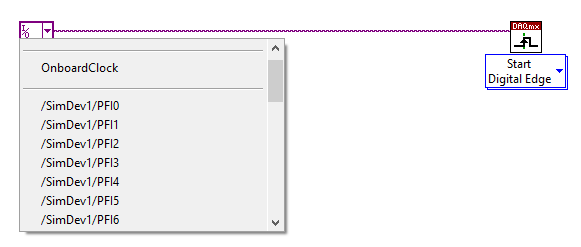- Subscribe to RSS Feed
- Mark Topic as New
- Mark Topic as Read
- Float this Topic for Current User
- Bookmark
- Subscribe
- Mute
- Printer Friendly Page
Selecting Trigger Lines in a Multi-Device DAQmx Task
08-16-2019 05:37 AM
- Mark as New
- Bookmark
- Subscribe
- Mute
- Subscribe to RSS Feed
- Permalink
- Report to a Moderator
Hi,
I have 4 PXIe-4303 cards in a PXIe-1095 chassis. I can add channels from all 4 cards to a single DAQmx Task and DAQmx will take care of the synchronization automatically (so called multiple device task or "Channel Expansion"). In general this works well. My problem is that the Task will occupy PXI_TRIG0 and I want to use PXI_TRIG0 for different purposes (there are additional modules in the chassis).
There are plenty of free trigger lines left. How can I tell the task to use, for example, PXI_TRIG1 instead?
Thanks
Dirk
08-22-2019 04:23 AM
- Mark as New
- Bookmark
- Subscribe
- Mute
- Subscribe to RSS Feed
- Permalink
- Report to a Moderator
Hello Krid,
You can select the trigger source in the Trigger function or Triggering Node before you start the task.
08-22-2019 05:45 AM
- Mark as New
- Bookmark
- Subscribe
- Mute
- Subscribe to RSS Feed
- Permalink
- Report to a Moderator
Hi Tonda,
I solved my problem by reserving PXI_TRIG0 first and only then starting the Multi-Device task (the task will use the first free trigger line it finds).
The digital edge start trigger source is "PFI0". I'm not really sure how PFIx and PXI_TRIGx are related. Seems to me that PXI_TRIGx gets routed to PFI0 but I can't find a way to choose which PXI_TRIG is used.
Thanks
Dirk
08-28-2019 04:34 AM
- Mark as New
- Bookmark
- Subscribe
- Mute
- Subscribe to RSS Feed
- Permalink
- Report to a Moderator
Hello Krid,
Now I realized what are you exactly asking for...
You can reserve PXI trig in MAX. Take a look at these articles. First is only about reserving lines in MAX. Second is more general, but information about how to do it in LabVIEW is there.
https://knowledge.ni.com/KnowledgeArticleDetails?id=kA00Z0000019LkMSAU&l=en-US
http://www.ni.com/product-documentation/54579/en/
About PFI, in the datasheet I found a diagram describing relations between those lines.
http://www.ni.com/pdf/manuals/377169d.pdf#page=18
Regards,
Tonda