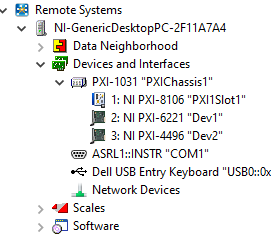- Subscribe to RSS Feed
- Mark Topic as New
- Mark Topic as Read
- Float this Topic for Current User
- Bookmark
- Subscribe
- Mute
- Printer Friendly Page
Re-formatted PXI controller can't obtain IP or is identified as Generic Desktop PC in MAX
Solved!03-05-2021 04:48 AM
- Mark as New
- Bookmark
- Subscribe
- Mute
- Subscribe to RSS Feed
- Permalink
- Report to a Moderator
I had to format my old NI PXI-8106 controller.
I did it according to https://knowledge.ni.com/KnowledgeArticleDetails?id=kA03q000000YHpZCAW
The problem is, that after disk formatting and rebooting into RT safe mode, controller can't recognize network settings. Sometimes it shows 0.0.0.0 IP and says, that there is another device with the same IP, and sometimes it says that it can't initialize network and resets itself after a couple of minutes. (I can't exactly say in which situation one of these appear as I have tried various combinations of steps after format and just can't remember which effect appeared when). Sometimes PXI is visible in MAX (as 0.0.0.0) and sometimes not at all. I also tried to manually change IP from 0.0.0.0 to another one but it didn't solve the problem either.
However, when I boot into RT mode, controller is able to obtain IP via DHCP but then it is recognized in MAX as Generic Desktop PC. It sees my chassis and cards but as "internal" elements of this Generic PC. With this configuration I'm able instal software, deploy VIs, do measurements etc,...
I think that the problem origin lies somewhere in the network configuration of "unconfigured" PXI, just after the disk format. What should I do, to make it obtain IP? I bet, that once it gets IP, it will be visible in MAX as PXI and probably all the next steps will go without a problem...
PXI is directly connected via Ethernet cable to ma laptop. DHCP works OK - "Generic PC" is able to obtain IP.
I have found a few similar posts on the Forum, but there are no solutions....
I'll appreciate any suggestion. Maybe I'm missing some steps or doing it in wrong order.... ?
Solved! Go to Solution.
03-05-2021 06:48 AM
- Mark as New
- Bookmark
- Subscribe
- Mute
- Subscribe to RSS Feed
- Permalink
- Report to a Moderator
OK, so I solved the problem!
When PXI is rebooted in RT safe mode after format, it seeks IP via DHCP. When it is connected to laptop, it can't get IP because there is no DHCP server running (for example, I have Windows 10 Pro).
Why then it gets IP when runnig in normal RT mode? Because in this mode, when it does not get IP from DHCP it self-assign an IP from 169.254.. pool.
How I solved this?
I downloaded and run a DHCP server on my laptop. Then, once again formatted PXI and rebooted in RT safe mode. This time, it obtained IP form 192.... pool and finally it was visible in MAX so I was able to install software. Once done, I turned off DHCP, rebooted PXI again and it was now visible under automatic 169.254... IP and recognized as a proper PXI system (not GenericPC)