From Friday, April 19th (11:00 PM CDT) through Saturday, April 20th (2:00 PM CDT), 2024, ni.com will undergo system upgrades that may result in temporary service interruption.
We appreciate your patience as we improve our online experience.
From Friday, April 19th (11:00 PM CDT) through Saturday, April 20th (2:00 PM CDT), 2024, ni.com will undergo system upgrades that may result in temporary service interruption.
We appreciate your patience as we improve our online experience.
08-28-2020 02:26 PM
Yes, we've determined that Kernal DMA Protection is causing issue with some of our modules when used with the 8301 remote controller.
If you can't find a Kernel DMA Protection option in the BIOS to disable, try looking for Virtualization Technology for Directed I/O (VTd) and disable that. This should stop the BSoDs. This is the only work around we have at the moment and are actively working on a solution that allows for Kernel DMA Protection to be enabled while using the 8301.
09-01-2020 08:26 PM
Captain_K,
! found the Virtualization Technology for Directed I/O (VTd) setting in my BIOS and disabled it.
I no longer get the BSOD with “Driver Verifier DMA Violation” error but the system still does not work right when any PXI cards are plugged into my PXIe-1078 chassis with the PXIe-8301 Thunderbolt controller.
NI SMBus Controller has yellow exclamation point in Device Manager.
Devices and Interfaces in MAX is all messed up.
The system works fine when only a PXIe-6361 DAQ card is plugged into the chassis with the PXIe-8301 controller.
This same chassis with a PXIe-8360 controller card connected to an older laptop via ExpressCard-8360 works just fine with all PXIe and PXI cards installed.
My laptop with Thunderbolt 3 ports is a Dell Precision 7740 Workstation.
PXIe-1078 Chassis:
Slot 1: PXIe-8301 Controller
Slot 2: Empty
Slot 3: PXIe-6361 DAQ
Slot 4: Empty
Slot 5: PXI-4065 DMM
Slot 6: PXI-5421 FGEN
Slot 7: PXI-5105 8 CH Scope
Slot 8: Empty
Slot:9: PXI-4070 DMM
Please see Device Manager screen shot, MAX Devices and Interfaces screen shot and ni_support.zip.
09-08-2020 11:49 AM - edited 09-08-2020 11:50 AM
Please check if you've enough PCI busses allocated to the Thunderbolt to enumerate the slots on the chassis
https://knowledge.ni.com/KnowledgeArticleDetails?id=kA00Z0000019LiQSAU&l=en-US
You would need roughly 10 free busses on the computer to properly enumerate all the slots.
09-15-2020 09:22 AM - edited 09-15-2020 10:19 AM
I had the same Problem causing a Bluescreen with DMA Violation Error with the following Setup:
Laptop: Dell Latitude 7400
NI PXI-1078 Chassis
NI PXIe-8301 Thunderbolt MXI Express Card
NI PXI-8432 -> Accessing COM Port Caused the Bluescreen!
Solution:
- Deactivating Kernel-DMA_Schutz via BIOS indirectly:
I Disabled
Description from MS for ACTIVATION of this Security Setting:
09-24-2020 09:21 AM
Can you provide the specific error code associated with the SMBus controller yellow bang in device manager? It should be displayed in Device Properties.
Please also provide C:\windows\inf\setupapi.dev.log. This is a log of driver initialization behavior, and may help explain the problem with the SMBus driver.
05-03-2021 09:09 PM
Hello,
I am experiencing the same issue, are you able to find the solution? thanks
05-04-2021 08:12 AM
Can you provide the specific error code associated with the SMBus controller yellow bang in device manager? It should be displayed in Device Properties.
05-10-2021 10:08 PM
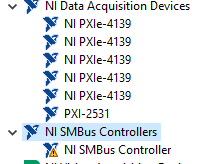
Hello,
Please these snapshots. I've also uploaded Setupapi.dev Thanks for your help
05-11-2021 12:27 PM
Code 10 on NI-SMBus is very likely related to a known issue with newer Thunderbolt hosts, for which a patch was applied in the recently released PXI Platform Services 20.7. Please upgrade and report back to confirm the problem is resolved.
Note that the Code 10 error on NI-SMBus is not related to the DMA Violation error described in the title of this thread; any DMA settings you have changed to resolve those sorts of issues should be left alone even after updating the driver.
05-11-2021 01:41 PM
I also had the BSOD error that was corrected by disabling Virtualization Technology for Directed I/O but after that I then had the Code 10 error in device manager and the only way I got my thunderbolt controller to work with my PXIe-1078 chassis was to have a PXI card that did not require an NI driver in the chassis. In my case having a PXI-8231 network card in the chassis allowed the system to detect other cards without the Code 10 error in the device manager.
I just updated to the PXI Platform Services 20.7 driver and this has cured all of my problems with the thunderbolt controller.
Thanks so much for posting this update!