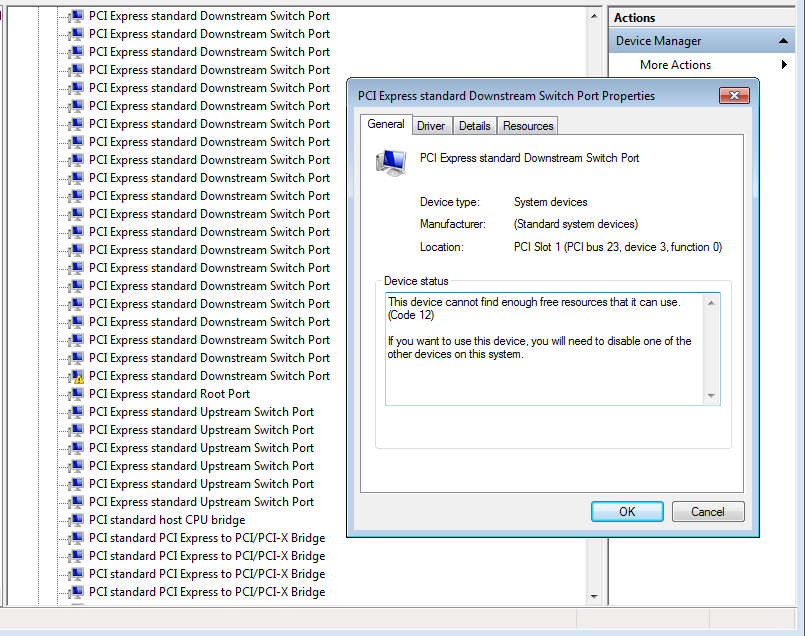- Subscribe to RSS Feed
- Mark Topic as New
- Mark Topic as Read
- Float this Topic for Current User
- Bookmark
- Subscribe
- Mute
- Printer Friendly Page
PCIe-8362 Not Detecting (2) PXIe-1084
07-26-2019 10:13 AM
- Mark as New
- Bookmark
- Subscribe
- Mute
- Subscribe to RSS Feed
- Permalink
- Report to a Moderator
Hello,
I am trying to connect (2) PXIe-1084 chassis's to a PCIe- 8362 on a Windows 7 imaged PC. Only one chassis is being seen in NI-MAX. I have enabled the DIP switch for BIOS Compatibility Mode, and downloaded the BIOS Compatibility Software as both were needed just to see one chassis in MAX.
Both chassis's are detected if I connect them one at a time, but not if I connect them BOTH at the same time.
When I connect both chassis's to the 8362 in device manager I see the following error
Any thoughts on why this would be happening? Again I can see both chassis's just fine individually, just not when they are plugged in together at the same time.
07-26-2019 10:25 AM
- Mark as New
- Bookmark
- Subscribe
- Mute
- Subscribe to RSS Feed
- Permalink
- Report to a Moderator
Mekz3030,
Try this utility to see if you have enough bus numbers: https://knowledge.ni.com/KnowledgeArticleDetails?id=kA00Z0000019LiQSAU&l=en-US
The system you describe will use more than 64 bus numbers, so there's a reasonable chance you're running into a limit there. If that's the case there may be a BIOS option that will change it (common limits are 32, 64, and 128, so look for those numbers). I've also seen it listed as "MMCFG Size", where each bus number requires 1M, so you'll want to set it to 256M.
If that doesn't work, please attach a device manager screenshot of devices by connection (under the View menu).
- Robert